
Handycam
Handycam is a Sony brand used to market its camcorder range. It was launched in 1985 as the name of the first Video8 camcorder, replacing Sony's previous line of Betamax-based models, and the name was intended to emphasize the "handy" palm size nature of the camera, made possible by the new miniaturized tape format. This was in marked contrast to the larger, shoulder mounted cameras available before the creation of Video8, and competing smaller formats such as VHS-C.
Sony has continued to produce Handycams in a variety of guises ever since, developing the Video8 format to produce Hi8 (equivalent to S-VHS quality) and later Digital8, using the same basic format to record digital video. The Handycam label continues to be applied as recording formats evolve.
Select flagship Sony HandyCam models feature infrared night-vision, dubbed NightShot which utilizes an infrared light-emitting diode and an infrared filter that is mechanically attached, and detached to the sensor in order to enable the camcorder to record video footage in complete darkness (0 lux). The NightShot feature is popular among a multitude of paranormal investigators, namely, Travel Channel's Ghost Adventures.
Models
- Video8 Handycam (1985-1989)
- Hi8 Handycam (1989-2007)
- Digital8 Handycam (1999-2007)
- DV Handycam (1995-)
- HDV Handycam
- DVD-Handycam
- HDD Handycam
- Memory Stick Handycam (using Memory Stick Pro Duo. Up to 16GB)
- Sony Handycam NEX-VG10
AVCHD
AVCHD (Advanced Video Coding High Definition) is a file-based format for the digital recording and playback of high-definition video.
Developed jointly by Sony and Panasonic, the format was introduced in 2006 primarily for use in high definition consumer camcorders.
Favorable comparisons of AVCHD against HDV and XDCAM EX solidified perception of AVCHD as a format acceptable for professional use. Both Panasonic and Sony released the first consumer AVCHD camcorders in spring of 2007. Panasonic released the first AVCHD camcorder aimed at the professional market in 2008, though it was nothing more than the (by then discontinued) FLASH card consumer model rebadged with a different model number.
In 2011 the AVCHD specification was amended to include 1080-line 50-frame/s and 60-frame/s modes (AVCHD Progressive) and stereoscopic video (AVCHD 3D). The new video modes require double the data rate of previous modes.
AVCHD and its logo are trademarks of Sony and Panasonic
Aside from recorded audio and video, AVCHD includes many user-friendly features to improve media presentation: menu navigation, simple slide shows and subtitles. The menu navigation system is similar to DVD-video, allowing access to individual videos from a common intro screen. Slide shows are prepared from a sequence of AVC still frames, and can be accompanied by a background audio track. Subtitles are used in some camcorders to timestamp the recordings.
Audio, video, subtitle, and ancillary streams are multiplexed into an MPEG transport stream and stored on media as binary files. Usually, memory cards and HDDs use the FAT file system, while optical discs employ UDF or ISO9660.
At the file system level, the structure of AVCHD is derived from the Blu-ray Disc specification, but is not identical to it. In particular, it uses legacy "8.3" file naming convention, while Blu-ray Discs utilize long filenames (this may be caused by the fact that FAT implementations utilizing long file names are patented by Microsoft and are licensed on a per unit sold basis[7]). Another difference is location of the BDMV directory, which contains media files. On a DVD-based camcorder the BDMV directory is placed at the root level, as on the Blu-ray Disc. On the HDD-based Canon HG10 camcorder the BDMV directory is located in the AVCHD directory, which is placed at the root level.[8] Solid-state Panasonic and Canon camcorders nest the AVCHD directory inside the PRIVATE directory.[9] Following a standard agreed upon by many still camera manufacturers, solid-state camcorders have a root-level DCIM directory for still images.[10]
AVCHD is compatible with the Blu-ray disc format[2] and can be authored without re-encoding on Blu-ray discs or DVDs, though not all Blu-ray Disc players are compatible with AVCHD video authored on DVD media, a format known as AVCHD disc.
AVCHD recordings can be transferred to a computer by connecting the camcorder via the USB connection. Removable media like SDHC and Memory Stick cards or DVDs can be read on a computer directly. Copying files from an AVCHD camcorder or from removable media can be performed faster than from a tape-based camcorder, because the transfer speed is not limited by realtime playback.
Just as editing DVCPRO HD and HDV video once demanded an expensive high-end computer, AVCHD editing software requires powerful machines. Compared to HDV, AVCHD requires 2-4x the processing power for realtime playback, placing a greater burden on the computer's CPU and graphics card. Improvements in multi-core computing and graphics processor acceleration bring AVCHD playback to mainstream desktops and laptops.
Most AVCHD camcorders support only a handful of the video and audio formats allowed in the AVCHD standard.
AVCHD-SD is used in the shoulder-mount Panasonic HDC-MDH1,[11] as well as on its North American AG-AC7 cousin. A successor model - the AG-AC8, is also capable of recording in AVCHD-SD mode.[12] Several models from JVC like the consumer camcorders GZ-HM650, GZ-HM670 and GZ-HM690 as well as the professional camcorder JVC GY-HM70[13] can record AVCHD-SD video. AVCHD-SD is not compatible with consumer DVD players, because it employs AVC video encoding instead of MPEG-2 Part 2. AVCHD-SD can be played on a Blu-ray Disc player without re-encoding.
Interlaced video had been originally designed for watching on a cathode-ray tube television set. Material recorded for interlaced presentation may exhibit combing or ghosting when it is rescaled, filmed out or watched on a computer or another progressive-scan device without proper deinterlacing.
Some AVCHD 1080i camcorders can capture progressive video and record it within interlaced stream borrowing techniques from television industry. In particular, Progressive segmented frame (PsF) is utilized in some Panasonic (25p Digital Cinema), Canon (PF25, PF30) and Sony camcorders. The 2:3 pulldown technique is used in some 60 Hz versions of Canon (PF24) and Panasonic (24p Digital Cinema) camcorders for recording 24-frame/s progressive video. Most editing tools treat progressive video recorded within an interlaced stream as interlaced, though some editing systems and most standalone Blu-ray Disc players are capable of recognizing the pulldown pattern to recover the original frames using the process known as inverse telecine.
Many of the digital compact cameras made by Panasonic, such as the DMC-ZS3/DMC-TZ7, DMC-FT1, DMC-FZ35/DMC-FZ38, and DMC-ZS-7/TZ-10 offer 720p video recording with effective frame rate of 25 or 30 frames/s in a format called AVCHD Lite (see below).
Until the advent of AVCHD Progressive mode, native progressive-scan video for 1080-line resolution had been available only in 24 frames/s variant. In 2010, Panasonic introduced a new lineup of consumer AVCHD camcorders with 1080-line 50p/60p progressive-scan mode (frame rate depending on region).[14] Panasonic advised that not all players that support AVCHD playback could play 1080-line 50p/60p video.[15] In 2011, this mode was officially included into the AVCHD specification as part of 2.0 addendum, and has been called AVCHD Progressive. This mode uses the same AVCHD folder structure and container files for storing video, with the maximum bitrate of 28 Mbit/s. In 2011, Sony introduced consumer and professional AVCHD models capable of AVCHD Progressive recording. In 2012 JVC announced the GY-HMQ10 model, which also can record AVCHD Progressive video.
Some professional models allow recording uncompressed linear PCM audio.
Pros:
Pros:
Panasonic and Sony chose removable flash memory as the sole type of recording media in their professional AVCHD lineups, specifically AVCCAM and NXCAM.
Until 2010, Sony insisted on usage of its own memory card format - Memory Stick. Since 2010, Sony has allowed using both Memory Stick as well as Secure Digital cards in its consumer and professional camcorders. Panasonic as well as other manufacturers of AVCHD camcorders use Secure Digital cards as removable flash media. Most models accept Secure Digital High Capacity cards (SDHC), while some models are also compatible with Secure Digital Extended Capacity (SDXC) cards, which offer higher transfer speed and capacity.
Pros:
Pros:
AVCHD content can also be recorded on SDHC cards and played by many television sets, Blu-ray Disc players and media consoles.
The AVCHD specification does not officially support Blu-ray Disc media, though some software packages allow authoring AVCHD content on Blu-ray Discs. For better compatibility with Blu-ray Disc players AVCHD video can be authored on Blu-ray Disc media as Blu-ray Disc video. Authoring a Blu-ray Disc video title does not require re-encoding of AVCHD audio and video streams. The resultant disc plays in any Blu-ray Disc player, including those that do not explicitly support AVCHD.
Many software vendors support AVCHD mastering. In particular:
The 1080-line 50p/60p AVCHD Progressive recording mode employed in some camcorders, is not compliant with the current Blu-ray Disc specification, though many current player models unofficially support it if they support AVCHD format.
Panasonic AVCHD camcorders use AVC with High Profile @ Level 4.0 for all modes except 1080p50/1080p60, which are encoded with High Profile @ Level 4.2. Maximum data rate is limited to 24 Mbit/s for AVCCAM models, to 17 Mbit/s for most consumer models and to 28 Mbit/s for 1080p50/1080p60 recording modes.
Released in March 2011, the Sony NEX-FS100 is the first professional NXCAM camcorder capable of 1080p50/p60 recording; consumer-grade HandyCam NEX-VG20 followed in August 2011.
The list of AVCHD camcorders includes:
AVCHD 2.0 adds support for the following recording modes:
Developed jointly by Sony and Panasonic, the format was introduced in 2006 primarily for use in high definition consumer camcorders.
Favorable comparisons of AVCHD against HDV and XDCAM EX solidified perception of AVCHD as a format acceptable for professional use. Both Panasonic and Sony released the first consumer AVCHD camcorders in spring of 2007. Panasonic released the first AVCHD camcorder aimed at the professional market in 2008, though it was nothing more than the (by then discontinued) FLASH card consumer model rebadged with a different model number.
In 2011 the AVCHD specification was amended to include 1080-line 50-frame/s and 60-frame/s modes (AVCHD Progressive) and stereoscopic video (AVCHD 3D). The new video modes require double the data rate of previous modes.
AVCHD and its logo are trademarks of Sony and Panasonic
Overview
For video compression, AVCHD uses the MPEG-4 AVC/H.264 standard, supporting a variety of standard, high definition, and stereoscopic (3D) video resolutions. For audio compression, it supports both Dolby AC-3 (Dolby Digital) and uncompressed linear PCM audio. Stereo and multichannel surround (5.1) are both supported.Aside from recorded audio and video, AVCHD includes many user-friendly features to improve media presentation: menu navigation, simple slide shows and subtitles. The menu navigation system is similar to DVD-video, allowing access to individual videos from a common intro screen. Slide shows are prepared from a sequence of AVC still frames, and can be accompanied by a background audio track. Subtitles are used in some camcorders to timestamp the recordings.
Audio, video, subtitle, and ancillary streams are multiplexed into an MPEG transport stream and stored on media as binary files. Usually, memory cards and HDDs use the FAT file system, while optical discs employ UDF or ISO9660.
At the file system level, the structure of AVCHD is derived from the Blu-ray Disc specification, but is not identical to it. In particular, it uses legacy "8.3" file naming convention, while Blu-ray Discs utilize long filenames (this may be caused by the fact that FAT implementations utilizing long file names are patented by Microsoft and are licensed on a per unit sold basis[7]). Another difference is location of the BDMV directory, which contains media files. On a DVD-based camcorder the BDMV directory is placed at the root level, as on the Blu-ray Disc. On the HDD-based Canon HG10 camcorder the BDMV directory is located in the AVCHD directory, which is placed at the root level.[8] Solid-state Panasonic and Canon camcorders nest the AVCHD directory inside the PRIVATE directory.[9] Following a standard agreed upon by many still camera manufacturers, solid-state camcorders have a root-level DCIM directory for still images.[10]
AVCHD is compatible with the Blu-ray disc format[2] and can be authored without re-encoding on Blu-ray discs or DVDs, though not all Blu-ray Disc players are compatible with AVCHD video authored on DVD media, a format known as AVCHD disc.
AVCHD recordings can be transferred to a computer by connecting the camcorder via the USB connection. Removable media like SDHC and Memory Stick cards or DVDs can be read on a computer directly. Copying files from an AVCHD camcorder or from removable media can be performed faster than from a tape-based camcorder, because the transfer speed is not limited by realtime playback.
Just as editing DVCPRO HD and HDV video once demanded an expensive high-end computer, AVCHD editing software requires powerful machines. Compared to HDV, AVCHD requires 2-4x the processing power for realtime playback, placing a greater burden on the computer's CPU and graphics card. Improvements in multi-core computing and graphics processor acceleration bring AVCHD playback to mainstream desktops and laptops.
Video formats
AVCHD supports a variety of video resolutions and scanning methods, which was further extended with the 2011 amendment of the specification. The licensing body of the specification defines a variety of labels for products compliant with specific features.Most AVCHD camcorders support only a handful of the video and audio formats allowed in the AVCHD standard.
Interlaced video
AVCHD supports both standard definition (AVCHD-SD) and high definition (AVCHD 1080i) interlaced video. AVCHD 1080i is available on most AVCHD camcorders. For some models this is the only recording mode offered.AVCHD-SD is used in the shoulder-mount Panasonic HDC-MDH1,[11] as well as on its North American AG-AC7 cousin. A successor model - the AG-AC8, is also capable of recording in AVCHD-SD mode.[12] Several models from JVC like the consumer camcorders GZ-HM650, GZ-HM670 and GZ-HM690 as well as the professional camcorder JVC GY-HM70[13] can record AVCHD-SD video. AVCHD-SD is not compatible with consumer DVD players, because it employs AVC video encoding instead of MPEG-2 Part 2. AVCHD-SD can be played on a Blu-ray Disc player without re-encoding.
Interlaced video had been originally designed for watching on a cathode-ray tube television set. Material recorded for interlaced presentation may exhibit combing or ghosting when it is rescaled, filmed out or watched on a computer or another progressive-scan device without proper deinterlacing.
Some AVCHD 1080i camcorders can capture progressive video and record it within interlaced stream borrowing techniques from television industry. In particular, Progressive segmented frame (PsF) is utilized in some Panasonic (25p Digital Cinema), Canon (PF25, PF30) and Sony camcorders. The 2:3 pulldown technique is used in some 60 Hz versions of Canon (PF24) and Panasonic (24p Digital Cinema) camcorders for recording 24-frame/s progressive video. Most editing tools treat progressive video recorded within an interlaced stream as interlaced, though some editing systems and most standalone Blu-ray Disc players are capable of recognizing the pulldown pattern to recover the original frames using the process known as inverse telecine.
Progressive-scan video[
Since the very beginning, the AVCHD specification had supported 720-line progressive recording mode at frame rates of 24 and 60 frames/s for 60 Hz models and 50 frames/s for 50 Hz models. Frame rates of 25 frames/s and 30 frames/s are not directly available in 720p mode, but can be simulated with frame repeating, when every frame is either repeated twice or a special flag in the video stream instructs a decoder to play every frame twice to adhere to output rate of 50 or 60 frames/s.Many of the digital compact cameras made by Panasonic, such as the DMC-ZS3/DMC-TZ7, DMC-FT1, DMC-FZ35/DMC-FZ38, and DMC-ZS-7/TZ-10 offer 720p video recording with effective frame rate of 25 or 30 frames/s in a format called AVCHD Lite (see below).
Until the advent of AVCHD Progressive mode, native progressive-scan video for 1080-line resolution had been available only in 24 frames/s variant. In 2010, Panasonic introduced a new lineup of consumer AVCHD camcorders with 1080-line 50p/60p progressive-scan mode (frame rate depending on region).[14] Panasonic advised that not all players that support AVCHD playback could play 1080-line 50p/60p video.[15] In 2011, this mode was officially included into the AVCHD specification as part of 2.0 addendum, and has been called AVCHD Progressive. This mode uses the same AVCHD folder structure and container files for storing video, with the maximum bitrate of 28 Mbit/s. In 2011, Sony introduced consumer and professional AVCHD models capable of AVCHD Progressive recording. In 2012 JVC announced the GY-HMQ10 model, which also can record AVCHD Progressive video.
Audio formats
Most AVCHD camcorders record audio using Dolby Digital (AC-3) compression scheme. Stereo and multichannel audio is supported. Audio data rate can range from 64 kbit/s to 640 kbit/s. In practice, data rates of 256 kbit/s and 384 kbit/s have been observed.Some professional models allow recording uncompressed linear PCM audio.
Media
AVCHD specification allows using recordable DVDs, memory cards, non-removable solid-state memory and hard disk drives as recording media.DVD
When the AVCHD standard was first announced, recordable DVD was the only recording medium.[2] To reduce camcorder size, manufacturers opted for an 8 cm disc, sometimes called miniDVD. Recording capacity of an 8 cm disc ranges from 1.4 GB for a single-sided single layer disc to 5.2 GB for a double-sided double layer disc.Pros:
- DVDs are familiar to most consumers, thus considered user-friendly.
- Recordable DVDs are relatively cheap.
- Recorded disc can be played back in most Blu-ray Disc players.
- Discs can be used for long-term storage of recorded video.
- Some argue that the longevity of recordable DVDs may be shorter than expected.[16]
- Rewritable DVDs cost more than write-once discs.
- DVDs must be "finalized" to play back on set-top players (though DVD-RWs can be unfinalized again).
- Double-layer recording is less robust than single-layer recording.
- To use both sides of a double-sided disc it must be flipped over, because camcorders have pickup from one side only.[citation needed]
- AVCHD DVDs can only be played back on DVD/Blu-ray players specifically designed to do so.
- The AVCHD specification limits data rate for DVD-based AVCHD camcorders to 18 Mbit/s, but no DVD-based AVCHD camcorder manufactured to date is capable of recording at data rate higher than 12 Mbit/s (Canon, Sony) or 13 Mbit/s (Panasonic).
- A single-sided single-layer 8 cm DVD can fit only 15 minutes of video at 12 Mbit/s, 14 minutes at 13 Mbit/s.
- DVD pickup mechanism is very susceptible to vibration.
- 8 cm DVDs cannot be used in many slot-loading drives and may even damage the drive.
Hard disk drive
A hard disk drive was added as an optional recording medium to AVCHD specification shortly after the new video standard had been announced.[17] Presently, capacity of built-in HDDs ranges from 30 GB to 240 GB.Pros:
- Higher capacity than other media types, which allows for longer continuous recording.
- Sensitive to atmospheric pressure. The HDD may fail if the camcorder is used at altitudes above 3,000 metres (9,800 ft).
- Vulnerable to mechanical shock or fast movement.
- All HDD-based AVCHD camcorders employ non-removable disks. To transfer video to a computer the camcorder must be connected with a USB cable. Most camcorders require using an AC power adapter for this operation.
- The sound of moving magnetic heads may be heard in the recorded video when recording in quiet environment.
- Replacing a damaged HDD requires disassembling a camcorder and cannot be done by a consumer.
Solid-state memory card
Many AVCHD camcorders employ Secure Digital or "Memory Stick" memory cards as removable recording media. Solid-state memory cards offer rewritable storage in a compact form factor with no moving parts.Panasonic and Sony chose removable flash memory as the sole type of recording media in their professional AVCHD lineups, specifically AVCCAM and NXCAM.
Until 2010, Sony insisted on usage of its own memory card format - Memory Stick. Since 2010, Sony has allowed using both Memory Stick as well as Secure Digital cards in its consumer and professional camcorders. Panasonic as well as other manufacturers of AVCHD camcorders use Secure Digital cards as removable flash media. Most models accept Secure Digital High Capacity cards (SDHC), while some models are also compatible with Secure Digital Extended Capacity (SDXC) cards, which offer higher transfer speed and capacity.
Pros:
- Compact and lightweight.
- Does not require time for spin-up and initialization.
- Not vulnerable to magnetic fields.
- Can withstand a wider range of air pressure, humidity and vibration than HDDs.
- Can be easily backed up to DVD for viewing and for long-term archiving.[9]
- Can store mixed media content, including still images like snapshot photos and still-frame captures.
- The recording section contains no moving parts, thus operation is almost silent; also a camera can be made more compact and less prone to mechanical damage in case of being dropped.
- Most new computers, many TV sets and Blu-ray Disc players, as well as many personal portable media players have built-in card readers and can play AVCHD video directly from a card.
- More expensive per minute of recording than a built-in HDD or DVD media.
- Not reliable for long term storage and may wear out more rapidly than expected, especially the cards made with MLC technology as opposed to cards using SLC technology.
- Vulnerable to electrical damage, such as static discharge, and too high temperature.
- A bad memory card can cause data corruption, causing loss of one or more clips.
Non-removable solid-state memory
Some AVCHD camcorders come with built-in solid-state memory either as a sole media, or in addition to other media.Pros:
- Allows making a camcorder smaller if no other media is used.
- Always available for recording, in case other type of media is full or missing.
- Because recording media is non-removable, the recorded images should be backed up either to a computer with a USB cable to transfer video or (if the camera accepts them) to another FLASH card or even a DVD or Blu-ray disc through an externally connected burner. Usage of an AC power adapter may be required.
- Non-removable media cannot be shared, sent or stored separately of the camcorder.
- If damaged or worn out, non-removable media cannot easily be replaced like a memory card.
Branding
Panasonic and Sony developed several brand names for their professional as well as simplified versions of AVCHD.AVCHD Lite
AVCHD Lite is a subset of AVCHD format announced in January 2009,[20] which is limited to 720p60, 720p50 and 720p24 and does not employ Multiview Video Coding.[21] AVCHD Lite cameras duplicate each frame of 25fps/30fps video acquired by camera sensor,[22] producing 720p50/720p60 bitstream compliant with AVCHD and Blu-ray Disc specifications. As of 2013, AVCHD Lite seems to have been all but replaced with other formats. For example, the Panasonic DMC FZ-200 offers AVCHD Progressive recording mode (50fps/60fps acquisition and stream rate) as well as MP4 mode (25fps/30fps acquisition and stream rate).[23]AVCCAM
Formerly known as "AVCHD with professional features,"[24] AVCCAM is the name of professional AVCHD camcorders from Panasonic's Broadcast division. Some of these professional features listed in early Panasonic advertising materials included 1/3-inch progressive 3CCD sensor, XLR microphone input, solid-state media and capability of recording at the maximum AVCHD bitrate - 24 Mbit/s. The aforementioned features are not exclusive to AVCCAM. Moreover, some of these features like CCD sensor technology have been dropped by Panasonic, while 24 Mbit/s recording rate is widely available from rival manufacturers even on consumer models.AVCHD Pro
Panasonic uses "AVCHD Pro" moniker to describe camcorders like the HDC-MDH1, which combines consumer internal parts and controls with shoulder-mount type body. Panasonic touts that the camcorder is "shaped for Pro-Style shooting in Full-HD" with shoulder-mount type body being "preferred by professionals".NXCAM
NXCAM is the name of Sony's professional video lineup employing the AVCHD format.[25] NXCAM camcorders offer 1080i, 1080p and 720p recording modes. Unlike AVCCAM, not all NXCAM camcorders offer film-like frame rates — 24p, 25p, 30p — in 720p mode.Playing back AVCHD video
Recorded AVCHD video can be played back in a variety of ways:- Direct playback — video can be played on a television set from a camcorder through HDMI or component-video cable.
- AVCHD disc — AVCHD video, recorded onto DVD can be played on most Blu-ray Disc players[9] or on a PlayStation 3 gaming console.
- Blu-ray disc — AVCHD video, recorded onto Blu-ray disc can be played on most Blu-ray Disc players (see table below).
- AVCHD memory card — AVCHD video, recorded on an SDHC or Memory Stick card can be played on select Blu-ray Disc players, HDTV sets, on a PlayStation 3 gaming console and on some other set-top media players.
- USB playback — video files, recorded on an external storage device like a hard disk drive or a USB "stick" can be played on select Blu-ray Disc players, HDTV sets, PlayStation 3 gaming console, set-top media players and from a computer.
- Computer playback — any media and target format that is supported by a particular computer hardware and software can be watched on a computer monitor or TV set. Presently, the open-source VLC media player plays AVCHD video files and a wide variety of additional formats, and is freely available for most modern operating systems (including Linux, macOS, MS Windows) and some mobile platforms. Since Mountain Lion, macOS does support native AVCHD playback via the default media player, QuickTime. Some Windows 7 editions can import and play AVCHD video natively, having files with extensions M2TS, MTS and M2T pre-registered in the system. (Windows 7 starter edition does not support AVCHD files out of the box, and so requires a third-party player.) In editions of Windows 7 that do support AVCHD files, Windows Media Player can index content in these files, and Windows Explorer can create thumbnails for each clip.[27] Windows 7 does not support importing of AVCHD video metadata such as thumbnail images, playlists, and clip index files. Joining AVCHD video files during the import is not supported either.
Compatibility within brands
There is a known incompatibility within the Panasonic brand. The original HD Writer importing and editing software, which shipped from 2006 to 2008, cannot recognize the current 1080i format or the newer formats like 1080p50 or 1080p60. The newer HD Writer AE can read the newer 1080i format and versions 2 and higher can read 1080p (in both frame rates).AVCHD as distribution format
A DVD disc with AVCHD high-definition video recorded on it is sometimes called an AVCHD disc AVCHD discs cannot be played in a standard DVD player, but can be played in many Blu-ray Disc players.[2] Smooth playback is not guaranteed if overall data rate exceeds 18 Mbit/s. It is possible to create simple menus similar to menus used for DVD-video discs.AVCHD content can also be recorded on SDHC cards and played by many television sets, Blu-ray Disc players and media consoles.
The AVCHD specification does not officially support Blu-ray Disc media, though some software packages allow authoring AVCHD content on Blu-ray Discs. For better compatibility with Blu-ray Disc players AVCHD video can be authored on Blu-ray Disc media as Blu-ray Disc video. Authoring a Blu-ray Disc video title does not require re-encoding of AVCHD audio and video streams. The resultant disc plays in any Blu-ray Disc player, including those that do not explicitly support AVCHD.
Many software vendors support AVCHD mastering. In particular:
- Cyberlink PowerDirector and PowerProducer can author a compliant AVCHD disc, or BDMV on DVD media.[32]
- Corel (formerly Ulead) DVD MovieFactory 7 can master AVCHD discs with menus.[33]
- Various Sonic products can author AVCHD discs using HD/BD Plug-in.[
- Compressor 3.5 is capable of authoring AVCHD discs; subtitles are not supported.
- Nero Vision 9 can create an AVCHD disc with data rate up to 18 Mbit/s, or an AVCHD-compliant folder for distribution on an HDD or a memory card with data rate up to 24 Mbit/s.[39]
- Sony DVD Architect 5 can author AVCHD-compliant discs with menus using AVC encoding as well as non-standard discs using MPEG-2 encoding. In both cases data rate is limited to 18 Mbit/s.
- Panasonic HD Writer AE can author AVCHD content on DVDs, BD discs and on SD cards.[40]
- MultiAVCHD can author AVCHD discs as well as Panasonic-compliant AVCHD memory cards.[41]
- Magix Movie Edit Pro 15 Plus with updates can author AVCHD content on DVDs, BD discs.[42]
- Pinnacle Studio 11.1.2 and higher offers AVCHD disc output.
The 1080-line 50p/60p AVCHD Progressive recording mode employed in some camcorders, is not compliant with the current Blu-ray Disc specification, though many current player models unofficially support it if they support AVCHD format.
Hardware products
Canon
Depending on model, Canon camcorders offer 1080-line interlaced, PsF, and native 24p recording.- HR10 (DVD)
- 2007: HG10 (40 GB HDD)
- April 2008: HF10 (SDHC, built-in 16 GB flash memory), HF100 (SDHC)
- September 2008: HF11 (SDHC, built-in 32 GB flash memory), HG20 (60 GB HDD, SDHC), HG21 (120 GB HDD, SDHC)
- January 2009: HF S10 (SDHC, built-in 32 GB flash memory), HF S100 (SDHC), HF20 (SDHC, built-in 32 GB flash memory), HF200 (SDHC)
- August 2009: HF S11 (SDHC, built-in 64 GB flash memory, wired LANC remote capability)
- January 2010: HF S21 (two SDHC slots, 64 GB flash memory, electronic viewfinder), HF S20 (two SDHC slots, 32 GB flash memory), HF S200 (two SDHC slots); HF M31 (SDHC, 32 GB flash memory), HF M30 (SDHC, 8 GB flash memory), HF M300 (SDHC); HF R11 (32 GB flash memory), HF R10 (SDHC, 8 GB flash memory), HF R100 (SDHC)
- April 2011: HF G10 (with 1⁄3 inch image sensor)
- March 2012: HF M500 (with 1⁄3 inch image sensor; 24pf, 30pf, and 60i; removable SDHC/SDXC flash memory) / HF G20 4:2:2
Hitachi
- 2008: DZ-BD10HA (Three-media recording: Blu-ray Disc, AVCHD on HDD, AVCHD on SDHC)
JVC
- 2008 June: GZ-HD10 (HDD, MicroSDHC), GZ-HD30/GZ-HD40(HDD, MicroSDHC card, dual AVCHD and TOD recording)
- 2009 January: GZ-HD320 (120 GB HDD, MicroSD), GZ-HD300 (60 GB HDD, MicroSD), GZ-HM200 (dual SDHC)
- 2009 February: GZ-X900 (SD/SDHC card)
- 2009 September: GZ-HM300, GZ-HM400
- 2009 December: GZ-HD620
- 2010 March: GZ-HM1
- 2011 January: GZ-HM30 (pre-released December 2010)
- 2011: GZ-HM4XX,GZ-HM6XX,GZ-HM8XX, GZ-HM9XX
- 2013: GZ-EX555
- 2014: GZ-R10BAA
Leica Camera
Digital still cameras- 2010: LEICA D-LUX 5, LEICA V-LUX 2
- 2012: LEICA D-LUX 6
Panasonic
Panasonic AVCHD camcorders offer interlaced, progressive scan or native progressive recording and combinations of these modes depending on a particular model. 1080-line and 720-line recording is possible depending on a model.Panasonic AVCHD camcorders use AVC with High Profile @ Level 4.0 for all modes except 1080p50/1080p60, which are encoded with High Profile @ Level 4.2. Maximum data rate is limited to 24 Mbit/s for AVCCAM models, to 17 Mbit/s for most consumer models and to 28 Mbit/s for 1080p50/1080p60 recording modes.
- December 2006: HDC-DX1 (DVD), HDC-SD1 (SDHC)
- HDC-SD3 (SDHC, available in Japan only)
- AG-HSC1U - essentially a rebadged HDC-HC1 (SDHC, comes with portable 40 GB HDD storage)
- August 2007: HDC-SD5 (SDHC), HDC-SX5 (DVD, SDHC), HDC-SD7 (SDHC)[47]
- January 2008: HDC-SD9 (SDHC), HDC-HS9 (60 GB HDD, SDHC)[48]
- April 2008: AG-HMC70 (SDHC)[49]
- June 2008: HDC-SD100 (SDHC), HDC-HS100 (60 GB HDD, SDHC)[50]
- September 2008: AG-HMC150 (SDHC)[51]
- January 2009: HDC-HS300 (120 GB HDD), HDC-HS200 (80 GB HDD), HDC-TM300 (32 GB built-in flash memory, SDHC), HDC-SD300 (SDHC, available in Europe only), HDC-SD200 (SDHC).
- June 2009: HDC-TM30/HDC-TM10 (32 GB built-in flash memory, SDHC), HDC-SD10 (SDHC)
- June 2009: HDC-TM350 (64 GB built-in flash memory, SDHC, available in Japan and as of October 2009, from Panasonic Stores across the UK)
- September 2009: AG-HMC40 (SDHC)
- February 2010: HDC-TM700/HDC-SD700/HDC-HS700 (introduced 1080p60/1080p50 modes, depending on region)
- March 2010: HDC-SD60/HDC-TM60/HDC-HS60
- December 2010: AG-AF100/AG-AF101/AG-AF102 (4/3" large sensor camera)
- September 2011: AG-AC130/AG-AC160 (SDXC/SDHC/SD)
- June 2014: AG-AC90A; upgrade of the AG-AC90
- 2009: DMC-ZS3/TZ7*, DMC-TS1/DMC-FT1* (AVCHD Lite)
- 2009: DMC-GH1 (AVCHD)
- 2010: Lumix DMC-ZS7/TZ10*, DMC-G2 (AVCHD lite)
- 2010: Lumix DMC-GH2, DMC-GF2 (AVCHD)
- 2011: Lumix DMC-ZS10/TZ20* (AVCHD lite)
- 2011: Lumix DMC-FX77/FX78*, DMC-TS3*, DMC-FZ45/47/48*
- 2011: Lumix DMC-GF2, DMC-G3/GF3 (AVCHD)
- 2012: Lumix DMC-ZS20/TZ30 (AVCHD, AVCHD Progressive: GPH, PSH)
- 2012: Lumix DMC-G5
- 2012: Lumix DMC-FZ200
- 2012: Lumix DMC-GH3 with a bit rate of 28 Megabit per second (AVCHD 2.0)
- 2012: Panasonic Lumix DMC-LX7
Sony
Consumer Sony AVCHD camcorders released before 2011 could record 1080-line interlaced video only, while the prosumer HDR-AX2000 and professional HXR-NX5 cameras were capable of recording in interlaced and progressive formats.Released in March 2011, the Sony NEX-FS100 is the first professional NXCAM camcorder capable of 1080p50/p60 recording; consumer-grade HandyCam NEX-VG20 followed in August 2011.
The list of AVCHD camcorders includes:
- September 2006: HDR-UX1 (DVD), HDR-UX3/UX5 (DVD), HDR-UX7 (DVD)
- October 2006: HDR-SR1 (30 GB HDD)
- June 2007: HDR-SR5 (40 GB HDD), HDR-SR7 (60 GB HDD)
- July 2007: HDR-SR5C (100 GB HDD), HDR-SR8 (100 GB HDD)
- Summer 2007: HDR-CX7 (Memory Stick Duo)
- March 2008: HDR-SR10 (40GB HDD, Memory Stick), HDR-SR11 (60 GB HDD, Memory Stick), HDR-SR12 (120 GB HDD, Memory Stick)
- HDR-TG1/TG3/TG7 (Memory Stick Duo)
- August 2008: HDR-CX12 (Memory Stick Duo)
- March 2009: HDR-CX100 (8 GB HDD, Memory Stick Duo)
- March 2009: HDR-XR520V (240 GB HDD), HDR-XR500V (120 GB HDD Version)
- March 2009: HDR-XR200V (120 GB HDD)
- March 2009: HDR-XR200VE (120 GB HDD + GPS)
- March 2009: HDR-XR100 (80 GB HDD)
- July 2009: HDR-CX500E, HDR-CX520E
- October 2009: HDR-CX105 (8GB Memory Stick Duo)
- January 2010: HXR-NX5, HDR-AX2000.
- March 2010: HDR-XR550 (240 GB HDD)
- June 2010: Sony NEX-5, NEX-5C (without Eye-Fi support), of both models, variants with AVCHD 1080 50i and AVCHD 1080 60i only exist
- July 2010: Sony HXR-MC50E.
- March 2011: Sony NEX-FS100
- August 2011: NEX-VG20
- October 2011: Sony SLT-A65, Sony SLT-A77V, Sony NEX-5N, Sony NEX-7
- January 2010: DSC-HX5V (GPS+COMPASS), HX5V-E (European version, limited to 30 minutes recording due to European specific taxes)
- March 2011: DSC-HX9V (GPS+COMPASS), HX9V-E (European version, limited to 30 minutes recording due to European specific taxes)
- 2012: DSC-HX10V, DSC-HX20V, DSC-RX100
- 2013: DSC-RX100 II, DSC-HX50V
- 2014: DSC-RX100 III
- 2015: DSC-RX100 IV
Software
Codecs
- FFmpeg includes an AVCHD decoder in its libavcodec library that is used for example by ffdshow, a free, Open Source collection of codecs for Microsoft Windows.
- CoreAVC is an H.264 decoder for Windows, which can decode AVCHD as well as a variety of other H.264 formats.
- Gstreamer uses libavcodec to decode AVCHD on Linux, BSD, OS/X, Windows, and Solaris
Converters
- Badaboom is a media converter that uses NVIDIA GPUs to accelerate conversion of AVCHD to mobile devices.
- HandBrake converts AVCHD Lite format to MP4 and MKV (tested on macOS; other versions available), AVI and OGM are supported in versions before 0.9.4.
- Roxio Toast 10 Titanium on macOS converts AVCHD to most formats.
- Total video converter is a converter for most video formats, including converting from AVCHD and burning AVCHD disc.
- iDealshare VideoGo can convert AVCHD to MP4, ProRes, MOV, AVI, WMV, FLV, DV, MKV, VOB etc.
Editors
The following video-editing software features support for the AVCHD format:- Apple iMovie for some cameras/camcorders.
- Adobe Premiere Pro (from version CS4 onwards). (Creative Cloud 2013 version natively supports AVCHD Dolby Digital.)
- Adobe Premiere Elements (version 7 through 9 only support import, no AVCHD output), version 10 supports AVCHD output.
- Avidemux Video editor for Linux and Windows
- Apple Final Cut Pro X natively supports AVCHD through Import From Camera.
- Apple Final Cut Pro for macOS. The latest version of Final Cut Pro 7 claims better integration with Apple's other professional applications and improved codec support for editing HD, DV and SD video formats, including encoding presets for devices such as iPod, Apple TV, and Blu-ray Discs.
- Apple Final Cut Express 4, Final Cut Pro 6.0.1, and iMovie '08-'09 (iMovie is bundled with all new Apple computers; Final Cut Express and Pro are sold separately) do not support editing of AVCHD clips directly. Imported AVCHD clips are automatically converted into the Apple Intermediate Codec format, which requires more hard disk space (40GB per hour as opposed to 13.5GB per hour for Standard Definition DV), a more powerful machine (an Intel-based Mac), and a more recent OS (Mac OS X 10.5). Final Cut Pro 6.0.5 "logs and transfers" the footage from AVCHD to AppleProRes by default and also gives the option of converting to the Apple Intermediate Codec. It does not allow native transferring of the *.m2ts clips nor directly editing them. The latest release of Apple's iLife suite (specifically, iMovie) has added support for AVCHD Lite cameras. It automatically imports AVCHD files when attaching a supported camera to the computer, and it can import older MTS or M2TS files that have been rewrapped (see above) e.g. as m4v.
- Avid Media Composer (version 5.x and later) supports AVCHD via transcode import. AMA linking is available in Avid Media Composer 6 when a special AMA plugin is downloaded from the Avid download center.
- AVS Video Editor supports videos from HD-cameras(HD Video (inc. AVCHD, MPEG-2 HD and WMV HD), TOD, MOD, M2TS.) Burn AVCHD video to CD-R/RW, DVD+/-R, DVD+/-RW, DVD-RAM, Double/Dual Layer on Windows XP, 2003, Vista, 7 (no macOS/Linux support).
- Blender supports the AVCHD format by using an FFmpeg decoder. Blender has a little-known, video editing system that integrates with its 3D editing tools. It supports proxy editing at down to 25% scaling, which helps when editing AVCHD video, which is slow.
- Corel VideoStudio supports importing, rendering and burning of AVCHD format in Windows system.
- Cyberlink PowerDirector 11 is capable of editing AVCHD 2.0 3D/Progressive natively, without transcoding, intermediate formats or proxy files. Using a patented technique (SVRT), AVCHD clips can be edited and output losslessly to AVCHD or Blu-ray Disc. PowerDirector also supports OpenCL encoding acceleration on Intel, AMD and nVidia graphics platforms. PowerDirector can output the finished movie to a variety of video formats, DVD, AVCHD on DVD, removable storage device, SD/SDHC/SDXC memory card, Memory Stick or Blu-ray Disc.
- Dayang Montage Extreme [ME] 1.2
- Elecard AVC HD Editor AVC HD Editor affords reordering, trimming and merging of AVCHD clips without the need for transcoding.
- Grass Valley Edius 5.5 and Edius Neo 2
- Kdenlive for Linux and BSD platforms
- Lightworks for Windows and Linux, starting with version 11.1. AVCHD support is available in the Free and Pro versions, however, the free version requires transcoding into a different format upon import of AVCHD files.[66]
- Microsoft Windows Live Movie Maker 2011 (part of the Windows Live Essentials package) converts to lower resolution for editing and playback, but is capable of exporting in HD.
- Nero Ultra Edition Enhanced (from version 7 onwards) includes the Nero Vision editor and the Nero Showtime player, which both support AVCHD files. NeroVision can author DVDs in the AVCHD format.
- Openshot Video editor for Linux
- Pinnacle Studio Plus (from version 11 onwards)
- Ulead Video Studio 11 has announced a support for MTS/M2TS, however many user report that this statement is completely false and the editor cannot import video of that format, not to mention editing.
- VSDC Free Video Editor
- Pitivi Video editor for Linux
- Sony Vegas 7.0e
- Sony Vegas Pro (from version 8 onwards)
- Sony Vegas Movie Studio Platinum (from version 8 onwards)
- Other developers have pledged their support but it may still take some time for the implementation.
Open Source codecs
The following open source codecs can decode AVCHD files:- ffdshow tryouts, revision 1971 May 23, 2008, decodes AVC (H.264) format video.
- libavcodec (part of FFmpeg project) is a codec library that supports AVCHD. It is used in Jahshaka and Blender, notably.
Specifications
| Video | ||||
|---|---|---|---|---|
| Subtype | High Definition (AVCHD-HD) | Standard Definition (AVCHD-SD) | ||
| Frame size in pixels | 1920×1080 1440×1080 | 1280×720 | 720×480 | 720×576 |
| Frame rate | 29.97, interlaced 25, interlaced 23.976, progressive | 59.94, progressive 50, progressive 23.976, progressive | 29.97, interlaced | 25, interlaced |
| Frame aspect ratio | 16:9 | 4:3, 16:9 | ||
| Video Compression | MPEG-4 AVC/H.264 | |||
| Luminance sampling frequency | 74.25 MHz 55.7 MHz | 74.25 MHz | 13.5 MHz | 13.5 MHz |
| Chroma sampling format | 4:2:0 | |||
| Quantization | 8 bits (both luminance and chrominance) | |||
| Audio (Dolby Digital) | ||||
| AC-3 Compression | Dolby Digital (AC-3) | |||
| AC-3 channel mode | 1-5.1 channels | |||
| AC-3 compressed bitstream rate | 64 to 640 kbit/s | |||
| Audio (PCM) | ||||
| PCM linear | PCM uncompressed audio | |||
| PCM channel mode | 1-7.1 channels | |||
| PCM bitrate | 1.5 Mbit/s (2 channels) | |||
| System | ||||
| Stream type | MPEG transport stream | |||
| System data rate | up to 18 Mbit/s (DVD media) up to 24 Mbit/s (all other media) | |||
| File extension (generally) | mts (on camcorder), m2ts (after import to computer) | |||
| Media | 8 cm optical media (DVD) SD/SDHC/SDXC Memory Card "Memory Stick" Built-in hard-disk or flash Media | |||
Specification addendum (AVCHD 2.0)
The AVCHD 2.0 format includes video compression with H.264 Main Profile (MP) and High Profile (HP) up to H.264 Level 4.2.AVCHD 2.0 adds support for the following recording modes:
| Video | ||||
|---|---|---|---|---|
| Subtype | AVCHD Progressive | AVCHD 3D (stereoscopic) | ||
| Frame size in pixels | 1440×1080 | 1920×1080 | 1280×720 | 1920×1080 |
| Frame rate | 59.94, progressive 50, progressive | 59.94, progressive 50, progressive | 23.976, progressive 25, interlaced 29.97, interlaced | |
| Frame aspect ratio | 16:9 | |||
| Video Compression | MPEG-4 AVC/H.264 | |||
| Luminance sampling frequency | 111.4 MHz | 148.5 MHz | 74.25 MHz | |
| Chroma sampling format | 4:2:0 | |||
| Quantization | 8 bits (both luminance and chrominance) | |||
| Audio (Dolby Digital) | ||||
| AC-3 Compression | Dolby Digital (AC-3) | |||
| AC-3 channel mode | 1-5.1 channels | |||
| AC-3 compressed bitstream rate | 64 to 640 kbit/s | |||
| Audio (PCM) | ||||
| PCM linear | PCM uncompressed audio | |||
| PCM channel mode | 1-7.1 channels | |||
| PCM bitrate | 1.5 Mbit/s (2 channels) | |||
| System | ||||
| Stream type | MPEG transport stream | |||
| System data rate | up to 28 Mbit/s | |||
| File extension (generally) | mts (on camcorder), m2ts (after import to computer) | |||
| Media | SD/SDHC/SDXC Memory Card "Memory Stick" Built-in hard-disk or flash Media | |||
Camcorder
A camcorder is an electronic device originally combining a video camera and a videocassette recorder.
The earliest camcorders were tape-based, recording analog signals onto videotape cassettes. In 2006, digital recording became the norm, with tape replaced by storage media such as mini-HD, micro DVD, internal flash memory and SD cards.
More recent devices capable of recording video are camera phones and digital cameras primarily intended for still pictures; the term "camcorder" may be used to describe a portable, self-contained device, with video capture and recording its primary function, often having advanced functions over more common cameras.

 Video cameras originally designed for television broadcast were large and heavy, mounted on special pedestals and wired to remote recorders in separate rooms. As technology improved, out-of-studio video recording was possible with compact video cameras and portable video recorders; a detachable recording unit could be carried to a shooting location. Although the camera itself was compact, the need for a separate recorder made on-location shooting a two-person job.[3] Specialized videocassette recorders were introduced by JVC (VHS) and Sony (U-matic, with Betamax) releasing a model for mobile work. Portable recorders meant that recorded video footage could be aired on the early-evening news, since it was no longer necessary to develop film.
Video cameras originally designed for television broadcast were large and heavy, mounted on special pedestals and wired to remote recorders in separate rooms. As technology improved, out-of-studio video recording was possible with compact video cameras and portable video recorders; a detachable recording unit could be carried to a shooting location. Although the camera itself was compact, the need for a separate recorder made on-location shooting a two-person job.[3] Specialized videocassette recorders were introduced by JVC (VHS) and Sony (U-matic, with Betamax) releasing a model for mobile work. Portable recorders meant that recorded video footage could be aired on the early-evening news, since it was no longer necessary to develop film.
In 1983, Sony released the first camcorder, the Betacam system, for professional use.[4] A key component was a single camera-recorder unit, eliminating a cable between the camera and recorder and increasing the camera operator's freedom. The Betacam used the same cassette format (0.5 inches or 1.3 centimetres tape) as the Betamax, but with a different, incompatible recording format. It became standard equipment for broadcast news.[4]
Sony released the first consumer camcorder in 1983, the Betamovie BMC-100P.[4] It used a Betamax cassette and rested on the operator's shoulder, due to a design not permitting a single-handed grip. That year, JVC released the first VHS-C camcorder.[3] Kodak announced a new camcorder format in 1984, the 8 mm video format.[5] Sony introduced its compact 8 mm Video8 format in 1985. That year, Panasonic, RCA and Hitachi began producing camcorders using a full-size VHS cassette with a three-hour capacity. These shoulder-mount camcorders were used by videophiles, industrial videographers and college TV studios. Full-size Super-VHS (S-VHS) camcorders were released in 1987, providing an inexpensive way to collect news segments or other videographies. Sony upgraded Video8, releasing the Hi8 in competition with S-VHS.
Digital technology emerged with the Sony D1, a device which recorded uncompressed data and required a large amount of bandwidth for its time. In 1992 Ampex introduced DCT, the first digital video format with data compression using the discrete cosine transform algorithm present in most commercial digital video formats. In 1995 Sony, JVC, Panasonic and other video-camera manufacturers launched DV, which became a de facto standard for home video production, independent filmmaking and citizen journalism. That year, Ikegami introduced Editcam (the first tapeless video recording system).
In 1995, Ikegami introduced Editcam, the first tapeless video recording system.
Camcorders using DVD media were popular at the turn of the 21st century due to the convenience of being able to drop a disc into the family DVD player; however, DVD capability, due to the limitations of the format, is largely limited to consumer-level equipment targeted at people who are not likely to spend any great amount of effort video editing their video footage.
In 2011 Panasonic released a camcorder capable of shooting in 3D, the HDC-SDT750. It is a 2D camcorder which can shoot in HD; 3D is achieved by a detachable conversion lens. Sony released a 3D camcorder, the HDR-TD10. The Sony's 3D lens is built in, but it can shoot 2D video. Panasonic has also released 2D camcorders with an optional 3D conversion lens. The HDC-SD90, HDC-SD900, HDC-TM900 and HDC-HS900 are sold as "3D-ready": 2D camcorders, with optional 3D capability at a later date.
In early 2014 Sony released the FDR-AX100 which represents the next generation of camcorders. It is capable of shooting in 4K resolution. It currently has a price tag of £1,699 and 4K camcorders are not expected to come into the mainstream market for at least another eight to ten years as most current Blu-ray players are not capable of playing 4K video. Virtually all mainstream TVs are not 4K ready either with the only 4K TVs available being very expensive at £2,500 or over. The only means of archiving 4K video is the 100 GB Blu-ray Disc XL but the discs are very expensive.[7]
However, in 2015, consumer UHD (3840x2160) camcorders below USD $1000 have become available. Sony released the FDRAX33, and Panasonic has released the HC-WX970K and the HC-VX870.
In September 2014 Panasonic announced and claimed 4K Ultra HD Camcorder HC-X1000E as the first conventional camcorder design that can capture up to 60fps at 150 Mbit/s or alternatively standard HD recording at up to 200 Mbit/s in ALL-I mode with MP4, MOV and AVCHD formats all offered depending on the resolution and frame rate. With use 1/2.3" small sensor as commonly is used by bridge cameras, the camcorder has 20x optical zoom in a compact body with dual XLR audio inputs, Internal ND filters and separate control rings for focus, iris and zoom. In HD capture, the camcorder get benefit to reduce noises of small sensor by in-camera downscaling of the 4K image to HD.[8]
As of January 2017, the only major manufacturer to announce new consumer camcorders at CES (Consumer Electronic Show) in Las Vegas was Canon with its entry-level HD models. Panasonic only announced details regarding their Mirrorless Micro Four Thirds Digital Camera called the LUMIX GH5, capable of shooting 4K in 60p. This is the first time in decades that Panasonic & Sony haven't announced new traditional camcorders at CES, & instead carried over 2016's models, such as Sony's FDR-AX53. This is due to there being far less demand in the market for traditional camcorders as more & more consumers prefer to record video with their 4K-capable smartphones, DSLRs, and action cameras from GoPro, Xiaomi, Sony, Nikon, and many others.
The image recorded need not be limited to what appeared in the viewfinder. For documenting events (as in law enforcement), the field of view overlays the time and date of the recording along the top and bottom of the image. The police car or constable badge number to which the recorder was given, the car's speed at the time of recording, compass direction and geographical coordinates may also be seen.
In the earliest analog camcorders the imaging device is vacuum-tube technology, in which the charge of a light-sensitive target was directly proportional to the amount of light striking it; the Vidicon is an example of such an imaging tube. Newer analog, and digital camcorders use a solid-state charge-coupled imaging device (CCD) or a CMOS imager. Both are analog detectors, using photodiodes to pass a current proportional to the light striking them. The current is then digitised before being electronically scanned and fed to the imager's output. The main difference between the two devices is how the scanning is done. In the CCD the diodes are sampled simultaneously, and the scan passes the digitised data from one register to the next. In CMOS devices, the diodes are sampled directly by the scanning logic.
Digital video storage retains higher-quality video than analog storage, especially on the prosumer and strictly consumer levels. MiniDV storage allows full-resolution video (720x576 for PAL, 720x480 for NTSC), unlike analog consumer-video standards. Digital video does not experience colour bleeding, jitter, or fade.
Unlike analog formats, digital formats do not experience generation loss during dubbing; however, they are more prone to complete loss. Although digital information can theoretically be stored indefinitely without deterioration, some digital formats (like MiniDV) place tracks only about 10 micrometers apart (compared with 19–58 μm for VHS). A digital recording is more vulnerable to wrinkles or stretches in the tape which could erase data, but tracking and error-correction code on the tape compensates for most defects. On analog media, similar damage registers as "noise" in the video, leaving a deteriorated (but watchable) video. DVDs may develop DVD rot, losing large chunks of data. An analog recording may be "usable" after its storage media deteriorates severely, but[10] slight media degradation in digital recordings may trigger an "all or nothing" failure; the digital recording will be unplayable without extensive restoration.
Other digital consumer camcorders record in DV or HDV format on tape, transferring content over FireWire or USB 2.0 to a computer where large files (for DV, 1GB for 4 to 4.6 minutes in PAL/NTSC resolutions) can be edited, converted and recorded back to tape. The transfer is done in real time, so the transfer of a 60-minute tape requires one hour to transfer and about 13GB of disk space for the raw footage (plus space for rendered files and other media).
Inexpensive pocket video cameras use flash memory cards, while some more expensive camcorders use solid-state drives or SSD; similar flash technology is used on semi-pro and high-end professional video cameras for ultrafast transfer of high-definition television (HDTV) content.
Most consumer-level tapeless camcorders use MPEG-2, MPEG-4 or its derivatives as video coding formats. They are normally capable of still-image capture to JPEG format additionally.
Consumer-grade tapeless camcorders include a USB port to transfer video onto a computer. Professional models include other options like Serial digital interface (SDI) or HDMI. Some tapeless camcorders are equipped with a Firewire (IEEE-1394) port to ensure compatibility with magnetic tape-based DV and HDV formats.
This market has followed an evolutionary path driven by miniaturization and cost reduction enabled by progress in design and manufacture. Miniaturization reduces the imager's ability to gather light; designers have balanced improvements in sensor sensitivity with size reduction, shrinking the camera imager and optics while maintaining relatively noise-free video in daylight. Indoor or dim-light shooting is generally noisy, and in such conditions artificial lighting is recommended. Mechanical controls cannot shrink below a certain size, and manual camera operation has given way to camera-controlled automation for every shooting parameter (including focus, aperture, shutter speed and color balance). The few models with manual override are menu-driven. Outputs include USB 2.0, Composite and S-Video and IEEE 1394/Firewire (for MiniDV models).
The high end of the consumer market emphasizes user control and advanced shooting modes. More-expensive consumer camcorders offer manual exposure control, HDMI output and external audio input, progressive-scan frame rates (24fps, 25fps, 30fps) and higher-quality lenses than basic models. To maximize low-light capability, color reproduction and frame resolution, multi-CCD/CMOS camcorders mimic the 3-element imager design of professional equipment. Field tests have shown that most consumer camcorders (regardless of price) produce noisy video in low light.
Before the 21st century, video editing required two recorders and a desktop video workstation to control them. A typical home personal computer can hold several hours of standard-definition video, and is fast enough to edit footage without additional upgrades. Most consumer camcorders are sold with basic video editing software, so users can create their own DVDs or share edited footage online.
Since 2006, nearly all camcorders sold are digital. Tape-based (MiniDV/HDV) camcorders are no longer popular, since tapeless models (with an SD card or internal SSD) cost almost the same but offer greater convenience; video captured on an SD card can be transferred to a computer faster than digital tape. None of the consumer-class camcorders announced at the 2006 International Consumer Electronics Show recorded on tape.[1]
A multipurpose device used as a camcorder offers inferior handling, audio and video performance, which limits its utility for extended or adverse shooting situations. The camera phone developed video capability during the early 21st century, reducing sales of low-end camcorders.
DSLR cameras with high-definition video were also introduced early in the 21st century. Although they still have the handling and usability deficiencies of other multipurpose devices, HDSLR video offers the shallow depth-of-field and interchangeable lenses lacking in consumer camcorders. Professional video cameras with these capabilities are more expensive than the most expensive video-capable DSLR. In video applications where the DSLR's operational deficiencies can be mitigated, DSLRs such as the Canon 5D Mark II provide depth-of-field and optical-perspective control.
Combo-cameras combine full-feature still cameras and camcorders in a single unit. The Sanyo Xacti HD1 was the first such unit, combining the features of a 5.1 megapixel still camera with a 720p video recorder with improved handling and utility. Canon and Sony have introduced camcorders with still-photo performance approaching that of a digicam, and Panasonic has introduced a DSLR body with video features approaching that of a camcorder. Hitachi has introduced the DZHV 584E/EW, with 1080p resolution and a touch screen.
Police use camcorders to film riots, protests and crowds at sporting events. The film can be used to spot troublemakers, who can then be prosecuted. In countries such as the United States, the use of compact dashcams in police cars allows the police to retain a record of activity in front of the car (such as interaction with a stopped motorist).
Student camcorder-created material and other digital technology are used in new-teacher preparation courses. The University of Oxford Department of Education PGCE programme and NYU's Steinhardt School's Department of Teaching and Learning MAT programme are examples.
The USC Rossier School of Education goes further, insisting that all students purchase their own camcorder (or similar) as a prerequisite to their MAT education programs (many of which are delivered online). These programs employ a modified version of Adobe Connect to deliver the courses. Recordings of MAT student work are posted on USC's web portal for evaluation by faculty as if they were present in class. Camcorders have allowed USC to decentralize its teacher preparation from Southern California to most American states and abroad; this has increased the number of teachers it can train.
The earliest camcorders were tape-based, recording analog signals onto videotape cassettes. In 2006, digital recording became the norm, with tape replaced by storage media such as mini-HD, micro DVD, internal flash memory and SD cards.
More recent devices capable of recording video are camera phones and digital cameras primarily intended for still pictures; the term "camcorder" may be used to describe a portable, self-contained device, with video capture and recording its primary function, often having advanced functions over more common cameras.

Flash Back :

Prior to the camcorder, a portable recorder and camera would be required. This is a Sony SL-F1 Betamax recorder and video camera.[2]
In 1983, Sony released the first camcorder, the Betacam system, for professional use.[4] A key component was a single camera-recorder unit, eliminating a cable between the camera and recorder and increasing the camera operator's freedom. The Betacam used the same cassette format (0.5 inches or 1.3 centimetres tape) as the Betamax, but with a different, incompatible recording format. It became standard equipment for broadcast news.[4]
Sony released the first consumer camcorder in 1983, the Betamovie BMC-100P.[4] It used a Betamax cassette and rested on the operator's shoulder, due to a design not permitting a single-handed grip. That year, JVC released the first VHS-C camcorder.[3] Kodak announced a new camcorder format in 1984, the 8 mm video format.[5] Sony introduced its compact 8 mm Video8 format in 1985. That year, Panasonic, RCA and Hitachi began producing camcorders using a full-size VHS cassette with a three-hour capacity. These shoulder-mount camcorders were used by videophiles, industrial videographers and college TV studios. Full-size Super-VHS (S-VHS) camcorders were released in 1987, providing an inexpensive way to collect news segments or other videographies. Sony upgraded Video8, releasing the Hi8 in competition with S-VHS.
Digital technology emerged with the Sony D1, a device which recorded uncompressed data and required a large amount of bandwidth for its time. In 1992 Ampex introduced DCT, the first digital video format with data compression using the discrete cosine transform algorithm present in most commercial digital video formats. In 1995 Sony, JVC, Panasonic and other video-camera manufacturers launched DV, which became a de facto standard for home video production, independent filmmaking and citizen journalism. That year, Ikegami introduced Editcam (the first tapeless video recording system).
In 1995, Ikegami introduced Editcam, the first tapeless video recording system.
Camcorders using DVD media were popular at the turn of the 21st century due to the convenience of being able to drop a disc into the family DVD player; however, DVD capability, due to the limitations of the format, is largely limited to consumer-level equipment targeted at people who are not likely to spend any great amount of effort video editing their video footage.
High definition (HD)
Panasonic launched DVCPRO HD in 2000, expanding the DV codec to support high definition (HD). The format was intended for professional camcorders, and used full-size DVCPRO cassettes. In 2003 Sony, JVC, Canon and Sharp introduced HDV as the first affordable HD video format, due to its use of inexpensive MiniDV cassettes.Tapeless
Sony introduced the XDCAM tapeless video format in 2003, introducing the Professional Disc (PFD). Panasonic followed in 2004 with its P2 solid state memory cards as a recording medium for DVCPRO-HD video. In 2006 Panasonic and Sony introduced AVCHD as an inexpensive, tapeless, high-definition video format. AVCHD camcorders are produced by Sony, Panasonic, Canon, JVC and Hitachi.3D
In 2010, after the success of James Cameron's 2009 3D film Avatar, full 1080p HD 3D camcorders entered the market. With the proliferation of file-based digital formats, the relationship between recording media and recording format has declined; video can be recorded onto different media. With tapeless formats, recording media are storage for digital files.In 2011 Panasonic released a camcorder capable of shooting in 3D, the HDC-SDT750. It is a 2D camcorder which can shoot in HD; 3D is achieved by a detachable conversion lens. Sony released a 3D camcorder, the HDR-TD10. The Sony's 3D lens is built in, but it can shoot 2D video. Panasonic has also released 2D camcorders with an optional 3D conversion lens. The HDC-SD90, HDC-SD900, HDC-TM900 and HDC-HS900 are sold as "3D-ready": 2D camcorders, with optional 3D capability at a later date.
4K Ultra HD
In CES (January) 2014, Sony announced the first consumer/low-end professional ("prosumer" or "consufessional") camcorder Sony FDR-AX100 with a 1" 20.9MP sensor able to shoot 4K video in 3840x2160 pixels 30fps or 24fps in the XAVC-S format; in standard HD the camcorder can also deliver 60fps. When using the traditional format AVCHD, the camcorder supports 5.1 surround sound from its built-in microphone, this is however not supported in the XAVC-S format. The camera also has a 3-step ND filter switch for maintaining a shallow depth of field or a softer appearance to motion. For one hour video shooting in 4K the camera needs about 32 GB to accommodate a data transfer rate of 50 Mbit/s. The camera's MSRP in the US is USD $2,000.[6]In early 2014 Sony released the FDR-AX100 which represents the next generation of camcorders. It is capable of shooting in 4K resolution. It currently has a price tag of £1,699 and 4K camcorders are not expected to come into the mainstream market for at least another eight to ten years as most current Blu-ray players are not capable of playing 4K video. Virtually all mainstream TVs are not 4K ready either with the only 4K TVs available being very expensive at £2,500 or over. The only means of archiving 4K video is the 100 GB Blu-ray Disc XL but the discs are very expensive.[7]
However, in 2015, consumer UHD (3840x2160) camcorders below USD $1000 have become available. Sony released the FDRAX33, and Panasonic has released the HC-WX970K and the HC-VX870.
In September 2014 Panasonic announced and claimed 4K Ultra HD Camcorder HC-X1000E as the first conventional camcorder design that can capture up to 60fps at 150 Mbit/s or alternatively standard HD recording at up to 200 Mbit/s in ALL-I mode with MP4, MOV and AVCHD formats all offered depending on the resolution and frame rate. With use 1/2.3" small sensor as commonly is used by bridge cameras, the camcorder has 20x optical zoom in a compact body with dual XLR audio inputs, Internal ND filters and separate control rings for focus, iris and zoom. In HD capture, the camcorder get benefit to reduce noises of small sensor by in-camera downscaling of the 4K image to HD.[8]
As of January 2017, the only major manufacturer to announce new consumer camcorders at CES (Consumer Electronic Show) in Las Vegas was Canon with its entry-level HD models. Panasonic only announced details regarding their Mirrorless Micro Four Thirds Digital Camera called the LUMIX GH5, capable of shooting 4K in 60p. This is the first time in decades that Panasonic & Sony haven't announced new traditional camcorders at CES, & instead carried over 2016's models, such as Sony's FDR-AX53. This is due to there being far less demand in the market for traditional camcorders as more & more consumers prefer to record video with their 4K-capable smartphones, DSLRs, and action cameras from GoPro, Xiaomi, Sony, Nikon, and many others.
Components
Camcorders have three major components: lens, imager and recorder. The lens gathers light, focusing it on the imager. The imager (usually a CCD or CMOS sensor; earlier models used vidicon tubes) converts incident light into an electrical signal. The recorder converts the electrical signal to video, encoding it in a storable form. The lens and imager comprise the "camera" section.Lens
The lens is the first component of the light path. Camcorder optics generally have one or more of the following controls:- Aperture (or iris): Regulates exposure and controls depth of field
- Zoom: Controls focal length and angle of view
- Shutter speed: Regulates exposure to maintain desired motion portrayal
- Gain: Amplifies signal strength in low-light conditions
- Neutral density filter: Regulates exposure intensity
Imager
The imager converts light into an electrical signal. The camera lens projects an image onto the imager surface, exposing the photosensitive array to light. This light exposure is converted into an electrical charge. At the end of the timed exposure, the imager converts the accumulated charge into a continuous analog voltage at the imager's output terminals. After the conversion is complete, the photosites reset to start the exposure of the next video frame.Recorder
The recorder writes the video signal onto a recording medium, such as magnetic videotape. Since the record function involves many signal-processing steps, some distortion and noise historically appeared on the stored video; playback of the stored signal did not have the exact characteristics and detail as a live video feed. All camcorders have a recorder-controlling section, allowing the user to switch the recorder into playback mode for reviewing recorded footage, and an image-control section controlling exposure, focus and color balance.The image recorded need not be limited to what appeared in the viewfinder. For documenting events (as in law enforcement), the field of view overlays the time and date of the recording along the top and bottom of the image. The police car or constable badge number to which the recorder was given, the car's speed at the time of recording, compass direction and geographical coordinates may also be seen.
Types
Analog and digital
Camcorders are often classified by their storage device; VHS, VHS-C, Betamax, Video8 are examples of late 20th century videotape-based camcorders which record video in analog form. Digital video camcorder formats include Digital8, MiniDV, DVD, hard disk drive, direct to disk recording and solid-state, semiconductor flash memory. While all these formats record video in digital form, Digital8, MiniDV, DVD and hard-disk drives[9] have no longer been manufactured in consumer camcorders since 2006.In the earliest analog camcorders the imaging device is vacuum-tube technology, in which the charge of a light-sensitive target was directly proportional to the amount of light striking it; the Vidicon is an example of such an imaging tube. Newer analog, and digital camcorders use a solid-state charge-coupled imaging device (CCD) or a CMOS imager. Both are analog detectors, using photodiodes to pass a current proportional to the light striking them. The current is then digitised before being electronically scanned and fed to the imager's output. The main difference between the two devices is how the scanning is done. In the CCD the diodes are sampled simultaneously, and the scan passes the digitised data from one register to the next. In CMOS devices, the diodes are sampled directly by the scanning logic.
Digital video storage retains higher-quality video than analog storage, especially on the prosumer and strictly consumer levels. MiniDV storage allows full-resolution video (720x576 for PAL, 720x480 for NTSC), unlike analog consumer-video standards. Digital video does not experience colour bleeding, jitter, or fade.
Unlike analog formats, digital formats do not experience generation loss during dubbing; however, they are more prone to complete loss. Although digital information can theoretically be stored indefinitely without deterioration, some digital formats (like MiniDV) place tracks only about 10 micrometers apart (compared with 19–58 μm for VHS). A digital recording is more vulnerable to wrinkles or stretches in the tape which could erase data, but tracking and error-correction code on the tape compensates for most defects. On analog media, similar damage registers as "noise" in the video, leaving a deteriorated (but watchable) video. DVDs may develop DVD rot, losing large chunks of data. An analog recording may be "usable" after its storage media deteriorates severely, but[10] slight media degradation in digital recordings may trigger an "all or nothing" failure; the digital recording will be unplayable without extensive restoration.
Recording media
Older digital camcorders record video onto tape digitally, microdrives, hard drives, and small DVD-RAM or DVD-Rs. Newer machines since 2006 record video onto flash memory devices and internal solid-state drives in MPEG-1, MPEG-2 or MPEG-4 format. Because these codecs use inter-frame compression, frame-specific editing requires frame regeneration, additional processing and may lose picture information. Codecs storing each frame individually, easing frame-specific scene editing, are common in professional use.Other digital consumer camcorders record in DV or HDV format on tape, transferring content over FireWire or USB 2.0 to a computer where large files (for DV, 1GB for 4 to 4.6 minutes in PAL/NTSC resolutions) can be edited, converted and recorded back to tape. The transfer is done in real time, so the transfer of a 60-minute tape requires one hour to transfer and about 13GB of disk space for the raw footage (plus space for rendered files and other media).
Tapeless
A tapeless camcorder is a camcorder that does not use video tape for the digital recording of video productions as 20th century ones did. Tapeless camcorders record video as digital computer files onto data storage devices such as optical discs, hard disk drives and solid-state flash memory cards.Inexpensive pocket video cameras use flash memory cards, while some more expensive camcorders use solid-state drives or SSD; similar flash technology is used on semi-pro and high-end professional video cameras for ultrafast transfer of high-definition television (HDTV) content.
Most consumer-level tapeless camcorders use MPEG-2, MPEG-4 or its derivatives as video coding formats. They are normally capable of still-image capture to JPEG format additionally.
Consumer-grade tapeless camcorders include a USB port to transfer video onto a computer. Professional models include other options like Serial digital interface (SDI) or HDMI. Some tapeless camcorders are equipped with a Firewire (IEEE-1394) port to ensure compatibility with magnetic tape-based DV and HDV formats.
Consumer market
Since the consumer market favors ease of use, portability and price, most consumer-grade camcorders emphasize handling and automation over audio and video performance. Most devices with camcorder capability are camera phones or compact digital cameras, in which video is a secondary capability. Some pocket cameras, mobile phones and camcorders are shock-, dust- and waterproof.This market has followed an evolutionary path driven by miniaturization and cost reduction enabled by progress in design and manufacture. Miniaturization reduces the imager's ability to gather light; designers have balanced improvements in sensor sensitivity with size reduction, shrinking the camera imager and optics while maintaining relatively noise-free video in daylight. Indoor or dim-light shooting is generally noisy, and in such conditions artificial lighting is recommended. Mechanical controls cannot shrink below a certain size, and manual camera operation has given way to camera-controlled automation for every shooting parameter (including focus, aperture, shutter speed and color balance). The few models with manual override are menu-driven. Outputs include USB 2.0, Composite and S-Video and IEEE 1394/Firewire (for MiniDV models).
The high end of the consumer market emphasizes user control and advanced shooting modes. More-expensive consumer camcorders offer manual exposure control, HDMI output and external audio input, progressive-scan frame rates (24fps, 25fps, 30fps) and higher-quality lenses than basic models. To maximize low-light capability, color reproduction and frame resolution, multi-CCD/CMOS camcorders mimic the 3-element imager design of professional equipment. Field tests have shown that most consumer camcorders (regardless of price) produce noisy video in low light.
Before the 21st century, video editing required two recorders and a desktop video workstation to control them. A typical home personal computer can hold several hours of standard-definition video, and is fast enough to edit footage without additional upgrades. Most consumer camcorders are sold with basic video editing software, so users can create their own DVDs or share edited footage online.
Since 2006, nearly all camcorders sold are digital. Tape-based (MiniDV/HDV) camcorders are no longer popular, since tapeless models (with an SD card or internal SSD) cost almost the same but offer greater convenience; video captured on an SD card can be transferred to a computer faster than digital tape. None of the consumer-class camcorders announced at the 2006 International Consumer Electronics Show recorded on tape.[1]
Other devices
Video-capture capability is not confined to camcorders. Cellphones, digital single-lens reflex and compact digicams, laptops and personal media players offer video-capture capability, but most multipurpose devices offer less video-capture functionality than an equivalent camcorder. Most lack manual adjustments, audio input, autofocus and zoom. Few capture in standard TV-video formats (480p60, 720p60, 1080i30), recording in either non-TV resolutions (320x240, 640x480) or slower frame rates (15 or 30 fps).A multipurpose device used as a camcorder offers inferior handling, audio and video performance, which limits its utility for extended or adverse shooting situations. The camera phone developed video capability during the early 21st century, reducing sales of low-end camcorders.
DSLR cameras with high-definition video were also introduced early in the 21st century. Although they still have the handling and usability deficiencies of other multipurpose devices, HDSLR video offers the shallow depth-of-field and interchangeable lenses lacking in consumer camcorders. Professional video cameras with these capabilities are more expensive than the most expensive video-capable DSLR. In video applications where the DSLR's operational deficiencies can be mitigated, DSLRs such as the Canon 5D Mark II provide depth-of-field and optical-perspective control.
Combo-cameras combine full-feature still cameras and camcorders in a single unit. The Sanyo Xacti HD1 was the first such unit, combining the features of a 5.1 megapixel still camera with a 720p video recorder with improved handling and utility. Canon and Sony have introduced camcorders with still-photo performance approaching that of a digicam, and Panasonic has introduced a DSLR body with video features approaching that of a camcorder. Hitachi has introduced the DZHV 584E/EW, with 1080p resolution and a touch screen.
Flip Video
The Flip Video was a series of tapeless camcorders introduced by Pure Digital Technologies in 2006. Slightly larger than a smartphone, the Flip Video was a basic camcorder with record, zoom, playback and browse buttons and a USB jack for uploading video. The original models recorded at a 640x480-pixel resolution; later models featured HD recording at 1280x720 pixels. The Mino was a smaller Flip Video, with the same features as the standard model. The Mino was the smallest of all camcorders, slightly wider than a MiniDV cassette and smaller than most smartphones on the market. In fact the Mino was small enough to fit inside the shell of a VHS cassette. Later HD models featured larger screens. In 2011, the Flip Video (more recently manufactured by Cisco) was discontinued.Interchangeable lenses
Interchangeable-lens camcorders can capture HD video with DSLR lenses and an adapter.Built-in projector
In 2011, Sony launched its HDR-PJ range of HD camcorders: the HDR-PJ10, 30 and 50. Known as Handycams, they were the first camcorders to incorporate a small image projector on the side of the unit. This feature allows a group of viewers to watch video without a television, a full-size projector or a computer. These camcorders were a huge success and Sony subsequently released further models in this range. Sony's current 2014 line up comprises the HDR-PJ240, HDR-PJ330 (entry level models), HDR-PJ530 (mid-range model) and the HDR-PJ810 (top of the range). Specifications vary by model.Uses
Media
Camcorders are used by nearly all electronic media, from electronic-news organizations to current-affairs TV productions. In remote locations, camcorders are useful for initial video acquisition; the video is subsequently transmitted electronically to a studio or production center for broadcast. Scheduled events (such as press conferences), where a video infrastructure is readily available or can be deployed in advance, are still covered by studio-type video cameras "tethered" to production trucks.Home video
Camcorders often cover weddings, birthdays, graduations, children's growth and other personal events. The rise of the consumer camcorder during the mid- to late 1980s led to the creation of TV shows such as America's Funniest Home Videos, which showcases homemade video footage.Politics
Political protesters use camcorders to film what they believe unjust. Animal rights protesters who break into factory farms and animal testing labs use camcorders to film the conditions in which the animals are living. Anti-hunting protesters film fox hunts. People investigating political crimes use surveillance cameras for evidence-gathering. Activist videos often appear on Indymedia.Police use camcorders to film riots, protests and crowds at sporting events. The film can be used to spot troublemakers, who can then be prosecuted. In countries such as the United States, the use of compact dashcams in police cars allows the police to retain a record of activity in front of the car (such as interaction with a stopped motorist).
Entertainment
Camcorders are used in the production of low-budget TV shows if the production crew does not have access to more expensive equipment. Movies have been shot entirely on consumer camcorder equipment (such as The Blair Witch Project, 28 Days Later and Paranormal Activity). Academic filmmaking programs have also switched from 16mm film to digital video in early 2010s, due to the reduced expense and ease of editing of digital media and the increasing scarcity of film stock and equipment. Some camcorder manufacturers cater to this market; Canon and Panasonic support 24p (24 fps, progressive scan—the same frame rate as cinema film) video in some high-end models for easy film conversion.Education
Schools in the developed world increasingly use digital media and digital education. Students use camcorders to record video diaries, make short films and develop multi-media projects across subject boundaries. Teacher evaluation involves a teacher's classroom lessons being recorded for review by officials, especially for questions of teacher tenure.Student camcorder-created material and other digital technology are used in new-teacher preparation courses. The University of Oxford Department of Education PGCE programme and NYU's Steinhardt School's Department of Teaching and Learning MAT programme are examples.
The USC Rossier School of Education goes further, insisting that all students purchase their own camcorder (or similar) as a prerequisite to their MAT education programs (many of which are delivered online). These programs employ a modified version of Adobe Connect to deliver the courses. Recordings of MAT student work are posted on USC's web portal for evaluation by faculty as if they were present in class. Camcorders have allowed USC to decentralize its teacher preparation from Southern California to most American states and abroad; this has increased the number of teachers it can train.
Formats
The following list covers consumer equipment onlyAnalog
- Lo-Band: Approximately 3 MHz bandwidth (250 lines EIA resolution, or ~333x480 edge-to-edge)
- BCE (1954): First tape storage for video, manufactured by Bing Crosby Entertainment from Ampex equipment
- BCE Color (1955): First color tape storage for video, manufactured by Bing Crosby Entertainment from Ampex equipment
- Simplex (1955): Developed commercially by RCA and used to record live broadcasts by NBC
- Quadruplex videotape (1955): Developed formally by Ampex, this was the recording standard for 20 years.
- Vision electronic recording apparatus (Vera) (1955): An experimental recording standard developed by the BBC, it was never used or sold commercially.
- U-matic (1971): Tape originally used by Sony to record video
- U-matic S (1974): A smaller version of U-matic, used for portable recorders
- Betamax (1975): Used on old Sony and Sanyo camcorders and portables; obsolete by the late 1980s in the consumer market
- VHS (1976): Compatible with VHS VCRs; no longer manufactured
- VHS-C (1982): Originally designed for portable VCRs, this standard was later adapted for compact consumer camcorders; identical in quality to VHS; cassettes play in VHS VCRs with an adapter. Still available in the low-end consumer market. Relatively short running time compared to other formats.
- Video8 (1985): Small-format tape developed by Sony to compete with VHS-C's palm-sized design; equivalent to VHS or Betamax in picture quality
- Hi-Band: Approximately 5 MHz bandwidth (420 lines EIA resolution, or ~ 550x480 edge-to-edge)
- U-matic BVU (1982): Largely used in high-end consumer and professional equipment
- U-matic BVU-SP (1985): Largely used in high-end consumer and professional equipment
- S-VHS (1987): Largely used in mid-range consumer and prosumer equipment
- S-VHS-C (1987): Limited to low-end consumer market
- Hi8 (1988): Used in low to mid-range consumer equipment but also was available as prosumer/industrial equipment
Digital
- DV (1995): Initially developed by Sony, the DV standard became the most widespread standard-definition digital camcorder technology for the next decade. The DV format was the first to make capturing footage for video editing possible without special hardware, using the 4- or 6-pin Firewire sockets common on computers at the time.[18]
- DVCPRO (1995): Panasonic released its own variant of the DV format for broadcast news-gathering.
- DVCAM (1996): Sony's answer to the DVCPRO
- DVD recordable (1996): A variety of recordable optical disc standards were released by multiple manufacturers during the 1990s and 2000s, of which DVD-RAM was the first. The most common in camcorders was MiniDVD-R, which used recordable 8 cm discs holding 30 minutes of MPEG video.
- D-VHS (1998): JVC's VHS tape supporting 720p/1080i HD; many units also supported IEEE 1394 recording.
- Digital8 (1999): Uses Hi8 tapes; most can read older Video8 and Hi8 analog tapes.
- MICROMV (2001): Matchbox-sized cassette. Sony was the only electronics manufacturer for this format, and editing software was proprietary to Sony and only available on Microsoft Windows; however, open source programmers did manage to create capture software for Linux.
- Blu-ray Disc (2003): Manufactured by Hitachi
- HDV (2004): Records up to an hour of HDTV MPEG-2 signal on a MiniDV cassette
- MPEG-2 codec-based format: Records MPEG-2 program stream or MPEG-2 transport stream to various kinds of tapeless standard and HD media (hard disks, solid-state memory, etc.).
- H.264: Compressed video using the H.264 codec in an MPEG-4 file; usually stored in tapeless media
- AVCHD: Puts H.264 video into a transport-stream file format; compressed in H.264 format (not MPEG-4)
- Multiview Video Coding: Amendment to H.264/MPEG-4 AVC video compression for sequences captured from multiple cameras using a single video stream; backwards-compatible with H.264
Operating systems
Since most manufacturers focus their support on Windows and Mac users, users of other operating systems have difficulty finding support for their devices. However, open-source products such as Cinelerra and Kino (written for the Linux operating system) allow editing of some digital formats on alternative operating systems; software to edit DV streams is available on most platforms.Digital forensics
The issue of digital-camcorder forensics to recover data (e.g. video files with timestamps) has been addressed.
XXX . XXX Digital Video Camera (DVC)
Block diagram (SBD) for an HD Digital Video Camera (DVC) / Camcorder that can record and play back full-motion video/audio, with image/video stabilization, and high-quality video output .
Description
Over the last few years, digital still (DSC) and video (DVC) cameras have become more and more sophisticated enabling advanced features including noise filtering, instant red-eye removal, extracting prints from video, image and video stabilization, in-camera editing, wireless transmission, and remote control. All while driving a roadmap of integration. Modern DVC tend to adopt Li Ion batteries instead of Alkaline, due to size/weight and charge cycle lifetime. CMOS sensors have become the imaging solution choice for motion capture.
Some common things to consider in the DVC design are:
Power: A high PSRR LDO is needed for CMOS sensor. It is important to look at the PSRR value at critical frequencies, mostly within the DC/DC regulator's frequency level (1MHz~3MHz), since this is the main noise generated in system. Additionally, A low IQ LDO is required for the RTC power supply, Low IQ is a must in order to extend the DVC standby time.
Low IQ and high efficiency are important features in the DC/DC regulators used, in order to maximize the battery life and run time. If not already integrated into the Audio solutions used, boost converters are used to supply 5V (typical) to audio amplifier, enabling a constant output volume across the entire charge range of the battery. Selecting a low IQ Audio Codec for audio recording/playback, as well class D amplifiers for the audio solution can also increase playback runtime.
As wit most battery applications, a simple battery charger will be required. Leveraging battery management solutions with Dynamic Power-Path management will allow the DVC to record and playback while the battery is being charged. Similarly, using gas gauge solutions that support impendence tracking will extend the DVC runtime by more accurately calculating the usable energy left in the battery.
DVCs use an LCD display to verify what is in frame while recording, and as the primary play-back mechanism. If not integrated into the LCD Panel driver, LED backlight will be needed. Many DVCs today also support touch screen control on the LCD display in order to minimize the number of additional controls needed on the camera, and assist with in-camera editing. For higher end models supporting static image camera, a Xeon Flashlight driver may also be required.
TI's portfolio includes power, audio and video signal chain, and processing solutions that allow users the flexibility to meet the performance requirements of their current and future product needs.
Some common things to consider in the DVC design are:
Power: A high PSRR LDO is needed for CMOS sensor. It is important to look at the PSRR value at critical frequencies, mostly within the DC/DC regulator's frequency level (1MHz~3MHz), since this is the main noise generated in system. Additionally, A low IQ LDO is required for the RTC power supply, Low IQ is a must in order to extend the DVC standby time.
Low IQ and high efficiency are important features in the DC/DC regulators used, in order to maximize the battery life and run time. If not already integrated into the Audio solutions used, boost converters are used to supply 5V (typical) to audio amplifier, enabling a constant output volume across the entire charge range of the battery. Selecting a low IQ Audio Codec for audio recording/playback, as well class D amplifiers for the audio solution can also increase playback runtime.
As wit most battery applications, a simple battery charger will be required. Leveraging battery management solutions with Dynamic Power-Path management will allow the DVC to record and playback while the battery is being charged. Similarly, using gas gauge solutions that support impendence tracking will extend the DVC runtime by more accurately calculating the usable energy left in the battery.
DVCs use an LCD display to verify what is in frame while recording, and as the primary play-back mechanism. If not integrated into the LCD Panel driver, LED backlight will be needed. Many DVCs today also support touch screen control on the LCD display in order to minimize the number of additional controls needed on the camera, and assist with in-camera editing. For higher end models supporting static image camera, a Xeon Flashlight driver may also be required.
TI's portfolio includes power, audio and video signal chain, and processing solutions that allow users the flexibility to meet the performance requirements of their current and future product needs.
A professional video camera (often called a television camera even though the use has spread beyond television) is a high-end device for creating electronic moving images (as opposed to a movie camera, that earlier recorded the images on film). Originally developed for use in television studios, they are now also used for music videos, direct-to-video movies, corporate and educational videos, marriage videos etc. Since the 2010s, most of the professional video cameras are digital professional video cameras.
With the advent of digital video capture in the 2000s, the distinction between professional video cameras and movie cameras disappeared as the intermittent mechanism became the same. Nowadays, mid-range cameras exclusively used for television and other works (except movies) are termed as professional video cameras.

The first color cameras (1950s in the US, early 1960s in Europe), notably the RCA TK-40/41 series, were much more complex with their three (and in some models four) pickup tubes, and their size and weight drastically increased. Handheld color cameras did not come into general use until the early 1970s - the first generation of cameras were split into a camera head unit (the body of the camera, containing the lens and pickup tubes, and held on the shoulder or a body brace in front of the operator) connected via a cable bundle to a backpack CCU.
The Ikegami HL-33,[1] the RCA TK45[2] and the Thomson Microcam[3] were portable two piece color cameras introduced in the early 1970s. For field work a separate VTR was still required to record the camera's video output. Typically this was either a portable 1" reel to reel VTR, or a portable 3/4" U-matic VCR. Typically, the two camera units would be carried by the camera operator, while a tape operator would carry the portable recorder. With the introduction of the RCA TK76 in 1976, camera operators were finally able to carry on their shoulders a one piece camera containing all the electronics to output a broadcast quality composite video signal. A separate videotape recording unit was still required.
Electronic news-gathering (ENG) cameras replaced the 16mm film cameras for TV news production from the 1970s onwards because the cost of shooting on film was significantly more than shooting on a reusable tape. Portable video tape production also enabled much faster turnaround time for the quick completion of news stories, compared to the need to chemically process film before it could be shown or edited. However some news feature stories for weekly news magazine shows continued to use 16mm film cameras until the 1990s.
At first all these cameras used tube based sensors, but Charge-Coupled Device (CCD) imagers came on the scene in the mid-80s, bringing numerous benefits. Early CCD cameras could not match the colour or resolution of their tube counterparts, but the benefits of CCD technology, such as introducing smaller and lightweight cameras, a better and more stable image (that was not prone to image burn in or lag) and no need for calibration meant development on CCD imagers quickly took off and, once rivaling and offering a superior image to a tube sensor, began displacing tube-based cameras - the latter of which were all but disused by the early 1990s. Eventually, cameras with the recorder permanently mated to the camera head became the norm for ENG. In studio cameras, the camera electronics shrank, and CCD imagers replaced the pickup tubes. The thick multi-core cables connecting the camera head to the CCU were replaced in the late seventies with triax connections, a slender video cable that carried multiple video signals, intercom audio, and control circuits, and could be run for a mile or more. As the camera innards shrunk, the electronics no longer dictated the size of the enclosure, however the box shape remained, as it is necessary to hold the large studio lenses, teleprompters, electronic viewfinder (EVF), and other paraphernalia needed for studio and sports production. Electronic Field Production cameras were often mounted in studio configurations inside a mounting cage. This cage supported the additional studio accessories.
In the late 1990s, as HDTV broadcasting commenced, HDTV cameras suitable for news and general purpose work were introduced. Though they delivered much better image quality, their overall operation was identical to their standard definition predecessors. New methods of recording for cameras were introduced to supplant video tape, tapeless cameras. Ikegami and Avid introduced EditCam in 1996, based on interchangeable hard drives. Panasonic introduced P2 cameras. These recorded a DVCPro signal on interchangeable flash memory media. Several other data storage device recording systems were introduced, notably XDCAM from Sony. Sony also introduced SxS (S-by-S), a flash memory standard compliant to the Sony and Sandisk-created ExpressCard standard. Eventually flash storage largely supplanted other forms of recording media.
In 2000s, major manufacturers like Sony, Philips introduced the digital professional video cameras. These cameras used CCD sensors and recorded video digitally on flash storage. These were followed by digital HDTV cameras. As digital technology improved and also due to digital television transition, digital professional video cameras have become dominant in television studios, ENG, EFP and even in other areas since 2010s.
In both single sensor and triple sensor designs, the weak signal created by the sensors is amplified before being encoded into analog signals for use by the viewfinder and also encoded into digital signals for transmission and recording. The analog outputs were normally in the form of either a composite video signal, which combined the color and luminance information to a single output; or an R-Y B-Y Y component video output through three separate connectors.
Most television studio cameras stand on the floor, usually with pneumatic or hydraulic mechanisms called pedestals to adjust the height, and are usually on wheels. Any video camera when used along with other video cameras in a multiple-camera setup is controlled by a device known as CCU (camera control unit), to which they are connected via a Triax, Fibre Optic or the almost obsolete multicore cable. The CCU along with genlock and other equipment is installed in the production control room (PCR) often known as the Gallery of the television studio. When used outside a formal television studio in outside broadcasting (OB), they are often on tripods that may or may not have wheels (depending on the model of the tripod). Initial models used analog technology, but are now obsolete, supplanted by digital models. Studio cameras are light and small enough to be taken off the pedestal and the lens changed to a smaller size to be used on a Multiple-camera setup's shoulder. Cameras can be mounted on a tripod, a dolly or a crane, thus making the cameras much more versatile than previous generations of studio cameras. These cameras have a tally light, a small signal-lamp used that indicates, for the benefit of those being filmed as well as the camera operator, that the camera is 'live' - i.e. its signal is being used for the 'main program' at that moment.
ENG (electronic news gathering) video cameras were originally designed for use by news camera operators. While they have some similarities to the smaller consumer camcorder, they differ in several regards:
Remote cameras are typically very small camera heads designed to be operated by remote control. Despite their small size, they are often capable of performance close to that of the larger ENG and EFP types.
Block cameras are so called because the camera head is a small block, often smaller than the lens itself. Some block cameras are completely self-contained, while others only contain the sensor block and its pre-amps, thus requiring connection to a separate camera control unit in order to operate. All the functions of the camera can be controlled from a distance, and often there is a facility for controlling the lens focus and zoom as well. These cameras are mounted on pan and tilt heads, and may be placed in a stationary position, such as atop a pole or tower, in a corner of a broadcast booth, or behind a basketball hoop. They can also be placed on robotic dollies, at the end of camera booms and cranes, or "flown" in a cable supported harness, as shown in the illustration.
Lipstick cameras are so called because the lens and sensor block combined are similar in size and appearance to a lipstick container. These are either hard mounted in a small location, such as a race car, or on the end of a boom pole. The sensor block and lens are separated from the rest of the camera electronics by a long thin multi conductor cable. The camera settings are manipulated from this box, while the lens settings are normally set when the camera is mounted in place.
With the advent of digital video capture in the 2000s, the distinction between professional video cameras and movie cameras disappeared as the intermittent mechanism became the same. Nowadays, mid-range cameras exclusively used for television and other works (except movies) are termed as professional video cameras.

Modern digital television camera with a DIGI SUPER 86II xs lens from Canon. The camera was used during a bandy match between Hammarby and GAIS in Elitserien, Zinkendamms IP (Stockholm) 2012-02-11.
Flash Back :
The earliest video cameras were mechanical flying-spot scanners which were in use in the 1920s and 1930s during the period of mechanical television. Improvements in video camera tubes in the 1930s ushered in the era of electronic television. Earlier, cameras were very large devices, almost always in two sections. The camera section held the lens and tube pre-amplifiers and other necessary electronics, and was connected to a large diameter multicore cable to the remainder of the camera electronics, usually mounted in a separate room in the studio, or a remote truck. The camera head could not generate a video picture signal on its own. The video signal was output to the studio for switching and transmission. By the fifties, electronic miniaturization had progressed to the point where some monochrome cameras could operate stand alone and even be handheld. But the studio configuration remained, with the large cable bundle transmitting the signals back to the camera control unit (CCU). The CCU in turn was used to align and operate the camera's functions, such as exposure, system timing, video and black levels.The first color cameras (1950s in the US, early 1960s in Europe), notably the RCA TK-40/41 series, were much more complex with their three (and in some models four) pickup tubes, and their size and weight drastically increased. Handheld color cameras did not come into general use until the early 1970s - the first generation of cameras were split into a camera head unit (the body of the camera, containing the lens and pickup tubes, and held on the shoulder or a body brace in front of the operator) connected via a cable bundle to a backpack CCU.
The Ikegami HL-33,[1] the RCA TK45[2] and the Thomson Microcam[3] were portable two piece color cameras introduced in the early 1970s. For field work a separate VTR was still required to record the camera's video output. Typically this was either a portable 1" reel to reel VTR, or a portable 3/4" U-matic VCR. Typically, the two camera units would be carried by the camera operator, while a tape operator would carry the portable recorder. With the introduction of the RCA TK76 in 1976, camera operators were finally able to carry on their shoulders a one piece camera containing all the electronics to output a broadcast quality composite video signal. A separate videotape recording unit was still required.
Electronic news-gathering (ENG) cameras replaced the 16mm film cameras for TV news production from the 1970s onwards because the cost of shooting on film was significantly more than shooting on a reusable tape. Portable video tape production also enabled much faster turnaround time for the quick completion of news stories, compared to the need to chemically process film before it could be shown or edited. However some news feature stories for weekly news magazine shows continued to use 16mm film cameras until the 1990s.
At first all these cameras used tube based sensors, but Charge-Coupled Device (CCD) imagers came on the scene in the mid-80s, bringing numerous benefits. Early CCD cameras could not match the colour or resolution of their tube counterparts, but the benefits of CCD technology, such as introducing smaller and lightweight cameras, a better and more stable image (that was not prone to image burn in or lag) and no need for calibration meant development on CCD imagers quickly took off and, once rivaling and offering a superior image to a tube sensor, began displacing tube-based cameras - the latter of which were all but disused by the early 1990s. Eventually, cameras with the recorder permanently mated to the camera head became the norm for ENG. In studio cameras, the camera electronics shrank, and CCD imagers replaced the pickup tubes. The thick multi-core cables connecting the camera head to the CCU were replaced in the late seventies with triax connections, a slender video cable that carried multiple video signals, intercom audio, and control circuits, and could be run for a mile or more. As the camera innards shrunk, the electronics no longer dictated the size of the enclosure, however the box shape remained, as it is necessary to hold the large studio lenses, teleprompters, electronic viewfinder (EVF), and other paraphernalia needed for studio and sports production. Electronic Field Production cameras were often mounted in studio configurations inside a mounting cage. This cage supported the additional studio accessories.
In the late 1990s, as HDTV broadcasting commenced, HDTV cameras suitable for news and general purpose work were introduced. Though they delivered much better image quality, their overall operation was identical to their standard definition predecessors. New methods of recording for cameras were introduced to supplant video tape, tapeless cameras. Ikegami and Avid introduced EditCam in 1996, based on interchangeable hard drives. Panasonic introduced P2 cameras. These recorded a DVCPro signal on interchangeable flash memory media. Several other data storage device recording systems were introduced, notably XDCAM from Sony. Sony also introduced SxS (S-by-S), a flash memory standard compliant to the Sony and Sandisk-created ExpressCard standard. Eventually flash storage largely supplanted other forms of recording media.
In 2000s, major manufacturers like Sony, Philips introduced the digital professional video cameras. These cameras used CCD sensors and recorded video digitally on flash storage. These were followed by digital HDTV cameras. As digital technology improved and also due to digital television transition, digital professional video cameras have become dominant in television studios, ENG, EFP and even in other areas since 2010s.
Chronology
- 1926 to 1933 "cameras" were a type of flying spot scanner using mechanical disk.
- 1936 saw the arrival of RCA's iconoscope camera.
- 1946 RCA's TK-10 studio camera used a 3" IO - Image Orthicon Tube with a 4 lens turret. The RCA TK-30 (1946) was widely used as a Field Camera. A TK-30 is simply a TK-10 with a portable camera control unit.
- The 1948 Dumont Marconi MK IV was an Image Orthicon Camera. Marconi's first camera was shown in 1938.[4] EMI cameras from the UK, were used in the US in the early 1960s, like the EMI 203/4.[5] Later in the 60s the EMI 2000 and EMI 2001.
- In 1950 the arrival of the Vidicon camera tube made smaller cameras possible. 1952 saw the first Walkie-Lookie "portable cameras". Image Orthicon tubes were still used till the arrival of the Plumbicon.
- The RCA TK-40 is considered to be the first color television camera for broadcasts in 1953. RCA continued its lead in the high-end camera market till the (1978) TK-47, last of the high-end tube cameras from RCA.[6]
- 1954 RCA's TK-11 studio camera used a 3" IO - Image Orthicon Tube with a 4 lens turret. The RCA TK-31 (1954) was widely used as a Field Camera. A TK-31 is simply a TK-11 with a portable camera control unit. There is some commonality between the TK-11/TK-31 and the earlier TK-10/TK-30.
- Ikegami introduced the first truly portable hand-held TV camera in 1962.
- Philips' line of Norelco cameras were also very popular with models such as PC-60 (1965), PC-70 (1967) and PCP-90 (1968 Handheld). Philips/BTS-Broadcast Television Systems Inc. later came out with an LDK line of camera, like its last high end tube camera the LDK 6 (1982). Philips invented the Plumbicon pick up Video camera tube in 1965, that gave tube cameras a cleaner picture. BTS introduced its first HandHeld Frame transfer CCD- Charge-coupled device-CCD camera the LDK90 in 1987.
- Bosch Fernseh marketed a line of high end cameras (KCU, KCN, KCP, KCK) in the US ending with the tube camera KCK-40 (1978). Image Transform (in Universal City, California) used specially modified 24 frame KCK-40 for their "Image Vision" system. This had a 10 MHz bandwidth twice NTSC resolution. This was a custom pre HDTV video System. At its peak this system was used to make "Monty Python Live at the Hollywood Bowl" in 1982. This was the first major high-definition analog wideband videotape-to-film post production using a film recorder for film out.
- In the 2000s, major manufacturers like Sony, Philips introduced the flash storage based digital television cameras. Since the 2010s, these digital cameras have become most widely used of all other systems.
Usage types
Most professional cameras utilize an optical prism block directly behind the lens. This prism block (a trichroic assembly comprising two dichroic prisms) separates the image into the three primary colors, red, green, and blue, directing each color into a separate charge-coupled device (CCD) or Active pixel sensor (CMOS image sensor) mounted to the face of each prism. Some high-end consumer cameras also do this, producing a higher-resolution image, with better color fidelity than is normally possible with just a single video pickup.In both single sensor and triple sensor designs, the weak signal created by the sensors is amplified before being encoded into analog signals for use by the viewfinder and also encoded into digital signals for transmission and recording. The analog outputs were normally in the form of either a composite video signal, which combined the color and luminance information to a single output; or an R-Y B-Y Y component video output through three separate connectors.
Studio cameras
ENG cameras
- ENG cameras are larger and heavier (helps dampen small movements), and usually supported by a camera shoulder support or shoulder stock on the camera operator's shoulder, taking the weight off the hand, which is freed to operate the zoom lens control.
- The camera mounts on tripods with Fluid heads and other supports with a quick release plate.
- 3 CCDs or CMOS active pixel sensors are used, one for each of the primary colors
- They have interchangeable lenses.
- The lens is focused manually and directly, without intermediate servo controls. However the lens zoom and focus can be operated with remote controls with a television studio configuration operated by a camera control unit (CCU).
- A rotating behind-the-lens filter wheel, for selecting an 85A and neutral density filters.
- Controls that need quick access are on hard physical switches, all in the same general place on the camera, irrespective of the camera manufacturer, such as Gain Select, White/Black balance, color bar select, and record start controls and not in menu selection.
- All settings, white balance, focus, and iris can be manually adjusted, and automatics can be completely disabled.
- Professional BNC connectors for video out and genlock in.
- Can operate an electronic viewfinder (EVF) or external CRT viewfinder.
- At least two XLR input connectors for audio are included.
- Direct slot-in for portable wireless microphones.
- Audio is adjusted manually, with easily accessed physical knobs.
- A complete time code section is available, allowing time presets; multiple-camera setups can be time code-synchronized or jam synced to a master clock.
- "Bars and tone" are available in-camera (the SMPTE color bars (Society of Motion Picture and Television Engineers) Bars, a reference signal that simplifies calibration of monitors and setting levels when duplicating and transmitting the picture. )
- Recording is to a professional medium like some variant of Betacam or DVCPRO or Direct to disk recording or flash memory. If as in the latter two, it's a data recording, much higher data rates (or less video compression) are used than in consumer devices.
EFP Cameras
Electronic field production cameras are similar to studio cameras in that they are used primarily in multiple camera switched configurations, but outside the studio environment, for concerts, sports and live news coverage of special events. These versatile cameras can be carried on the shoulder, or mounted on camera pedestals and cranes, with the large, very long focal length zoom lenses made for studio camera mounting. These cameras have no recording ability on their own, and transmit their signals back to the broadcast truck through a fiber optic, triax, radio frequency or the virtually obsolete multicore cable.Others
Block cameras are so called because the camera head is a small block, often smaller than the lens itself. Some block cameras are completely self-contained, while others only contain the sensor block and its pre-amps, thus requiring connection to a separate camera control unit in order to operate. All the functions of the camera can be controlled from a distance, and often there is a facility for controlling the lens focus and zoom as well. These cameras are mounted on pan and tilt heads, and may be placed in a stationary position, such as atop a pole or tower, in a corner of a broadcast booth, or behind a basketball hoop. They can also be placed on robotic dollies, at the end of camera booms and cranes, or "flown" in a cable supported harness, as shown in the illustration.
Lipstick cameras are so called because the lens and sensor block combined are similar in size and appearance to a lipstick container. These are either hard mounted in a small location, such as a race car, or on the end of a boom pole. The sensor block and lens are separated from the rest of the camera electronics by a long thin multi conductor cable. The camera settings are manipulated from this box, while the lens settings are normally set when the camera is mounted in place.
Description
Charger Specifications:
2x 4.5V solar cells (100mAh each) charge an amount of batteries (must be >8V). Here I have 2x AA NiMH, and 1 Sony infoLithium 7.2V battery pack.
Female USB connector charges any device that requires a USB to charge. Like all USB charged devices, Apple products require 5V (the 7805 voltage reducer is used). The two "digital" ports on the USB are for newer Apple products; they require 2V each, given by the 33kOhm reducers.
Solar cells have a secondary circuit to directly trickle charge USB.
Yellow LED = solar only power to USB Red LED = batteries charging Green LED = battery only power to USB
Voltage must be above 8V for 7805 Voltage Reducer to output the required 5V.
7895 Voltage Reducer will overheat if both solar and battery power are active.

9V USB PHONE CHARGER
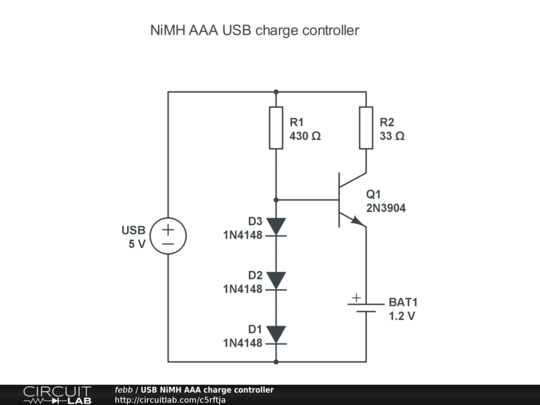
USB NiMH AAA charge controller

Solar USB Phone Charger With Battery Backup



How to build Battery Charger Regulator

2x 4.5V solar cells (100mAh each) charge an amount of batteries (must be >8V). Here I have 2x AA NiMH, and 1 Sony infoLithium 7.2V battery pack.
Female USB connector charges any device that requires a USB to charge. Like all USB charged devices, Apple products require 5V (the 7805 voltage reducer is used). The two "digital" ports on the USB are for newer Apple products; they require 2V each, given by the 33kOhm reducers.
Solar cells have a secondary circuit to directly trickle charge USB.
Yellow LED = solar only power to USB Red LED = batteries charging Green LED = battery only power to USB
Voltage must be above 8V for 7805 Voltage Reducer to output the required 5V.
7895 Voltage Reducer will overheat if both solar and battery power are active.
9V USB PHONE CHARGER
USB NiMH AAA charge controller

Solar USB Phone Charger With Battery Backup

How to build Battery Charger Regulator


Capturing high-definition video is a challenge for any project, but a great way to see where you’re project has been, especially if it’s something like an autonomous robot or a high-altitude balloon. The downside is that traditional video cameras can be heavy, difficult to mount, and triggering them to record can require some hacking. So why not use a video camera that was designed for hacking? The HackHD is a bare-bones camera that records 1080P video at 30 frames-per-second. Just attach a 3.7V Li-Po battery or other 3.7V source and a pushbutton and you have a fully functional camcorder. Because recording is triggered with a simple button-press, it can easily be controlled using a microcontroller or simple sensor.
Video is recorded onto a microSD card (not included) and the HackHD supports cards up to 32GB. The HackHD also has a composite video output which can be viewed while it’s recording as well as an external audio input which overrides the on-board microphone when used. An LED can be attached to the LED output as an indicator of the camera’s status.
Video is recorded onto a microSD card (not included) and the HackHD supports cards up to 32GB. The HackHD also has a composite video output which can be viewed while it’s recording as well as an external audio input which overrides the on-board microphone when used. An LED can be attached to the LED output as an indicator of the camera’s status.
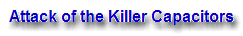
Since finishing up the audio problem series, we at Macie Video Service have increased our technical staff, finished our shop expansion with the addition of a second camera set-up station, and are in the middle of a better organization of our parts inventory. We are now gearing up for servicing digital recording camcorders and decks. As many of you probably know, we have not had the time to devote to any format other than Betacam. We are beginning to see increased demand for servicing digital recording camcorders from our own client base, but more of that in an upcoming newsletter. Now I will cover an important issue that has a major effect on long term operation of almost all video gear.
In a previous newsletter entitled "Forever Young", I wrote about several issues concerning proper care and maintenance of your cameras, camcorders and decks. One of them was about a problem we have seen more and more in recent years, failure of surface mounted electrolytic capacitors. Capacitors are components used in electronic circuits for coupling of signals, filtering of power, timing of signals, etc. They are constructed with metal foil, separated with an insulator soaked with an electrolyte solution, and encased in an aluminum shell. These components are not subject to wear such as heads and pinch rollers, but instead deteriorate from heat and age.
With video gear being around for decades, why has this become such a big problem? The answer lies in its miniaturization. It started in the late 80s with the development of camcorders, where both camera and VTR had to be shrunk into a case the size of just a camera. Nearly every component - heads, integrated circuits, resistors and capacitors - all have shrunk in size. These smaller caps have smaller and thinner housings, wire leads, insulation, and seals to keep electrolyte fluids captive. The results are earlier internal failures and greater chance of this corrosive fluid leaking out and damaging the PCBs (printed circuit boards). Life span of caps in prior gear was rated in excess of ten thousand hours, compared to newer ones rated in the low thousands of hours. Problems can be as numerous as you can imagine, considering that almost every circuit uses these caps. The cost of repair varies with trouble-shooting time and extent of physical damage caused if the cap leaks badly. Often it is too late to cost-effectively repair the PCB, so it must be replaced.
 |  | |
This capacitor is good. Note shiny finish where cap is soldered to board. This eventually turns dark gray just before leaking.
|
This capacitor has leaked electolyte onto the PCB. Note the blackened area on the PCB.
| |
 | 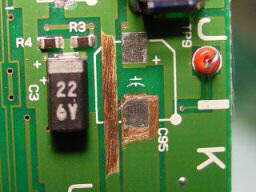 | |
This shows the damage to board under the capacitor
|
To repair the board, the corrosion must be scraped off and cleaned.
|
What, you ask, are we doing about this problem? First we are trying to let you know what to expect in terms of maintenance problems for you gear. As for our servicing, we are on the lookout for tell-tail signs of failures of these components, by making visual inspections of all caps as gear begins to age, and checking for audio / video record and playback problems. As it turns out it is more labor cost effective to replace a PCB board full of caps than to trouble-shoot just the bad ones, because with proper soldering equipment we can replace each one in just 4 minutes. With just an hours labor we can replace quite a few caps, which gives that PCB a new lease on life. By the way a typical broadcast camcorder uses about 100 of these caps, a popular field deck uses about 300.
Our ongoing preventative maintenance of camcorders involves a systematic refurbishment of the PCBs as we discover problems developing, usually when the gear is 6 to 8 years old. We continue this over a period of several service check-ups until all the PCBs are done. This maximizes reliability and spreads out maintenance costs. A total camcorder recap costs about a third less than an upper drum replacement and should last another six to eight years. What can you do about this problem? Retire or sell gear before it hits 6 years old. Repair each problem as it happens, which will nickel and dime you to death and probably hurt your client relationship. Consider preventive maintenance and begin a refurbishing program, which will spread costs and improve reliability.
Unfortunately it's not just broadcast camcorders that have this problem but virtually all video gear from broadcast to consumer, from cameras to decks, and from manufacturer to manufacturer. Did I hear anyone say disposable gear? On a personal note, my own 8-year-old consumer camcorder failed to operate recently. I recapped it without any trouble-shooting and it came back to life, hopefully for another 8 years. That's the good part of being handy at fixing gear.
How do you know if your video equipment has these trouble-making caps? Remove a cover and look inside for ones similar to the above pictures. Prepare yourself for the inevitable. Create a plan for either maintenance or replacement.
By the way, because of our Internet exposure we get many e-mail inquiries about service from around the globe and too often we are asked about not only broadcast equipment but also consumer camcorders as well. Our primary service is with broadcast television field cameras, camcorders and decks. We serve in excess of a thousand broadcast freelancers, government agencies, sport networks, rental companies, production companies, and manufacturers.
We have been supporting Ikegami for over ten years with their HL-V55 and HL-V59 camcorders. Our secondary focus has been with maintenance of PVW and UVW studio decks and Sony's eight-inch field monitors, which seem to be the standard field monitor these days. As you all know we also specialize in professional camera set-ups on most cameras and camcorders, from DVCAM, BetacamSP, BetaSX, Digibeta,and even DVCPRO.
Uniform Standard for setting up broadcast field cameras. Well, after nearly a thousand camera setups, I have achieved a Uniform Standard that has been field tested by hundreds of network and high-end videographers throughout the country. My goal was to develop a setup that would eliminate the hassles of multi-camera matching required by network news and magazine shows and provide the best overall picture quality.
With the use of the DSC Labs "Optical Signal Generator" (OSG), it is now possible to set up individual cameras to a single set of parameters and have them match. This chart, designed to SMPTE (Society of Motion Picture and Television Engineers) specifications, allows for alignments that result in near-perfect color reproduction. To complete the Standard, use of DSC's Combi2 chart allows for repeatable picture detail alignments. With the help of these tools, and after proper setup of basic camera parameters, I documented the factory preset colorimetry by marking vectorscope overlays for every broadcast field camera that came through the shop. What I found was that all cameras had less than true color saturation, especially green and cyan. To add to the difficulty, some cameras, with limited range could not obtain full colorimetry. In spite of these constraints, I was able to achieve a vectorscope overlay that allowed near true color reproduction with all colors except green and cyan , which I set at a point between factory preset and SMPTE specifications. The "Macie Uniform Standard" has been field tested on several hundred cameras for about a year. Resultant feedback has been totally positive from crews using this operational standard. Not only do they like the look, but show producers have begun to request crews that use this Standard. Network management has also become interested in this new concept because of years of frustration getting just their own cameras to match, never mind hundreds of freelance crews. Prior to this OSG and Uniform Standard, it was virtually impossible to match cameras independently. Videographers, networks, TV stations, rental and production facilities, can all benefit from a proven multi-camera matching standard that not only make colors more vibrant and true, but provides for more consistent, pleasing setting of detail level. This uniform standard is also the best starting place for creating a special "LOOK" with lighting, lens filtration or with the newer digital cameras that use either scene files or setup cards. Automatic Remote ON/OFF Using the MIC Jack on Your Camcorder / Low Voltage Solid State Relay |
Overview: We used the MIC jack of a camcorder to detect when the camcorder is on. We built a low-voltage solid-state relay to detect the MIC jack and automatically turn on and off a remote device at the same time as the camcorder. The solid-state relay is a general purpose device that could be used for a wide variety of projects - it is a very simple and inexpensive electronic circuit.
The Problem: We're using a camcorder for marine applications and it needs to be totally waterproof. We put the camcorder in a sealed box, and there's a small waterproof remote camera that we plug into the 'video-in' jack on the camcorder. we use a remote control for the camcorder which is outside the box (it uses the Sony LANC standard to connect to the camcorder). So, the camcorder itself is used just as a the data-recording device, the waterproof remote camera takes the video.
The waterproof camera uses its own battery, it is too easy to forget to turn it on or off when we are out on the water in a tense situation! we hit 'record' on the camcorder, and it happily records blanks from the waterproof camera because we forgot to turn it on! Adding to the problem - the waterproof camera uses a lot of power! It runs on an 8-AA battery pack and lasts about 90 minutes while it is on - ouch! Usually we'll be out on the water for half a day at least, so even if we remember to turn on the waterproof camera, we often forget to turn it off so it runs out of power long before the camcorder runs out of tape.
Ideas: What we need is a way to turn the waterproof camera on and off at the same time as the camcorder in the sealed box. we are using the remote control to turn on and off the camcorder, how do we get the same remote control to turn the remote camera on and off? Initially we thought we'd hack the remote control unit, but after a bit of digging we learned that the Sony LANC standard it uses is complicated - we'd need a microcontroller to do anything with it. Isn't there an easier way?
The Solution: We did a bit of probing with our multimeter, and discovered that the MIC jack on our sony camcorder supplies a small amount of power for the microphone, and most importantly - it turns this power on and off at the same time that the camcorder is turned on and off with the remote control! on our camcorder, we found that the MIC jack provides a 2.0V power source when the camcorder is recording. This is not enough voltage or current for a conventional magnetic relay. We need to make a sensitive solid state relay. - a very simple and inexpensive electronic circuit using only 3 or 4 components. The circuit will function just like a conventional relay, but it will work using the 2V signal and draw far less power than a microphone would.
The Problem: We're using a camcorder for marine applications and it needs to be totally waterproof. We put the camcorder in a sealed box, and there's a small waterproof remote camera that we plug into the 'video-in' jack on the camcorder. we use a remote control for the camcorder which is outside the box (it uses the Sony LANC standard to connect to the camcorder). So, the camcorder itself is used just as a the data-recording device, the waterproof remote camera takes the video.
The waterproof camera uses its own battery, it is too easy to forget to turn it on or off when we are out on the water in a tense situation! we hit 'record' on the camcorder, and it happily records blanks from the waterproof camera because we forgot to turn it on! Adding to the problem - the waterproof camera uses a lot of power! It runs on an 8-AA battery pack and lasts about 90 minutes while it is on - ouch! Usually we'll be out on the water for half a day at least, so even if we remember to turn on the waterproof camera, we often forget to turn it off so it runs out of power long before the camcorder runs out of tape.
Ideas: What we need is a way to turn the waterproof camera on and off at the same time as the camcorder in the sealed box. we are using the remote control to turn on and off the camcorder, how do we get the same remote control to turn the remote camera on and off? Initially we thought we'd hack the remote control unit, but after a bit of digging we learned that the Sony LANC standard it uses is complicated - we'd need a microcontroller to do anything with it. Isn't there an easier way?
The Solution: We did a bit of probing with our multimeter, and discovered that the MIC jack on our sony camcorder supplies a small amount of power for the microphone, and most importantly - it turns this power on and off at the same time that the camcorder is turned on and off with the remote control! on our camcorder, we found that the MIC jack provides a 2.0V power source when the camcorder is recording. This is not enough voltage or current for a conventional magnetic relay. We need to make a sensitive solid state relay. - a very simple and inexpensive electronic circuit using only 3 or 4 components. The circuit will function just like a conventional relay, but it will work using the 2V signal and draw far less power than a microphone would.
Step 1: The Parts
Here's some photos of our waterproof setup with camcorder, box, remote waterproof camera, LANC remote control button, etc.
Step 2: The Parts - Solid State Relay
Here's what we need to build a solid state relay. Just by selecting the proper FET's you can tailor this solid state relay circuit to many uses: it can be very small, it can switch voltages up to 20V, it can work with a control signal voltage between 1V and 20V, it can handle up to 100A current or more with a big FET. I've chosen a FET package which has both an N and P fet in a single chip. This type of device is only available in a surface mount package so I also got a little Surfboard to mount it on and connect the wiring and resistors to. Below I discuss the FET parameters a bit more if you want to use different devices.
Parts:
<ul><li>R1: 22k ohm resistor</li><li>R2: 22k ohm resistor</li><li>Q1: N-type FET with low threshold voltage (irf7309 or fds8958)</li><li>Q2: P-type FET with low threshold voltage (irf7309 or fds8958)</li><li>Surfboard 9081 to build on (digikey part 9081CA)</li><li>MIC plug to connect to camcorder</li><li>power plugs to connect to camera and battery pack (or you could hard-wire)</li></ul>
There are lots of choices for the FET's depending on how much power your solid state relay will be switching on and off. The FET's listed above are rated for 5A current, 20V max voltage (checking both Vgs and Vds), 4.5V full-on operation and on-threshold around 1.5V. I usually find it easier to go directly to the FET manufacturer site to find the right FET's, try
Selecting Q1: the N-FET is only used to turn on and off Q2, it can be a low-current device and the only important choice is the gate threshold voltage. For our project we need a low threshold device to turn on and off from the 2.0V MIC jack. The most common FET's are rated for a 10V "on", and have an actual gate voltage (Vgs threshold) around 3-4V. low-threshold FET's are common though, you just need to check the spec sheet to make sure you have the right thing. You can get FET's with a threshold as low as 1V. You also need to check that the Vgs absolute maximum rating is higher than your main battery voltage.
Selecting Q2: This is the P-FET that switches the main power. Select an FET that can handle the current you need (usually you will pick one with 5x the actual current rating so that it does not waste power and no heat sink is needed). If you are switching less than a 6V power source then you will need a low-threshold FET here also. As before make sure the absolute maximum Vgs rating is larger than the battery voltage.
Parts:
<ul><li>R1: 22k ohm resistor</li><li>R2: 22k ohm resistor</li><li>Q1: N-type FET with low threshold voltage (irf7309 or fds8958)</li><li>Q2: P-type FET with low threshold voltage (irf7309 or fds8958)</li><li>Surfboard 9081 to build on (digikey part 9081CA)</li><li>MIC plug to connect to camcorder</li><li>power plugs to connect to camera and battery pack (or you could hard-wire)</li></ul>
There are lots of choices for the FET's depending on how much power your solid state relay will be switching on and off. The FET's listed above are rated for 5A current, 20V max voltage (checking both Vgs and Vds), 4.5V full-on operation and on-threshold around 1.5V. I usually find it easier to go directly to the FET manufacturer site to find the right FET's, try
Selecting Q1: the N-FET is only used to turn on and off Q2, it can be a low-current device and the only important choice is the gate threshold voltage. For our project we need a low threshold device to turn on and off from the 2.0V MIC jack. The most common FET's are rated for a 10V "on", and have an actual gate voltage (Vgs threshold) around 3-4V. low-threshold FET's are common though, you just need to check the spec sheet to make sure you have the right thing. You can get FET's with a threshold as low as 1V. You also need to check that the Vgs absolute maximum rating is higher than your main battery voltage.
Selecting Q2: This is the P-FET that switches the main power. Select an FET that can handle the current you need (usually you will pick one with 5x the actual current rating so that it does not waste power and no heat sink is needed). If you are switching less than a 6V power source then you will need a low-threshold FET here also. As before make sure the absolute maximum Vgs rating is larger than the battery voltage.
Step 3: The Circuit - Solid State Relay
Here's the circuit. It is useful for many things, but as the example for our camcorder MIC connections:
- IN+ and IN- connect to the 8-AA battery pack powering the waterproof camera
- OUT+ and OUT- connect to power input of the waterproof camera
- SENSE+ and SENSE- connect to the MIC jack on the camcorder. The MIC jack is actually a stereo MIC jack, just connect one of the two channels as the (+) and ignore the other.
Step 4: Done!
We covered the finished circuit in hot-glue to protect it.
using camcorder
"But won't that just give you black and white? How do they see in color?" I asked.
"Well, there are basically two ways, but they both work by splitting the light into red, green and blue,". "One technique uses prisms to split up the light and send it to three different CCDs. That's hot stuff, but expensive and bulky. Your camcorder just has one CCD, and it puts different-colored filters over the pixels," he said, handing me a diagram of a colored grid
"Your camcorder uses optical stabilization, but some camcorders also use this buffer to stabilize the image," he said. "The software finds a feature and tries to keep it nailed down. If the camera shakes, the software electronically moves the image in the opposite direction to cancel the motion. That uses up some pixels around the border though, which dings your resolution a bit. The image is also used to determine exposure. There are at least two ways to do that. One electronically changes the amount of time that the CCD is allowed to gather light. The other way is to control a physical iris with another tiny motor.
"Your camcorder also uses this digital image to focus," he continued. "It has software that checks on the contrast of the image and controls the focusing motors. As long as the contrast increases, it will keep shifting the focus. But as soon as the contrast starts to go down, it knows it just passed the sweet spot, and it backs up a notch for perfect focus. There are other focusing methods; the most common uses an infrared beam. It just measures how long it takes light to bounce off your subject and then calculates the distance from that. It works just fine, but other infrared sources can fool it, like candles or fires.
"Finally," he went on to say, "another software program compresses the image by a factor of five before it gets saved to tape."
using camcorder
Shaking Hands with My CCD
"That's the CCD," he said, "a chip that converts light to electricity. These things have been around for almost 25 years, but they keep getting better. It's a grid of tiny light sensors that engineers call 'photo-sites' and computer-folks call 'pixels.' The new ones are more sensitive for low-light situations and have more pixels for higher resolution. The more light that hits a photo-site, the greater the voltage output.""But won't that just give you black and white? How do they see in color?" I asked.
"Well, there are basically two ways, but they both work by splitting the light into red, green and blue,". "One technique uses prisms to split up the light and send it to three different CCDs. That's hot stuff, but expensive and bulky. Your camcorder just has one CCD, and it puts different-colored filters over the pixels," he said, handing me a diagram of a colored grid
"Your camcorder uses optical stabilization, but some camcorders also use this buffer to stabilize the image," he said. "The software finds a feature and tries to keep it nailed down. If the camera shakes, the software electronically moves the image in the opposite direction to cancel the motion. That uses up some pixels around the border though, which dings your resolution a bit. The image is also used to determine exposure. There are at least two ways to do that. One electronically changes the amount of time that the CCD is allowed to gather light. The other way is to control a physical iris with another tiny motor.
"Your camcorder also uses this digital image to focus," he continued. "It has software that checks on the contrast of the image and controls the focusing motors. As long as the contrast increases, it will keep shifting the focus. But as soon as the contrast starts to go down, it knows it just passed the sweet spot, and it backs up a notch for perfect focus. There are other focusing methods; the most common uses an infrared beam. It just measures how long it takes light to bounce off your subject and then calculates the distance from that. It works just fine, but other infrared sources can fool it, like candles or fires.
"Finally," he went on to say, "another software program compresses the image by a factor of five before it gets saved to tape."
The Tape Deck
into the digital camcorder and pulled out the tape deck. we fervently hoped he knew how to put that thing back."That brings us to the tape deck part of the digital camcorder," we said. "Here, tiny write heads spinning at high speeds lay down the digitized image track, along with the captured audio. The heads are little electromagnets, and as the pixels are read out of the buffer, the signal magnetizes the tape.
"That's really the end of the digital camcorder story," , "except for how you get the video out again. For that, you need to read the tape back. This is just like the write process in reverse. The tape goes by the read head and every little magnetic spot on the tape converts back into bits of data. This is digital data, which is very robust stuff. Since a bit of data is binary - on or off - it's difficult to swamp it with noise. Even if noise does manage to destroy a bit, there are extra bits reserved for error-correction, which means that you can count on a reliable, 100-percent perfect recording and playback. It is this fact that makes digital so remarkable. No matter how many times you copy it, there is no generation loss with digital like there is with analog video.
"On the way out, the video image is again stored in the buffer. Now, you can run it into a computer with a FireWire connection and edit it if you want. But if you just want to display it on a TV, you need to convert the digital image back to analog, the only thing a typical TV can handle. What do you suppose they use for that, my friend?"
"A digital to analog converter?" I proposed.
"Right again, genius. That same circuit can also send a signal to the LCD viewfinder on your camcorder. It's interesting that although both CCDs and LCDs come from the computer world, they are both usually wired for analog inputs and outputs. So, your digital camcorder is really a hybrid, with a lot of conversion going on between the whole analog and digital worlds.
"Pretty soon, you can expect a fully digital signal path, which will give even better results. In the end, you'll still need to convert to analog for standard viewing, but soon, even the televisions will be digital."
we surveyed the entrails of my camcorder strewn across the table.
"Well, that about sums it up," he said. "Except for one thing. Your camcorder has something you don't see very often."
we held up the tape unit. "This thing seems to have a toaster in it. Or at least someone must have thought so. Otherwise, why would there be a piece of bread in the cassette holder?"
"What?" I yelped. "No way, unless the twins got into it!"
The Lens
Lens Quality: This is the most important part of your camcorder and usually the most expensive. It doesn't matter how many lines of resolution you have if the image is out of focus. Premium optical coatings do a better job of preventing color fringing and reflections.Zoom: An important aspect of a lens is its zoom capacity. Modern optics are computer-designed and incredibly complex. Keep in mind that big zoom ranges may sacrifice optical quality and speed, and long zoom settings will require a tripod or an image stabilizer.
Stabilizer: Optical stabilizers let you use those zoom settings to the max, and they don't sacrifice CCD resolution the way electronic stabilizers might.
Speed: Faster lenses capture more light, so you can take shorter exposures. This is especially important for shooting sports events and low-light situations.
The Microphone
We tend to concentrate on the video parts of a digital camcorder, but the audio is just as important. Fortunately, audio is much easier and cheaper to deal with. Audio data is just a fraction of the size of the video data.It's difficult to put a high-quality microphone on such a small object. Nevertheless, digital camcorder makers have done a decent job within a tight budget and even tighter spaces. If you're looking for better quality, look for an input jack for an external microphone. Then you can hook up whatever you want, including remote mikes.
The CCD
There are two things to look for in a CCD: the resolution and the sensitivity. The resolution depends mostly on how many pixels the CCD has, but is reduced somewhat if electronic image stabilizing is used. The more CCD chips you have, the better. For sensitivity, choose a low-lux CCD that can see well even in low light conditions.
XXX . XXX 4%zero Recording Better Audio for Video

“Creating good audio is the most difficult challenge when creating Internet videos – especially if you’re using consumer-type camcorders. It’s easy to fool the eye, but it’s a lot harder to fool the ear.”
If you make a mistake with audio, the ear will catch it while the eye is a lot more forgiving of video problems and inconsistencies. And if you spend a lot of time on YouTube and other user-generated video sites, you’ll notice that the sound on many of the videos is garbled, muddy and often unintelligible.
Take heart. There are many ways you can make your videos sound a lot better without having to spend lots of money, go to film school or hire a sound engineer to help you shoot your video short. Here are seven.
1. Use an External Microphone
If possible, use an external mic. Unfortunately, the microphones built into most camcorders are not very good. Even worse, they’re omni-directional and will pick up sound from everywhere.

VP83F LensHopper
Even though most of these mics have a somewhat ellipsoidal pickup pattern (aimed more toward what is in front), most camcorder mics will pick up mumbling, heavy breathing and other extraneous noises. A few camcorder mics will allow you to slightly focus their mics from wide angle to narrow.
And here’s another issue: on many camcorders, the mic is not well located and can easily get in the way of fingers adjusting focus, activating effects and zooming in.
The good news is that digital camcorders record digital sound. This means you should be able to record high fidelity, stereo, and CD-quality sound assuming you can get the audio into the camcorder in the first place. This is why you need an external mic that plugs into the MIC IN jack on your camcorder. Most good camcorders will have a MIC IN connector as well as a shoe to mount the mic on.
Unfortunately, many of the more affordable camcorders – especially those tiny “pocket size” camcorders, do not offer an external mike connection at all and you need to rely on other tricks to improve the audio.
Some camcorders and all DSLR cameras feature hot shoes. These allow you to mount an external mic onto the shoe and transmit the audio directly from the mic to the camera’s electronics.
If you’re on a limited budget, the best choice for an external mic is a basic telephoto or shotgun that can be adjusted to zoom out when you want to capture the sound from a crowd or zoomed in when you want to capture sound from a source a good distance away. And if you can afford to upgrade, go wireless and get a wireless lavaliere system. Even better, get a wireless kit with a receiver that mounts on the camcorder and includes both handheld and lav wireless mics.
2. Use Lavalier Microphones

MOTIV™ MVL Lavalier Microphone
A wireless microphone system is usually a bit more expensive than a basic shotgun mic, but allows you to get much better sound.
I prefer using these for shooting interviews. Instead of using a handheld mic or a shotgun mic, simply pin the wireless lavalier and its transmitter to the interviewee’s lapel or jacket and then the sound of their voice will be transmitted back to the receiver unit that is mounted on your camcorder.
In most interview situations, you don’t really need to hear the questions except for in the editing process. Of course, if the interviewer’s voice is important, then use another lav mic or have them hold a mic. Feed both mics through an audio mixer and then into the camcorder.
FYI – In many video interview situations, one camera is used to capture video and sound of the interviewer and a second camera is used to capture video and sound of the person being interviewed.
3. Close Mic
If you don’t have a shotgun mic or good wireless microphone system, or if your camcorder doesn’t have an audio input jack, then the next best thing is to get close.
If you need a long shot for artistic reasons, you might want to shoot the scene again – just for audio. Have your actors do their lines a second time so that you can get good quality audio and then dub it in later to replace the bad audio. If the shot is far enough away, the audience will never notice that the actors’ mouth movements don’t exactly match the audio.
During the editing process, you can also have your actors re-record the audio, duplicating the original dialog so that it matches. You might want to use the same camcorder to record the audio so that the audio quality matches. Also, this is where room tone can be very important.
Most camcorders have an electronic circuits built into them called AGC or Automatic Gain Control. It automatically adjusts the sound recording level so that the camcorder will pick up something, no matter how faint. The further you are away from your sound source, the more the AGC has to magnify the sound. The more it amplifies the audio, the more it also amplifies the surrounding noise as well.
If the audio source is faint, the camcorder may adjust the AGC pick-up sensitivity so high that it even picks up the sound of the camcorders motors and gears.
And don’t forget – getting close will not only make your audio sound better, it will make your video look better.
4. Record Continuous Sound of Events or Performances
If there are problems or breaks in the audio, it’s almost impossible to cover them up by using creative editing. If a visual doesn’t quite match or you get a strange out of focus shot or two, it’s easy to replace it with a cut-away or new angle. But with audio, your audience will notice every small change and gap in the recording.
When you record a performance or event, make sure you record and capture the sound as a continuous event – without any breaks. While the camcorder is rolling and capturing the sound, you can be zooming in and out, getting different shots, shooting close-ups, and so on.
For example, when I was in Hawaii with my kids, I taped my kids’ hula lesson. Later on, it was easy to edit the video by just inserting shots of new video over the clean audio track. In addition the shots of the class itself, I inserted visuals of the entire Hawaii trip.
5. Monitor Your Audio

SRH440 Studio Headphones
By using headphones, you can monitor the sound. This is very important when a dead battery or a disconnected mic plug or cable may spell disaster.
6. Use a Portable Audio Mixer
Professional video makers just don’t plug their mics directly into the camcorder and record raw sound, especially when recording a concert performance.
By using a mic mixer with level controllers, you can use several mics to get the best quality sound for recording stereo. Most mic mixers also provide a headphone jack for monitoring the audio quality as well as record volume dials. On many pro camcorders, this mixer and volume control system is built into the camera. And some camcorders allow the operator to record, control and monitor up to four different audio tracks.
7. Capture Room Tone
If you plan on editing your videos, you’ll want to remember to capture a minute or two of room tone (or the ambient sound of the location when nothing is happening).
Every location has its own background buzz. It can be the sound of the surf pounding away in the distance, it can be the sound of the city outside the walls of a ballroom, and it can even be the soft buzzing of the lights and electronics in an office. By recording this background tone and using it while editing, you will be able to insert it into your video to cover any gaps in your audio recording. By cross fading from the good sound to the background tone, the loss of audio won’t be as jarring as going from voices and singing to deafening silence. If you are mixing in new sound or recording dialog, you can help make it seem like it really belongs by mixing it with the environmental sounds.
If you are able to integrate these seven tips above into your daily video shooting process, you will find that your videos suddenly seem to be much better. Your friends and family might not be able to put their finger on it they may not be able to isolate what has improved, but they will definitely better appreciate your work.
Universal Camcorder Power Supply/Charger

With 8 different connectors included to suit all the major brands, this universal camcorder power supply is an excellent choice to replace a damaged or lost original unit, or as a spare to take with you on the road. There is no need to fiddle around with setting the output voltage manually, since the unit automatically sets the output voltage depending on which connector you fit to it - simply match up the right connector and the rest is done for you. Also features a USB output for charging other gadgets such as MP3 players, and has an LED voltage display to ensure that you have matched the correct connector.
Specifications:
• Maximum output power: 70W
• Output voltage range: 5 - 8.4VDC
• Input voltage: 100-240VAC, 50-60Hz
• Dimensions: 110(L) x 52(W) x 25(H)mm
• Suits camcorder brands: Sony, Canon, Casio, Fuji, Kodak, Olympus, Nikon, Panasonic, JVC, Samsung
Specifications:
• Maximum output power: 70W
• Output voltage range: 5 - 8.4VDC
• Input voltage: 100-240VAC, 50-60Hz
• Dimensions: 110(L) x 52(W) x 25(H)mm
• Suits camcorder brands: Sony, Canon, Casio, Fuji, Kodak, Olympus, Nikon, Panasonic, JVC, Samsung
Image Stabilization: EIS/OIS

Explore some of the different techniques that are used to stabilize images, and get some ideas for putting this miraculous technology to work.
You just can't beat physics, and as Isaac Newton pointed out, resistance to motion is proportional to mass. So today's featherweight miracles of video are hard to hold still. And the amazing telephotos they put on camcorders today are truly awesome -- but they magnify every tiny jiggle into a virtual earthquake on screen.
A problem like this is heaven-sent for inventors and several solutions popped up. They call their new devices image stabilizers. Taking a cue from nature, many of them work by sensing the motion of the camera and then compensating for it.
This article explores some of the different techniques that are used to stabilize images, and gives you some ideas for putting this miraculous technology to work.
Optical Stabilization
Optical image stabilization (or OIS) uses some clever optics to correct the shakes. Optical stabilizing depends on motion sensors to tell if the camcorder is moving. Based on information about pitch, which is like tilting, and yaw, which is a fancy word for panning, the optical system compensates for the jitters.
Optical image stabilization (or OIS) uses some clever optics to correct the shakes. Optical stabilizing depends on motion sensors to tell if the camcorder is moving. Based on information about pitch, which is like tilting, and yaw, which is a fancy word for panning, the optical system compensates for the jitters.
What kind of optics are used for this magic? Very interesting ones indeed, like squishy prisms -- also known as variable bend or active prisms. Squishy prisms are the neatest gadgets since flexible circuit boards (a mainstay of modern cameras). A squishy prism consists of two plates of glass with optical-grade silicon in between them. To keep the silicon from squirting out, the plates are connected by an accordion-pleated bellows.
When the two plates are parallel, the image goes straight through. But if you squeeze any of the four sides of the mechanism, it becomes a prism. A little squeeze on the bottom sends the light off to the top, correcting for a vertical shake of the camera.
The lens has a pair of tiny gyroscopes built into it to detect shake. When the camera jiggles, these gyros send signals to a computer chip that figures out how to compensate. The computer in turn sends a signal to the optical stabilizer telling it to pinch the sides of the prism to steer the image.
Canon pioneered optical stabilization back in the 80s, but has now licensed it to other vendors, like Sony.
Electronic Stabilization
Electronic image stabilization (or EIS) operates on completely different principles. Today's camcorders use a CCD (Charge-Coupled Device), which is a grid of light sensors located at the focal plane of the lens. This is a little hi-tech marvel, smaller than a postage stamp, which converts light into electrical pulses that make up a video signal. That's one of the reasons that camcorders got smaller and lighter: tiny CCDs replaced the bulky vidicon tube.
Electronic image stabilization (or EIS) operates on completely different principles. Today's camcorders use a CCD (Charge-Coupled Device), which is a grid of light sensors located at the focal plane of the lens. This is a little hi-tech marvel, smaller than a postage stamp, which converts light into electrical pulses that make up a video signal. That's one of the reasons that camcorders got smaller and lighter: tiny CCDs replaced the bulky vidicon tube.
You can process the signal from a CCD with a computer. That turns image stabilizing into a programming problem.
First, you need to store a frame for comparison. That requires RAM, a computer term for memory. Now break the image into chunks, say a two-by-two grid. Compare a chunk from the current frame to a chunk from the preceding frame. The computer slides the old image around and checks for a fit. When it finds a good fit, it records the horizontal and vertical sliding distance for that chunk of screen.
After each chunk is analyzed like this, the computer collates the data. If all the fits are good and in the same direction, odds are you moved the camera. On the other hand, if the fit is bad or the chunks are moving in different directions, a moving object is the probable cause.
If it's just an object moving, you don't want to compensate. But if it's the whole screen, you can compensate by sliding the current image in the direction opposite the move.
This technique does a fairly good job, but it can have some quirks. For instance, if you zoom in on a bouncing beach ball, some stabilizers will actually follow the ball -- since it takes up so much screen space, it looks like camera motion. When you play the video back, it looks like there is a stationary ball with the world bouncing up and down in the background.
Newer electronic image stabilizers use camera motion, rather than the image motion, to correct shaking. These devices work better in situations like the bouncing beach ball. Like the optical systems, they use miniature gyros in the lens to detect motion.
That's great; now we know how to detect and correct for camera moves. But when you slide the image up, won't you have a black space at the bottom of the screen? Not if you use an off-screen part of the image, and that's where electronic stabilizing gets tricky.
In order to have an off-screen area, you need to have a bigger CCD or else use a smaller window into a regular CCD.
Some older camcorders have low-resolution CCDs to begin with and electronic stabilization takes an even bigger bite out of that picture. To shift the image, these systems needed to take the smaller rectangle and then blow it up to fit the entire screen. That degrades the image quality. This is the same problem posed by digital zooming. The picture elements themselves get blown up and the image quality goes down.
Many modern chips provide a resolution that surpasses NTSC standards. You can get excellent video quality with less than 400,000 pixels on the CCD. If your camcorder has more pixels than that, the odds are good that it can handle electronic stabilization without degrading the image. It simply slides a rectangle around the CCD to follow the action. The rectangle represents a complete video image, so there's no need to blow it up.
Computer Stabilization (Post-Processing)
Recently, a new contender for image stabilization has presented itself. Computers have gotten quite good at analyzing images. They can scan a scene and pick out objects. Once an object has been recognized, it can be tracked. By tracking objects in the field of view, the computer can compensate for all kinds of shake that none of the other methods can deal with.
Recently, a new contender for image stabilization has presented itself. Computers have gotten quite good at analyzing images. They can scan a scene and pick out objects. Once an object has been recognized, it can be tracked. By tracking objects in the field of view, the computer can compensate for all kinds of shake that none of the other methods can deal with.
This technology is still in the research stages. It takes longer than a thirtieth of a second for a fast desktop computer to calculate and track objects, so it can't be done on the fly just yet. But you can put your video through the computer and post-process it to remove the shakes.
It seems like computers double in power every eighteen months. In a few years, you might have the equivalent of today's supercomputer in your thumb-sized camcorder. You'll be able to stick it over your ear like a pencil and run around, while the computer keeps your image steady and clear.
Just One Problem
One problem is shared, to a greater or lesser extent, by all image stabilizers. Since the mechanisms work by noticing camera movement and correcting it, how do you purposefully move the camera? If you start to pan, won't the stabilizer try to compensate? The short answer is: yes.
One problem is shared, to a greater or lesser extent, by all image stabilizers. Since the mechanisms work by noticing camera movement and correcting it, how do you purposefully move the camera? If you start to pan, won't the stabilizer try to compensate? The short answer is: yes.
As soon as you start a tilt or pan, you will notice that the viewfinder delays the action. The stabilizer is trying to stop what it considers to be a big shake.
An electronic stabilizer will try to stop the motion, but it will quickly run out of off-screen area. At that point, it will try gracefully to catch up, but some systems work better than others do. On early systems, you may see a jump as the stabilizer gives up trying to track the camera motion and just starts over.
Optical stabilizers work a little better, since the prism can only function over a narrow range of angles (to avoid rainbows). So when you move the camera, it pegs the prism to the max. At that point, the pan continues as if nothing happened.
Usually, this effect is more disconcerting to the videographer than the viewer. The camera operator knows that the view screen lags the actual motion, but the viewer doesn't have the real world to confuse him -- the resulting video looks fine.
Newer systems use more sophisticated software to minimize this effect. They attempt to distinguish between a pan and camera shake by measuring the magnitude of the motion. If the motion is large, it will assume a pan is intended. Stabilization is reserved for smaller motions. Still, with some camcorders, you may want to turn the stabilization off when you need to pan.
Shoot Out
Both optical and electronic stabilization are marvels of technology. They are capable of detecting shake and then compensating for it, sixty times every second.
Both optical and electronic stabilization are marvels of technology. They are capable of detecting shake and then compensating for it, sixty times every second.
So what's the best solution for you? Electronic or optical? Well, it depends on what you want to do and how much money you have.
Optical stabilization doesn't suffer from a resolution problem. The image has been steered to the CCD, so the full resolution is available. But, it usually weighs and costs more. And since there are moving parts in the optical solution, it can suck up more battery juice than electronic stabilization.
Electronic stabilization is relatively simple, cheap and lightweight. And the modern ones don't sacrifice the resolution when they kick in. For electronic stabilizers, the computer program that oversees the whole process may be the most important criteria.
As with any computer algorithm, there are as many ways to approach the problem as there are programmers. You should experiment with your stabilizer to see just how yours handles different situations. You should actually shoot video for the test, because it's not always easy to see the difference by looking through the viewfinder -- your brain is still compensating for the motion and it masks the effect.
Bottom line: any kind of image stabilization can improve your videos dramatically. The latest batch of camcorders has third- or fourth-generation software and represents a great improvement over the previous generations. Whereas optical systems were a clear winner a year ago, now the electronic systems have reached parity with them. If you're in the market for a new camcorder, you can count on image stabilizers to give you incredible results -- whether the magic is optical or electronic.
Digital Camera Block Diagram High Performance Long Wave Infrared Sensor
Pics on Diagram Of A Camera
XXX . XXX 4%zero null 0 The Camcorder
Infrared system with time measurement. The time difference between the outgoing and incoming beam determines the distance .
Introduction
The camcorder is a video camera and a video recorder (VCR) in one. It has three major components: the image sensor, the lens system and the recording part.The Image Sensor
Before the camcorder all cameras were installed with a special camera tube, such as the Vidicon, the Saticon and the Newvicon. This meant they were big and heavy and consumed a lot of power. They could not cope with intense light sources as these caused 'streaks' on the image. Glaring lights or clearly lit objects became part of the image, and remained there into the next shot.Charge-Coupled Device (CCD)In the modern camcorder the tube has been replaced by a special chip; a semiconductor image sensor. This image sensor is called a CCD (Charge-Coupled Device). The CCD chip is a round plate of about 1/2" or 2/3" diameter in small camcorders. The CCD image sensor is made up of between 320,000 microscopically small light-sensitive elements in standard camcorders and 500,000 in high-end and professional camcorders. These elements are placed on a surface of no more than one square centimeter. The image for recording is projected via the lens on the CCD chip, then converted to an electric signal, which is the video signal. The image projected on the CCD chip charges the cells electrically. The brighter the incoming light, the more powerful the charge which is how a charge image is created. This charge image is then converted into an electric current or signal which corresponds to the light and color information.
To gain a better understanding of this process, we will now have a look at the process in the old camera tube. In this tube, the conversion takes place by means of a fast-moving electron beam which scans the entire image field of each cell (in the same way as a TV tube). In the camera tube the electron beam picks up only as many electrons for each cell as it needs to neutralize the charge caused by the light. In this way the original constant electron power changes into a current that varies accurately along with the information on the photo conductive coating. Thus, a video signal is generated.
For CCD chips, this process is a little different. Instead of a flashing electron beam, the process takes place via a second coating. Every 1/50th of a second the complete charge image is transferred to the second layer in an instant. Meanwhile, in the next 1/50th of a second the next image is built up in the charge carriers, the cells of the second field transmit their charges one by one, resulting in a continuous electric current. Power and current direction correspond accurately to the charge, and thus the light information generating a video signal. The video signal consists of black and white and color information (Y and C signal). The black and white information (luminance signal Y), consists of the three primary colors: 30% red, 59% green and 11% blue. (For more information see Chapter 2: the TV Set.)
In professional tube cameras these colors are generated via prism systems, after which three camera tubes or recording elements take care of the rest of the processing steps. In standard camcorders only one recording element is used which is the CCD chip. Color filters are installed in front of the CCD chip, which separate the image into the three primary colors. A complicated matrix circuit generates two color-difference signals from the three primary colors, which are ultimately interwoven with the black and white information into the final video signal. To achieve better color reproduction, some professional camcorders have three CCDs, one for each primary color.
 Color separation in professional cameras.The main advantages of the CCD image sensor is that it keeps the camcorder light and small. The CCD consumes only little power, is always ready to use and offers excellent image quality. The picture sharpness is high, giving good color images on conventional TVs. It is also more shock resistant than a camera tube, and so CCD cameras can stand rough handling. CCD image sensors have a high light sensitivity: they offer good image quality at a light power of 10 to 15 Lux, which equals light that is emitted by a single candle at a distance of 20 centimeters. An additional advantage of the CCD chip is that it is not sensitive to streaks, blurring or burning. A CCD camera can be directed towards a heavy light source, such as the sun, without burning spots, comet-like streaks or color stains on the images.
Color separation in professional cameras.The main advantages of the CCD image sensor is that it keeps the camcorder light and small. The CCD consumes only little power, is always ready to use and offers excellent image quality. The picture sharpness is high, giving good color images on conventional TVs. It is also more shock resistant than a camera tube, and so CCD cameras can stand rough handling. CCD image sensors have a high light sensitivity: they offer good image quality at a light power of 10 to 15 Lux, which equals light that is emitted by a single candle at a distance of 20 centimeters. An additional advantage of the CCD chip is that it is not sensitive to streaks, blurring or burning. A CCD camera can be directed towards a heavy light source, such as the sun, without burning spots, comet-like streaks or color stains on the images.
 Color separation by means of a color filter as used in camcorders.
Color separation by means of a color filter as used in camcorders.
The Lens
The CCD chip is the heart of the camera, but the lens is the key to the performance of the camcorder. The quality and price of a camcorder are largely determined by the quality and characteristics of the lens. Lens-related subjects which are covered here are diaphragm, focal distance, lens types, depth-of-field and autofocus.Diaphragm
As in a photo camera, the lens of a videocamera is provided with a diaphragm control which regulates the amount of light to go through the lens by adjusting the lens opening. In a way, it works in the same way as the pupil in the human eye. If too much light comes through the lens, a picture will be overexposed. When too little light comes through, a picture becomes underexposed and therefore too dark. For example, if one makes a video outdoors in the bright sunlight, there is so much light that it does not require the whole lens to be open. The lens opening can be adjusted, so that less light comes through. In the opposite case, for example, indoors on a gloomy day, the incoming light can be increased by opening the lens wider.
The diaphragm can be adjusted in different 'steps' or 'stops'. These steps in lens opening are called the diaphragm values standardized internationally as follows:
1 - 1.4 - 2 - 2.8 - 4 - 5.6 - 8 - 11 - 16 - 22The diaphragm values represent the ratio between the diameter of the lens and the focal distance. The higher the diaphragm value, the smaller the lens opening. With diaphragm value 1 the lens is completely open. With value 22 the lens is almost closed. Every next number is 2 times larger than the previous number, causing every higher or lower step to have a light absorption that is precisely twice as small or big. In photo cameras these diaphragm values are usually indicated on the lens, but this is not the case on videocameras. This is because a videocamera is provided with an automatic diaphragm controller, something which in practice is not only a welcome tool, but may even be considered to be a prerequisite for trouble-free video recording in changing light conditions. In many cases the automatic controller can be switched off, by pressing the button IRIS.
 In camcorders, the diaphragm automatically adjusts itself to the light situation. Left: open diaphragm (value 1). Right: almost closed diaphragm (value 22).Backlight CompensationBeing able to switch off the automatic diaphragm controller can be of use in case of backlight recordings, which, with normal diaphragm would be too dark and non-transparent. In this case the lens needs to be opened one step further, so that more light shines on the recording element. To facilitate this backlight compensation many camcorders are provided with a special button for backlight correction (Back Light).Sometimes a negative rather than a positive correction is required, for example when filming through a small gate. Without correction the gate would be recorded with all its details, whereas the view behind it, which you really wanted to record, would be overexposed. In this case the diaphragm needs to be reduced one stop. This form of backlight compensation is called High Light correction.
In camcorders, the diaphragm automatically adjusts itself to the light situation. Left: open diaphragm (value 1). Right: almost closed diaphragm (value 22).Backlight CompensationBeing able to switch off the automatic diaphragm controller can be of use in case of backlight recordings, which, with normal diaphragm would be too dark and non-transparent. In this case the lens needs to be opened one step further, so that more light shines on the recording element. To facilitate this backlight compensation many camcorders are provided with a special button for backlight correction (Back Light).Sometimes a negative rather than a positive correction is required, for example when filming through a small gate. Without correction the gate would be recorded with all its details, whereas the view behind it, which you really wanted to record, would be overexposed. In this case the diaphragm needs to be reduced one stop. This form of backlight compensation is called High Light correction.
A manual diaphragm has great value if you want to fade in and out at the beginning and ending of a recording. In the opening shots the image will grow out of the dark and at the end it will disappear in the dark again, to give a professional impression. Some camcorders have a special FADER feature that automatically fades in and out in this way.
Focal Distance
Every lens has a focal distance (f). It is the point at which light beams emitted by the lens come together and project a clear image on the image sensor. The focal distance is always mentioned on the lens, e.g., f = 50 mm. The larger the focal distance, the larger the images will be displayed. In a videocamera we talk of much smaller images (1/2" or 2/3"), than in the early plate cameras. As a result, videocameras have a relatively small focal distance, something like 9 to 12 mm, whereas the early 9x12 cm plate camera had a standard focal distance of 12 cm (120 mm), the 6x6-camera 75 mm and the miniature camera 50 mm.
 Focal distance is the distance between the lens and the focal point.
Focal distance is the distance between the lens and the focal point. Showing the relationship between focal distance and image angle. The smaller an image angle, the longer the focal distance.
Showing the relationship between focal distance and image angle. The smaller an image angle, the longer the focal distance.Lens Types
The Telephoto LensA normal focal distance is approximately equal to the diagonal of the projection field. This projection field is in a photo camera the negative and in a camcorder the CCD-chip. By taking a lens with more focal distance than the diagonal of the projection field, the same field will contain a smaller part of the image. This is what a telephoto lens does: it decreases the image angle. The effect on the image is that it seems as if faraway objects get closer, but simultaneously you get the impression that everything is compressed and the perspective fades away.To be able to work with lenses with various focal distances, some camcorders are provided with a so-called C-Mount-vatting (24.4 mm diameter - a common feature on photo cameras) that allows you to change lenses on your camera. Most camcorders, however, are equipped with a zoom lens.
Wide-angle LensBy using a lens with a shorter focal distance, much more is displayed on the image field. The image angle gets bigger, as we work with a wide-angle lens. When the angle is extremely wide, say 180 degrees, we call it a fish-eye objective, which leads to a typical circular image.
The Zoom LensThe zoom lens is a lens that allows you to change the focal distance of the lens. This type of lens is installed in almost all camcorders. The zoom lens is a simple way to go from tele-(far) to wide-angle (close-up to macro), making use of all the stops. This can be done manually via a handle or with a built-in electrical motor (motor zoom). There are zoom lenses with a range of 6x, 8x, 12x, but sometimes they do not go any further than 3x.
The zoom range is determined by the ratio between the two outermost focal distances. If they are, for example, 9 and 54 mm, then the zoom range is 6x. If they are 12 and 36 mm, then the range is 3x. This last one is rather limited to be of use in practice. Basically, a zoom range of 6x is the lowest useful zoom, whilst a 12x range only makes sense if you attach a very stable stand to shoot rock-solid pictures in tele mode. Applying a good stand when filming is always advisable, but when using 12x zoom-in it is a necessity. Practically all zoom lenses have a special macro mode. To use it, the object you want to film needs to be very close (at a distance of 5 cm of the lens) to be recorded sharply. This feature enables you to make screen-wide recordings of very small objects such as stamps, or insects.Depth-of-field
The diaphragm does not only determine the amount of light that is absorbed, but also the amount of depth-of-field. If the lens is fully opened, only the object on which the camera is focused is reproduced sharply. The more the diaphragm is opened, the more depth-of-field extends forward and backward. This means that in the case there is little light, and the lens is wide open, only limited depth-of-field can be expected. Depth-of-field should not be confused with sharpness! An image is always sharp (if you have focused accurately on the object), whether or not there is acceptable depth-of-field. In case of extended depth-of-field, there is increasing sharpness from the front areas to the back areas. The center of sharpness, i.e., the focus, is not situated precisely in the middle of the sharpness area. It is situated at 1/3 of the front sharpness border. As a result it is much more difficult to get greater depth-of-field in recordings of close situations than of faraway objects. Therefore, the closer the recording, the more accurately one needs to focus.
Depth-of-field is also related to the focal distance. The longer the focal distance, the smaller the depth-of-field and vice versa. (In other words, the wider the image angle, the greater the depth-of-field). In the telephoto mode the depth-of-field is smallest and must therefore be focused most accurately. Because depth-of-field increases when shifting towards wide-angle, the image will remain sharp during the whole process. Only in the outermost wide-angle situation might it be necessary to do some adjusting, but this has to do with lens quality rather than the focusing.
In summary, the greatest depth-of-field occurs at wide-angle and a small lens opening.
Autofocus
Every camcorder features automatic focusing, or autofocus. Autofocus works almost like the human eye, but not as fast, although some advanced systems can almost compete. How does autofocus work? How can a lens determine what to focus on? Not only is it necessary to precisely measure the distance to the main object, but it also needs to determine what the main object is. Then, information needs to be transferred instantaneously to a motor which needs to bring the lens into the correct position just as fast. To achieve this, there are two basic systems, active and passive.
Active Autofocus SystemsActive systems are called active because they send out a signal in order to measure on what to focus. Until recently, many camcorders came with some sort of infrared (IR) autofocus system, and (less applied) an ultrasonic system. Both systems use the principle of sending out signals in pulses. These signal are reflected back by objects and registered by the receiver. Then, the time difference is measured between the outgoing and incoming signal, which allows the system to calculate the precise distance. It is a kind of radar system and as far as the ultrasonic system is concerned, it is the same principle that is used by bats. Because sound waves travel slower than infrared light waves, this means that the ultrasonic system functions slightly slower than the infrared system.But how does an autofocus system determine at what point to focus? In general it will take the object that is situated in or near the center of the image field. In active systems this is realized by focusing the light or sound beam as sharply as possible, and in the case of passive systems, to focus the receiving optics as accurately as possible. In case of doubt, for example when two adjacent objects are near the image center, the autofocus will always take the nearest object. If the video film maker wants to choose the other object, he or she can always switch off the autofocus and focus manually.
(From Sam.)I do not know of any electronic IR time-of-flight systems used in consumer camcorders. Timing to a fraction of a nanosecond would be required even today. Most used an IR triangulation system whereby a beam of an IR LED is emitted from an aperture on one side of the camcorder projects a spot onto the "scene". The spot was tracked by an IR detector on the other side of the camcorder. The angle between the emitter and detector then depends on distance, so a mechanical linkage could be used to adjust the lens focus without additional electronics.The advantage of the IR autofocus is that it can also be used when there is little light or no light at all and that it is rather fast. But there are some disadvantages. The IR autofocus system is sensitive to infrared light, so also to other sources that emit infrared light, such as open (camp) fires. infrared light simply goes through glass. This might be welcome if you want to film through glass, but a shiny part of the window can reflect the IR beam, so that it will focus on the window. The IR beam could be absorbed by black dim surfaces, causing the lens to be set automatically to infinity. When the distance is calculated, the lens is adjusted to the right position by the lens motor. 
Infrared system with time measurement. The time difference between the outgoing and incoming beam determines the distance. IR measuring is not influenced by windows, but sometimes it is by shiny and dim spots and other IR sources.
Passive Autofocus SystemsAll camcorders currently manufactured have some sort of passive autofocus system which has replaced the infrared and ultrasonic systems. These camcorders do not transmit any light or sound themselves, but only react to incoming light. The basic principle is that the CCD image sensor will try to create an image as sharp as possible. Because the sharpest image possible requires the highest possible frequency, the system tries to find the highest frequency. Either the lens or the CCD chip moves swiftly back and forth to find out at what position it can register the highest possible frequency.
Recording Part
The recording part of a camcorder works basically in the same way as the recording/playing part of the VCR. The main difference lies in the fact that a camcorder has smaller components and double the number of heads. For further information on how the recording part works, see Chapter 3: the Video Recorder. At present, there are five types of camcorders that use different recording systems and a sixth one will be coming soon.Camcorder Types
Currently, there are five non-compatible camcorder types that use different recording systems. They are divided into two families: VHS and 8 mm.
VHS MovieThe VHS movie or VHS camcorder is designed to be used with standard VHS-cassettes, and therefore is part of the large-sized camcorder category. This camcorder allows for the longest playing times, up to four hours when applying the E-240 cassette, although shorter tapes (E-180, E-120, or E-60) might turn out to be more practical. Including the battery and the cassette, the weight of this type of camcorder is over two kilos.Smaller camcorders weigh much less, something like 1 to 1.5 kilos, but lighter is not always better. It is much more difficult to make stable recordings with a small, light camcorder, than with a heavier type that is carried on your shoulder. However, if you want to take your camcorder along on a trip, a small, lighter device is easier to transport. As a normal VHS cassette is used, the recordings can be played back immediately via any VHS recorder. Due to their size and weight, VHS movie camcorders are hardly used amongst consumers in Europe anymore.
VHS-CTo be able to use smaller cameras and still apply the world's most used recording system, a smaller VHS-version was designed: VHS-Compact (VHS-C). The width of the videotape remained the same (1/2" or 12.5 mm), as did the tape speed and the tape recording speed: only the size of the cassette became smaller. As a result a VHS-C tape can be played back in any conventional VHS-VCR, using a special adapter. There are also video recorders with a compatible loading system in which both cassette types, VHS and VHS-C, can be applied without having to use adapters. As the cassette is much smaller and the tape much shorter, the maximum playing time is 45 minutes in SP-mode (Standard Play). It is also possible to record at half the speed (LP - Long Play, or EP - Extended Play), making the maximum playing time 60 minutes. However, this can only be done at the expense of image and sound quality.
Super-VHS(C)The Super-VHS(C) system is an improved VHS-C system. As the resolution now is 400 lines, compared to 240 lines for the VHS and VHS-C systems, the image is much more detailed. It is now possible to edit and copy tapes without visible quality loss. Only after copying from a second copy recorded tape, do slight quality reductions become noticeable. A disadvantage of this system is that it cannot be played back via conventional VHS recorders. It is only possible to play back via S-VHS domestic recorders, using a VHS-C adapter. If there is no S-VHS domestic recorder available, S-VHS(C) tapes can only be played back via your camcorder or copied on VHS cassette, which means loss of the high quality. S-VHS(C) camcorders produce high quality recordings, especially the hi-fi stereo sound versions.
Video-8/8 mmVideo-8 is a completely different system which uses an 8 mm videotape. The small tape is considered to be a prerequisite to achieve a truly small and handy product. Although 8 mm tapes cannot be played back on a VHS-VCR, they can be copied to VHS and S-VHS format tapes. The Video-8 system, which was developed specifically for portability purposes, offers better image and sound quality than the VHS-C system. The Video-8 tape also has longer playing times than the VHS-C tapes, 90 minutes compared to 45 minutes (VHS-C). In LP mode, it even offers 180 minutes, although a loss of quality results.
Hi8Just as the Super-VHS(C) system is an improvement on VHS-C, Hi8 is an improvement on the Video-8 system. As in the Super-VHS system, all improvements relate to increased bandwidth and better separation of color and brightness signals, Hi8 goes further by applying a specially developed Metal Evaporated (Metal-E) tape, ensuring that the image quality is even better than in Super-VHS(C). However, Hi8 recordings cannot be played back via standard Video-8 equipment.
DVC - Digital VideocassetteA digital videocassette standard is, at the time of writing, being developed and to be introduced as a new standard for home video. The tape size will be small, and the system will have the quality features of digital recording: high quality performance in sound and image.Sound Recording - The Camera Microphone
All camcorders come with a built-in microphone, to allow you to record the sound together with the image recording. As a result, sound and image are perfectly synchronized. The built-in microphone is usually surround sensitive and records surrounding sounds, which sometimes results in the recording of unwanted disturbance. A separate direction-sensitive microphone can be used to avoid this from happening. Sometimes this comes as a built-on microphone, but in most cases there is a microphone socket available to use for an additional microphone. A telescopic microphone is a microphone that can be enlarged enabling the microphone element to get closer to the source. Even though such a microphone leads to better results than the conventional built-in microphones, it is far from perfect. Recording images and sounds are two different things. Filming usually does not take place too close to the object, whereas the microphone needs to be positioned as near to the source as possible. Consequently, professional video making always requires (especially when you are, for example, interviewing people) a separate microphone. It is for this reason that the camcorder is provided with a separate microphone connection. This can be used to either plug in the built-on microphone or separate microphone with connection cord. This cord should not be too long, as it will cause loss of quality and additional humming and noises. To be able to hear what is recorded, the camera is supplied with a separate ear telephone connection.
Other Features
Camcorders come with a wide range of extra features to make filming easier, better and more creative. As the list would be almost unending, only the more common features are described here in alphabetical order:Audio DubbingAudio dubbing makes it possible to add sound afterwards to any recording, without affecting the original image. This takes away the worries of recording in places with a lot of noise or any unwanted noises occurring during recording. After the image recording you can make the sound recording. Only the special soundtrack (mono) on the tape can be used for dubbing and not a hi-fi recording. The mono track is also present on hi-fi tapes.
Electronic Sensitivity ControlAn electronic sensitivity control makes it possible to film even when there is hardly any light. However, when there is only little light, the resulting color quality will not be optimal. Besides standard High and Low modes, this sensitivity control often features automatic control, which is comparable to automatic diaphragm control.
High Speed ShutterThe High Speed Shutter enables the film maker to make recordings at much shorter intervals, e.g., 1/1000 second compared to a conventional 1/50 second. Thus, objects that move at high speeds can be frozen on a still picture. When played back with the still playback option, the image will be very sharp, without the usual blurred side effects. As a result of short scan times, the image will only become jumpy when played back in normal mode. As in conventional photography, short scan times require much light. In many cases the available light will turn out to be insufficient. Nevertheless, there are camcorders available with a wide range of short shutter times, from 1/150 to 1/10,000 second.
InsertThe Insert feature allows you to insert additional images in an existing recording. Thanks to the so-called flying erase head, it is possible to add some variation to a long-winded scene. Some frames will be lost to allow this insertion, because for every new recording the tape is rewound just a little bit and erased over that same area. In order to ensure the relevant images are not lost, one should continue recording for a couple of seconds when making the original film.
Record ReviewBy pressing a button the recorder part plays back the last couple of recorded images via the viewfinder, after which the camera is automatically switched to record pause. The next recording will then follow on seamlessly.
Stand-By SwitchThe stand-by switch saves a lot of power. In stand-by mode it is not possible to film, as the viewfinder does not function. However, the tape is in place, the camera is ready to start and one press of the button will activate the camera.
Steady ShotAs camcorders have become smaller and lighter in weight, it has become more difficult to shoot a steady picture. Steady Shot is a feature that allows you to make recordings which result in a more steady picture. Optical Steady Shot works on the principle of counter movement of the camera optics to the camera itself. Electronic Steady Shot works on the principle of extra field on the CCD chip for vertical corrections, and a special memory module for horizontal correction.
ViewfinderAs one would like to see what is being recorded, every camcorder comes with a viewfinder. Most commonly used is the electronic viewfinder. This is a complete, small image monitor, a mini-black and white or color tube/LCD screen, with a screen diameter of approximately 2 cm. The viewfinder also gives information, via LEDs or in digital figures, on start and stop, under- and over-exposure, white balance, battery status, recording duration, recording time and date, and sometimes on titles that can be entered and recorded on tape. Immediately after the recording session the viewfinder can be used as a monitor to display what is recorded. Sometimes the viewfinder can be removed from the camera. In that case the recordings can be watched via an extension cord. Often there is a an eyecup attached to the viewfinder and for film makers that wear glasses there is a dioptrical eye adjustment (Eyepiece Corrector Control). Another way to see recordings is via the TV set, which then serves as a monitor.

+++++++++++++++++++++++++++++++++++++++++++++++++++++++++++++++++++++++
LIGHT SENSOR JUMP TO OPTICAL VIEW JUMP IN LENSE EYE CONTACT
++++++++++++++++++++++++++++++++++++++++++++++++++++++++++++++++++++++++





















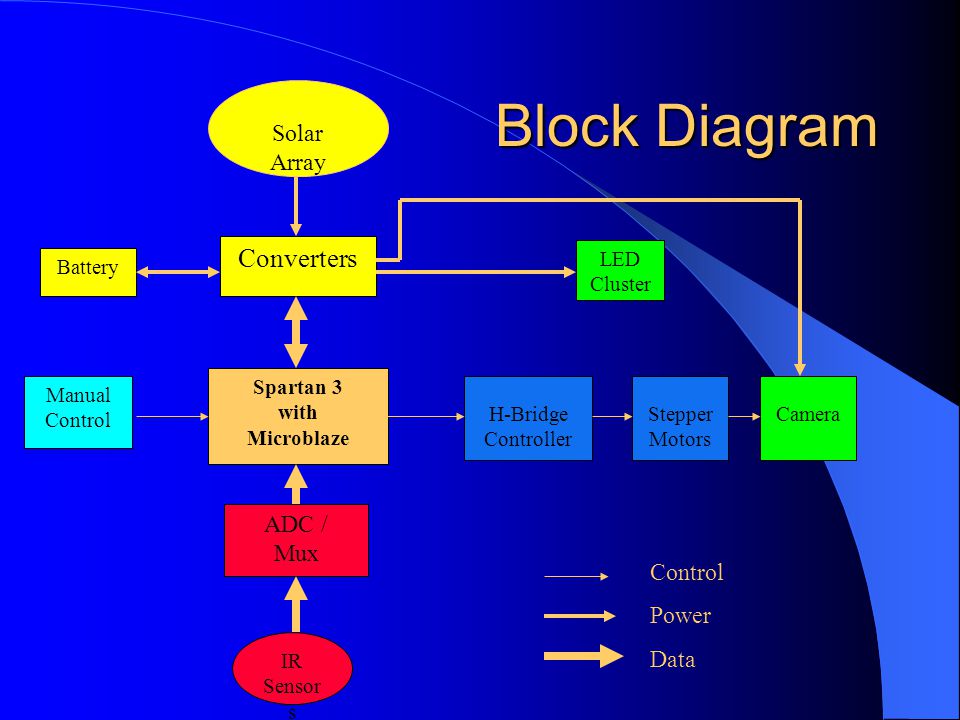














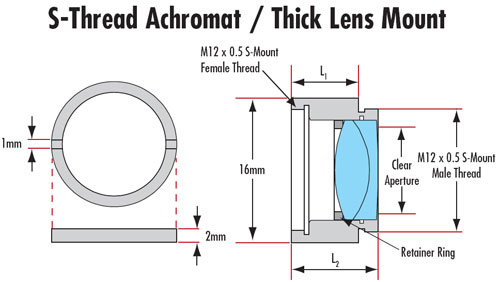
Tidak ada komentar:
Posting Komentar