Humidity in the Data Center: Do We Still Need to Sweat It?
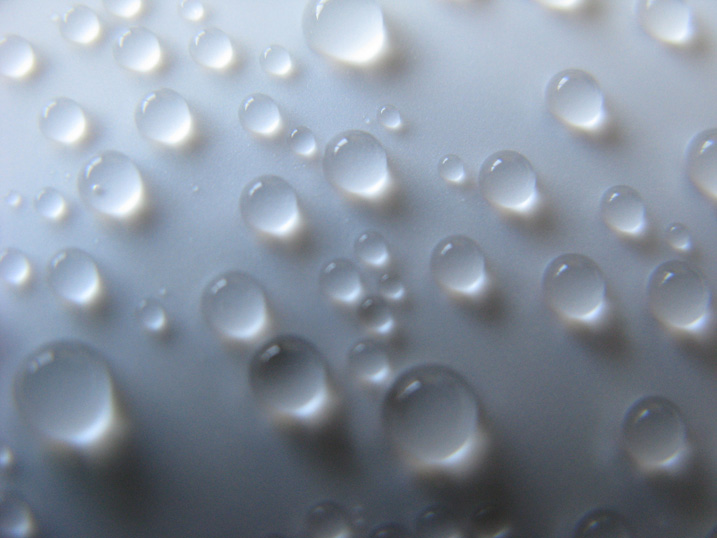
Temperature is the hottest topic (pardon the pun) when it comes to maintaining the proper environmental conditions in a data center—particularly in the context of energy consumption and cost—but humidity is also important. But with ASHRAE’s recently expanded allowable and recommended ranges for temperature and humidity, is water vapor still a concern?
Humidity: What You Can’t See Can Hurt Your Data Center
Liquid water is generally a bad thing in your data center, but in the air, it’s something you need in the right proportions. Too much humidity can lead to condensation, which can in turn cause corrosion or—in sufficient amounts—electrical shorts. But too little humidity promotes buildup of electrostatic charge, and discharges of static electricity can damage or destroy sensitive electronics.
Part of the solution is data center measurement and monitoring. Installing humidity sensors (along with temperature sensors) provides information that enables maintaining proper environmental conditions. That’s clear enough. What’s not so clear is what exactly you should measure. Traditionally, relative humidity (RH) has been the metric of choice, with 45% to 55% RH being the espoused ideal range. But inherent difficulties with RH mean it is being used less frequently as a metric. Furthermore, the American Society of Heating, Refrigerating and Air Conditioning Engineers (ASHRAE) recently expanded its recommended and allowable temperature ranges—as well as its humidity ranges. Given, then, that the traditional view of maintaining 45% to 55% RH in the data center seems to be in flux, what’s the best approach?
Measuring Humidity: Absolute or Relative?
The difficulty with attempting to maintain a relative humidity in the data center is that RH is dependent on temperature: it is a measure of the percentage of water vapor content that air can hold at a given temperature. But because warmer air holds more water, an RH of, say, 50% at 65°F would be significantly lower than 50% at 80°F. The difficulty in the context of data centers is that these facilities deal with both warm air and cool air, which are ideally kept as separate as possible. Cool air flows into a server inlet, is heated and then is ejected as warm exhaust. The water content of this air hasn’t changed during this process (barring, of course, condensation), but the relative humidity of the exhaust is lower than that of the cool air at the server inlet.
An alternative to relative humidity is absolute humidity, which can be expressed as, for instance, the mass of water per mass of dry air. A more familiar measure of absolute humidity is the dew point: the temperature at which water in the air begins condensing (or the temperature at which the RH is 100% for a given air mass). The advantage of measuring and monitoring dew point temperatures instead of relative humidity is that the dew point at the server inlet is the same as that at the server exhaust outlet. A sensor can thus be placed at the server inlet (or the outlet) without the need to worry about getting a humidity measurement at the outlet as well.
Naturally, then, measuring absolute humidity enables companies to have less of a “moving target” with regard to maintaining a specific humidity in their data centers. Furthermore, the recently updated ASHRAE temperature and humidity ranges show a clear recognition of absolute humidity as being important—not just relative humidity.
Expanded ASHRAE Guidelines
A recent whitepaper from The Green Grid discusses the new ASHRAE recommended and allowable ranges in the context of free cooling. Over the recommended temperature range (18°C to 27°C, or about 64°F to 81°F), a portion (temperatures below about 23°C or about 73°F) has a corresponding maximum humidity of 50% (RH). The other portion has a maximum absolute humidity of about 0.011 (measured in grams of water per grams of dry air). The previous (2004) ASHRAE recommended range maintained the traditional RH values of 40% to 55%.
Interestingly, however, the new ASHRAE guidelines still maintain the same overall humidity range—although the recommended humidity varies to some extent with temperature, the absolute humidity should never fall below about 0.006 (same units as above), nor should it ever exceed 0.011. For certain allowable ASHRAE ranges (which should only be used when the data center’s IT equipment can withstand them), the absolute and relative humidity can go beyond the recommended range. Not only do these expanded guidelines give data center operators more leeway with their cooling infrastructure, they also enable more use of free cooling (air-side or water-side economization)—in many areas of the world, throughout the entire year.
Should You Worry About Humidity?
The wider ASHRAE guidelines mean that facilities do not need to sweat humidity as much as they did when 40% to 55% RH was the rule. Furthermore, a growing recognition of absolute humidity (such as dew point) as a better metric means less measurement variation from one side the server (the inlet) to the other (the exhaust outlet). Of course, humidity is still a concern: too much or too little can still cause problems for your IT equipment.
Maintaining a certain humidity range when using mechanical cooling methods often requires addition of (or removal of) water from the air, but this generally involves a fairly closed system. When free cooling is used extensively, the natural variations in temperature and humidity of outside air can complicate the situation, simply by making humidifiers work harder, for instance. Just “opening the windows” of your facility sounds like a great cooling option (it’s certainly cheap), but doing so on particularly rainy or dry days can wreak havoc on your equipment, unless you take steps to regulate water content in the air.
Conclusions
So, should you still sweat humidity in the data center? In some sense, yes: too much or too little water vapor in the air is problematic—nothing about that situation has changed. But as the expanded ASHRAE recommended and allowable operating ranges indicate, many companies and manufacturers are recognizing that the old, tight limits on temperature and humidity are not as necessary as once thought. Thus, although maintaining proper humidity is still critical, it’s not as difficult as it once was (thought to be).
Perhaps the more important industry trend to note is the shift from relative humidity toward absolute humidity as the superior metric. Absolute humidity is just that—absolute, in the sense that it is a measurement of the actual water content of air. Relative humidity measures the percent capacity of air at a given temperature, which can be problematic, because data centers deal with cool air and warm air simultaneously. The current challenge for most facilities is selecting the right temperature and humidity range—whether the recommended range or an allowable range—to maximize the potential for free cooling while still adequately protecting equipment from heat and condensation. So—stay cool and dry, but keep an eye on your energy usage while you’re at it.
Recommended Computer Room Temperature
Operating expensive IT computer equipment for extended periods of time at high temperatures greatly reduces reliability, longevity of components and will likely cause unplanned downtime. Maintaining an ambient temperature range of 68° to 75°F (20° to 24°C) is optimal for system reliability. This temperature range provides a safe buffer for equipment to operate in the event of air conditioning or HVAC equipment failure while making it easier to maintain a safe relative humidity level.
It is a generally agreed upon standard in the computer industry that expensive IT equipment should not be operated in a computer room or data center where the ambient room temperature has exceeded 85°F (30°C).
In today’s high-density data centers and computer rooms, measuring the ambient room temperature is often not enough. The temperature of the air where it enters the server can be measurably higher than the ambient room temperature, depending on the layout of the data center and a higher concentration of heat producing equipment such as blade servers. Measuring the temperature of the aisles in the data center at multiple height levels can give an early indication of a potential temperature problem. For consistent and reliable temperature monitoring, place a temperature sensor at least every 25 feet in each aisle with sensors placed closer together if high temperature equipment like blade servers are in use. We recommend installing Tem PageR, Room Alert 7E or Room Alert 11E rack units at the top of each rack in the data center. As the heat generated by the components in the rack rises, TemPageR and Room Alert units will provide an early warning and notify staff for temperature issues before critical systems, servers or network equipment is damaged.
Recommended Computer Room Humidity
Relative humidity (RH) is defined as the amount of moisture in the air at a given temperature in relation to the maximum amount of moisture the air could hold at the same temperature. In a data center or computer room, maintaining ambient relative humidity levels between 45% and 55% is recommended for optimal performance and reliability.
When relative humidity levels are too high, water condensation can occur which results in hardware corrosion and early system and component failure. If the relative humidity is too low, computer equipment becomes susceptible to electrostatic discharge (ESD) which can cause damage to sensitive components. When monitoring the relative humidity in the data center, we recommend early warning alerts at 40% and 60% relative humidity, with critical alerts at 30% and 70% relative humidity. It is important to remember that the relative humidity is directly related to the current temperature, so monitoring temperature and humidity together is critical. As the value of IT equipment increases, the risk and associated costs can increase exponentially.
Effect of humidity on electronic devices
Problem of mould caused due to surrounding humidityHumidity is one of the factors with heat that causes trouble in the controlling machine. How does humidity affect the controlling machine is considered below.
There are plurality of joint parts in controlling machine. Humidity is the great enemy of joint parts. Graph shows “relationship between corrosion and humidity”. It is understood that corrosion progresses rapidly when humidity exceeds 60%. Humidity of about 70% is the common level in Japan and therefore, countermeasures for humidity are extremely important in controlling machine. Moreover, corrosion progresses as temperature increases and countermeasures for heat must also be simultaneously considered along with countermeasures for humidity.
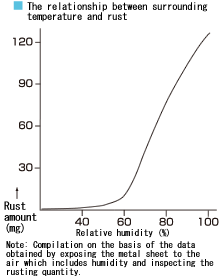
Ion migration
Ion migration is the phenomenon wherein metal ions are eluted from its surface when voltage is applied to metal when water molecules contained in air adhere to metal surface.
When ion migration progresses, there is danger of short circuit due to adjacent conductor(metal). Moreover, in most of the cases, circuit gets burnt by large current that flows at the instant when it makes contact with the conductor flowing, causing trouble of non-regeneration.
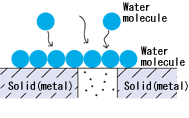
Water molecules contained in air adhere to the solid surface and form a thin film of water on the surface.
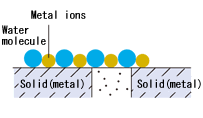
Solid (metal) surface to which voltage is applied, starts eluting as metal ions in this (abovementioned) state.
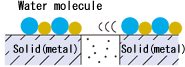
Metal eluted as ions are pulled by neighbouring conductor.
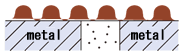
Metal film acts as a bridge between the conductors, causing short circuit thereby becoming a cause for failure.
*In most cases, the metal film is formed in dendrite shape and evaporates and disappears at the time of short circuit as it is very brittle. Therefore, failure by ion migration is a cumbersome condition which is not reproduced after occurrence.
Humidity and Computers
Environmental conditions – especially humidity – can directly affect the functioning and performance of computers…
A high level of humidity can cause internal components of PCs to rust and degrade some of their essential properties, such as electrical resistance or thermal conductivity. Under extreme conditions, humidity can cause computers to short-circuit, resulting in effects ranging from loss of data to physical damage of some system components. This situation can be aggravated further when computers are in environments that are not climate controlled such as warehouses or areas on industrial floors where other chemical vapours may be mixing with the humidity and becoming corrosive.
Computers are usually used in environments with an acceptable level of relative humidity, such as offices where conditions are controlled through air-conditioning systems. However, the same cannot be said for mobile devices or laptop computers, which can sometimes be exposed to extreme conditions. One of the most common problems is liquid getting into computers from rain, water splashed on a laptop when using it at the beach or near a swimming pool, or drinks that are accidentally spilled on them.
However, humidity can also condense inside the computer without the user realizing. This often happens when the computer is exposed to brusque changes in temperature. A typical example is when a computer is used in an air-conditioned office immediately after being transported in a vehicle exposed to direct sunlight. The same effect happens when walking for a distance outside during the winter, and then bringing the computer into a warm office – A thin film of condensation could be covering the entire interior of the laptop.
The basic measures to take in order to prevent excess humidity that can damage PCs include not using computers near liquids or where liquid can be splashed on them and not exposing them to extreme humidity. Similarly, it is also advisable to avoid brusque changes in temperature and wait for your equipment to adapt to their new conditions before switching them on. Relative humidity levels between 45% and 60% are best for computing environments. Laptops may be able to go to a more extreme 30%-80%, but never use a computer beside or near an actual humidifier .
What is a Humidity / Dew Sensor?
A humidity sensor (or hygrometer) senses, measures and reports the relative humidity in the air. It therefore measures both moisture and air temperature. Relative humidity is the ratio of actual moisture in the air to the highest amount of moisture that can be held at that air temperature. The warmer the air temperature is, the more moisture it can hold. Humidity / dew sensors use capacitive measurement, which relies on electrical capacitance. Electrical capacity is the ability of two nearby electrical conductors to create an electrical field between them. The sensor is composed of two metal plates and contains a non-conductive polymer film between them. This film collects moisture from the air, which causes the voltage between the two plates to change. These voltage changes are converted into digital readings showing the level of moisture in the air.
This lovely sensor for Silicon labs has ± 3% relative humidity measurements with a range of 0–80% RH, and ±0.4 °C temperature accuracy at a range of -10 to +85 °C. Great for all of your environmental sensing projects. It uses I2C for data transfer so it works with a wide range of microcontrollers.
We put this nice sensor on a breakout board with a 3.3V regulator and level shifting so you can use it safely with 3.3V or 5V power & logic. There's a PTFE filter to keep the sensor clean, that's the white flat thing on top. Also comes with some pin header. Some light soldering is required to attach the header but it's easy to do.

Temperature and humidity design criteria
Use these temperature and humidity design criteria to ensure that your data center environment provides optimal conditions for your server operation.
The information technology equipment can tolerate a considerable range of temperature and humidity, as described in the server specifications for each server. Generally, the air conditioning system should be designed for 22 degrees C (71.6 degrees F) and 45 percent relative humidity at altitudes up to 2150 m (7000 ft.). This design point provides for the largest buffer in terms of available system time. If the air conditioning system fails or malfunctions, the computer will be able to operate until it reaches its specified limits. This buffer provides additional time for air conditioning repairs before the computer must be shut down. The design point has also been proven to be a generally acceptable personal comfort level.
The design points for temperature and relative humidity might differ in certain geographical areas.
Air conditioning control instruments that respond to + or - 1 degree C ( + or - 2 degrees F) temperature and + or - 5 percent relative humidity should be installed.
Computer room cooling is basically a sensible (as opposed to a latent) cooling operation. (Sensible heat is defined as the transfer of thermal energy to or from a substance resulting in a change in temperature: Latent heat is the thermal energy absorbed or evolved in a process other than change of temperature.)
Substantial deviations from the recommended design point in either direction, if maintained for long periods (that is, for hours), will expose the system to malfunction from external conditions. For example, high relative humidity levels might cause improper feeding of paper, operator discomfort, and condensation on windows and walls when outside temperatures fall below room dew point.
Low relative humidity levels alone will not cause static discharge. However, in combination with many types of floor construction, floor coverings, and furniture, static charges that are generated by movement of people, carts, furniture, and paper will be more readily stored on one or more of the objects. These charges might be high enough to be objectionable to operating personnel, if discharged by contact with another person or object. If discharged to or near information technology equipment or other electronic equipment, these charges can cause intermittent interference. In most areas, it will be necessary to add moisture to the room air to meet the design criteria.
Because temperature or relative humidity deviations for only a few hours will cause the floors, desks, furniture, cards, tapes, and paper to reach a condition that will readily permit the retention of a charge, it is recommended that the air conditioning system be automatically controlled and provided with a high or low alarm or a continuous recording device with the appropriate limits marked.
Some individual servers might require special consideration and have more or less restrictive requirements. See your server specifications for specific environmental limits.
The typical server operating environment is shown in the following table. The server nonoperating limits are shown in the following Nonoperating Server Limits table.
| Environmental criteria | Computer room limits | Office space air conditioned | Office space not air conditioned |
| Temperature | 16 to 32 degrees C (60.8 to 89.6 degrees F) | 16 to 32 degrees C (60.8 to 89.6degrees F) | 10.0 to 40.6 degrees C (50 to 105.08 degrees F) |
| Relative humidity | 20 to 80 percent | 8 to 80 percent | 8 to 80 percent |
| Maximum wet bulb | 23 degrees C (73.4 degrees F) | 23 degrees C (73.4 degrees F) | 27.0 degrees C (80.6 degrees F) |
The design criteria is shown is the following table.
| Environmental criteria | Design criteria |
| Temperature | 22 degrees C (71.6 degrees F) |
| Relative humidity | 45 percent |
| Maximum wet bulb | 23 degrees C (73.4 degrees F) |
Note
The air entering the server must be at the conditions for operation before power is turned on. Under no circumstances may the server's input air, room air, or humidity exceed the upper limit of the operating conditions. This is the maximum operating temperature limit and should not be considered a design condition. Also, the relative humidity of the air entering the server should not be greater than 80 percent. This specification is an absolute maximum. The optimum condition is where the room is at the design criteria of 22 degrees C (71.6 degrees F) and 45 percent humidity.
Air temperature in a duct or an underflow air supply should be kept above the room dew point temperature to prevent condensation within or on the servers. When it is necessary to add moisture to the system for control of low relative humidity, one of the following methods should be used:
- Steam grid or jets
- Evaporation pan or pane
- Steam cup
- Water atomizers
Note
In localities where the outside temperature drops below freezing, condensation will form on single, glazed window panes. Also, if outside temperatures are considerably below freezing, the outside walls of the building should be waterproofed or vapor sealed on the inside or, in time, structural damage will occur in the outside walls.
Server nonoperating limits
When the facilities are shut down, the nonoperating environmental specifications must be followed to prevent damage to the server and to ensure reliable operation when power is restored.
| Server nonoperating limits | |
| Temperature | 10 to 43 degrees C (50 to 109.4 degrees F) |
| Relative humidity | 8 to 80 percent |
| Maximum wet bulb | 27 degrees C (80.6 degrees F) |
Humidity and ESD Control
INTRODUCTION
The control of electrostatic discharge can easily be implemented by employing basic control practices and principles in conjunction with the proper control products. Establishing an ESD Control program is dependent on the components that need protecting, the specifications of the internal quality control program and both the manufacturer and customer's requirements. What is often overlooked are the inherent environmental conditions and their control, i.e., humidity, temperature, pressure, number of air borne particles and air recirculation. The most significant environmental factor in ESD Control is the relative humidity (RH).
EFFECTS OF HUMIDITYIn very dry areas, humidification is desirable because it makes antistatic materials with "sweat layers" function better as well as an overall reduction (not elimination) in triboelectric charging for all materials. Do not let high humidity levels build a false confidence, and beware of corrosion problems with interconnects and other electrical interfaces.
A high relative humidity, over 30% RH, reduces the resistance of most dielectrics resulting in an increase in return current, which is the current that opposes a charge buildup. When an object is undergoing tribocharging in a high humidity environment, the object will reach an equilibrium point where the tribocharging current equals the return current. For objects that undergo charging to a high potential, the primary impact of humidity is to encourage or discourage corona, and effect the rise time of the discharge current.
Normally, the moisture content in the air tends to lower the surface resistance of floors, carpets, table mats, etc., by letting wet particles create a vaguely conductive (or less than 10-9 Ohms/square) film over an otherwise insulating surface. If the relative humidity decreases, this favorable phenomenon disappears.
The air itself, being dry, becomes a part of the electrostatic build-up mechanism every time there is an air flow (wind, air conditioning, blower) passing over an insulated surface.
As Table 1 above shows, triboelectric charging persists even at high relative humidity. The fact remains that triboelectric charging becomes troublesome below 20 to 30% relative humidity, as shown by the high voltages attained at 20% RH in the Table 1. According to Koyler ET. Al. [1], Relative humidity values should include an associated temperature because a temperature factor is involved in surface resistivity. MIL-HDBK-263 Standard Humid air helps to dissipate electrostatic charges by keeping surfaces moist, therefore increasing surface conductivity. Substantial electrostatic voltage levels can accumulate with a decrease in relative humidity, see Table 1 above. However, it is also evident from Table 1 that significant electrostatic voltages can still be generated with relative humidity as high as 90 percent. Relative humidity between 40 percent and 60 percent in ESD protective areas is desirable as long as it does not result in corrosion or in other detrimental effects such as PWB delamination during soldering. Where high relative humidity levels cannot be maintained, ionized air can be used to dissipate electrostatic charges.
MIL-STD-1695 specifically addresses relative humidity levels in the range of 30 - 70 percent in areas where electronic parts and hybrid microcircuits (MIL-STD-1695, bwork areas 5 and 6) are handled or processed. MIL-STD-1695 requires the same level of relative humidity controls for handling and storage areas (MIL-STD-1695, work area 13), except when items are covered or protected. CONCLUSION Humidity control does limit the triboelectric charging process, but does not eliminate any of the conventional safeguards; it is strictly a backup or "safety net" measure. Also, humidity control may give personnel a false sense of security and cause a relaxation of operator disciplines, thus lowering overall ESD safety. Humidity control is also expensive and can cause corrosion or other adverse side effects. Humidity control is a backup that should be implemented only after careful consideration of benefits vs. cost and hazards. Humidification to 30 or 40% relative humidity, minimum, at 70° F, is surely desirable, but drawbacks include (1) expense of facilities for adding water to the air, (2) possible adverse effects such as delamination of polyamide circuit-board laminates or corrosion of metals if the humidity becomes too high, (3) the psychological factor of false confidence inspired in operators and even engineers, and (4) personnel discomfort. An ESD control program should still be employed using conventional grounding, shielding, ionization, and training products and techniques.

The control of electrostatic discharge can easily be implemented by employing basic control practices and principles in conjunction with the proper control products. Establishing an ESD Control program is dependent on the components that need protecting, the specifications of the internal quality control program and both the manufacturer and customer's requirements. What is often overlooked are the inherent environmental conditions and their control, i.e., humidity, temperature, pressure, number of air borne particles and air recirculation. The most significant environmental factor in ESD Control is the relative humidity (RH).
EFFECTS OF HUMIDITYIn very dry areas, humidification is desirable because it makes antistatic materials with "sweat layers" function better as well as an overall reduction (not elimination) in triboelectric charging for all materials. Do not let high humidity levels build a false confidence, and beware of corrosion problems with interconnects and other electrical interfaces.
A high relative humidity, over 30% RH, reduces the resistance of most dielectrics resulting in an increase in return current, which is the current that opposes a charge buildup. When an object is undergoing tribocharging in a high humidity environment, the object will reach an equilibrium point where the tribocharging current equals the return current. For objects that undergo charging to a high potential, the primary impact of humidity is to encourage or discourage corona, and effect the rise time of the discharge current.
Normally, the moisture content in the air tends to lower the surface resistance of floors, carpets, table mats, etc., by letting wet particles create a vaguely conductive (or less than 10-9 Ohms/square) film over an otherwise insulating surface. If the relative humidity decreases, this favorable phenomenon disappears.
The air itself, being dry, becomes a part of the electrostatic build-up mechanism every time there is an air flow (wind, air conditioning, blower) passing over an insulated surface.
Table I
Tribocharging and Relative Humidity (RH)
(Reference 4)
ACTIVITY (@ 70° F)
|
STATIC VOLTAGES
| |
20 % RH
|
80% RH
| |
| Walking across vinyl floor |
12 kV
|
250 V
|
| Walking across synthetic carpet |
35 kV
|
1.5 kV
|
| Arising from foam cushion |
18 kV
|
1.5 kV
|
| Picking up polyethylene bag |
20 kV
|
600 V
|
| sliding styrene box on carpet |
18 kV
|
1.5 kV
|
| Removing Mylar tape from PC board |
12 kV
|
1.5 kV
|
| Shrinkable film on PC board |
16 kV
|
3 kV
|
| Triggering vacuum solder remover |
8 kV
|
1 kV
|
| Aerosol circuit freeze spray |
15 kV
|
5 kV
|
MIL-STD-1695 specifically addresses relative humidity levels in the range of 30 - 70 percent in areas where electronic parts and hybrid microcircuits (MIL-STD-1695, bwork areas 5 and 6) are handled or processed. MIL-STD-1695 requires the same level of relative humidity controls for handling and storage areas (MIL-STD-1695, work area 13), except when items are covered or protected. CONCLUSION Humidity control does limit the triboelectric charging process, but does not eliminate any of the conventional safeguards; it is strictly a backup or "safety net" measure. Also, humidity control may give personnel a false sense of security and cause a relaxation of operator disciplines, thus lowering overall ESD safety. Humidity control is also expensive and can cause corrosion or other adverse side effects. Humidity control is a backup that should be implemented only after careful consideration of benefits vs. cost and hazards. Humidification to 30 or 40% relative humidity, minimum, at 70° F, is surely desirable, but drawbacks include (1) expense of facilities for adding water to the air, (2) possible adverse effects such as delamination of polyamide circuit-board laminates or corrosion of metals if the humidity becomes too high, (3) the psychological factor of false confidence inspired in operators and even engineers, and (4) personnel discomfort. An ESD control program should still be employed using conventional grounding, shielding, ionization, and training products and techniques.
Best humidity level for electronic shops?
What is the best humidity level for an electronic shop? On one end of the scale, you will have problems from corrosion due to high humidity and condensation, but at the other end there will be serious problems from ESD.
I've worked in shops at either extreme end of the scale, and would imagine the ideal level being around 50% relative humidity. Thoughts?
Just working with grounded wrist-straps, and keeping major ESD generating clutter to a minimum, you shouldn't have much problem down to about 40% relative humidity. However, below 35% or 40%, you should start being extra vigilant.
For example, it's always a good idea to keep styro foam packing material, wool sweaters, polyester fleeces, and rolls of packing tape away from your ESD-safe work area, but when the humidity is very low, even ordinary paper can start to be a problem. An ordinary laminated surface that might be passable at high humidity can start to cause problems when the air gets very dry. The professionals use grounded mats on the workbench surface all the time. When the air is very dry, ionizing fans become necessary.
So, you can work with almost any R.H., depending on the level of protection measures you have in place.
Humidity
There are three main measurements of humidity: absolute, relative and specific. Absolute humidity is the water content of air expressed in gram per cubic meter.[2] Relative humidity, expressed as a percent, measures the current absolute humidity relative to the maximum (highest point) for that temperature. Specific humidity is the ratio of the mass of water vapor to the total mass of the moist air parcel.
| |||||
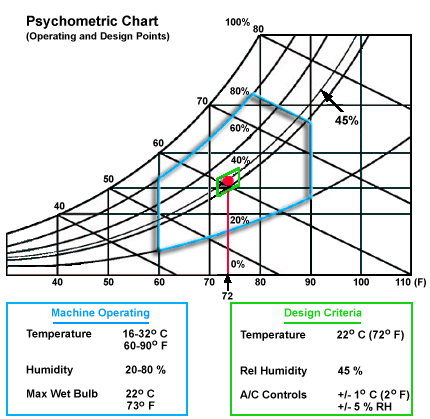



















Tidak ada komentar:
Posting Komentar