

The Communications Infrastructure
Because ECIs must work in a networked environment, interface design involves choices that depend on the performance of network access and network-based services and features. What ramifications does connection to networks have for ECIs? This question is relevant because a user interface for any networked application is much more than the immediate set of controls, transducers, and displays that face the user.
It is the entire experience that the user has, including the following:|
• |
Response time-how close to immediate response from an information site or setup of a communications connection; |
|
• |
Media quality (of audio, video, images, computer-generated environments), including delay for real-time communications and being able to send as well as receive with acceptable quality; |
|
• |
Ability to control media quality and trade-off between applications and against cost; |
|
• |
"Always on"-the availability of services and information, such as stock quotes on a personal computer screen saver, without "dialing up" each time the user wants to look; |
|
• |
Transparent mobility (anytime, anywhere) of terminals, services, and applications over time; |
|
• |
Portable "plug and play" of devices such as cable television set-top boxes and wireless devices; |
|
• |
Integrity and reliability of nomadic computing and communications despite temporary outages and changes in available access bandwidth; |
|
• |
Consistency of service interfaces in different locations (not restricted to the United States); and |
|
• |
The feeling the user has of navigating in a logically configured, consistent, extensible space of information objects and services. |
To understand how networking affects user interfaces, consider the two most common interface paradigms for networked applications: speech (telephony) and the "point and click" Web browser. These are so widely accepted and accessible to all kinds of people that they can already be regarded as "almost" every-citizen user interfaces. Research to extend the functionality and performance of these interfaces, without complicating their most common applications, would further NII accessibility for ordinary people.
Speech, understood here to describe information exchange with
other people and machines more than an immediate interface with a
device, is a
natural and popular medium for most people. It is remarkably robust under varying conditions, including a wide range of communications facilities. The rise of Internet telephony and other voice and video-oriented Internet services reinforces the impression that voice will always be a leading paradigm. Voice also illustrates that the difference between a curiosity such as today's Internet telephony and a widely used and expected service depends significantly on performance:22 Technological advances in the Internet, such as IPv6 (Internet Protocol version 6) and routers with quality-of-service features, together with increased capacity and better management of the performance of Internet facilities, are likely to result in much better performance for voice-based applications in the early twenty-first century.
Research that would help make the NII as a whole more usable includes making Internet-based information resources as accessible as possible from a telephone; improving the delay performance and other aspects of voice quality in the Internet and data networks generally; implementing voice interfaces in embedded systems as well as computers; and furthering a comfortable integration of voice and data services, as in computer-controlled telephony, integrated voice mail/e-mail, and data-augmented telephony.
The "point and click" Web browser reflects basic human behavior, apparent in any child in a toy store who points to something and says (click!) "I want that." Because of the familiarity of this paradigm, people all over the world use Web browsers. For reaching information and people, a Web browser is actually far more standard than telephony, which has different dial tones and service measurement systems in different countries. Research issues include multimedia extensions (including clicking with a spoken "I want that"), adaptation to the increasing skill of a user in features such as multiple windows and navigation speed, and adapting to a variety of devices and communication resources that will offer more or less processing power and communications performance.
__________________________________________________________________________________
ELECTRONICS TECHNOLOGY

Features of analog technology equipment and systems:
1. is an open loop
2. the settings depend on the status desired by the user.
3. using electromagnetic technology.
4. its use in real time ( linear )
5. settings by turning the knob in the form of a scale
6. Response time is adjusted by the component quality reduction technique
7. Usually the instruments and controls use a pointer
which is moved by a magnetic field.


Photo: This dial thermometer shows temperature with a pointer and dial. If you prefer a more subtle definition, it uses its pointer to show a representation (or analogy) of the temperature on the dial.
Analog measurements
Until computers started to dominate science and technology in the early decades of the 20th century, virtually every measuring instrument was analog. If you wanted to measure an electric current, you did it with a moving-coil meter that had a little pointer moving over a dial. The more the pointer moved up the dial, the higher the current in your circuit. The pointer was an analogy of the current. All kinds of other measuring devices worked in a similar way, from weighing machines and speedometers to sound-level meters and seismographs (earthquake-plotting machines).
Analog information
However, analog technology isn't just about measuring things or using dials and pointers. When we say something is analog, we often simply mean that it's not digital: the job it does, or the information it handles, doesn't involve processing numbers electronically. An old-style film camera is sometimes referred to as example of analog technology. You capture an image on a piece of transparent plastic "film" coated with silver-based chemicals, which react to light. When the film is developed (chemically processed in a lab), it's used to print a representation of the scene you photographed. In other words, the picture you get is an analogy of the scene you wanted to record. The same is true of recording sounds with an old-fashioned cassette recorder. The recording you make is a collection of magnetized areas on a long reel of plastic tape. Together, they represent an analogy of the sounds you originally heard.
Electronic science technologies in digital technology :
Digital is entirely different. Instead of storing words, pictures, and sounds as representations on things like plastic film or magnetic tape, we first convert the information into numbers (digits) and display or store the numbers instead.
Digital measurements
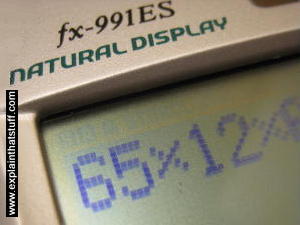
Photo: A small LCD display on a pocket calculator. Most digital devices now use LCD displays like this, which are cheap to manufacture and easy to read.
Many scientific instruments now measure things digitally (automatically showing readings on LCD displays) instead of using analog pointers and dials. Thermometers, blood-pressure meters, multimeters (for measuring electric current and voltage), and bathroom scales are just a few of the common measuring devices that are now likely to give you an instant digital reading. Digital displays are generally quicker and easier to read than analog ones; whether they're more accurate depends on how the measurement is actually made and displayed.
Digital information

Photo: Ebooks owe their advantages to digital technology: they can store the equivalent of thousands of paper books in a thin electronic device that fits in your book. Not only that, they can download digital books from the Internet, which saves an analog trek to your local bookstore or library!
All kinds of everyday technology also works using digital rather than analog technology. Cellphones, for example, transmit and receive calls by converting the sounds of a person's voice into numbers and then sending the numbers from one place to another in the form of radio waves. Used this way, digital technology has many advantages. It's easier to store information in digital form and it generally takes up less room. You'll need several shelves to store 400 vinyl, analog LP records, but with an MP3 player you can put the same amount of music in your pocket! Electronic book (ebook) readers are similar: typically, they can store a couple of thousand books—around 50 shelves worth—in a space smaller than a single paperback! Digital information is generally more secure: cellphone conversations are encrypted before transmission—something easy to do when information is in numeric form to begin with. You can also edit and play about with digital information very easily. Few of us are talented enough to redraw a picture by Rembrandt or Leonardo in a slightly different style. But anyone can edit a photo (in digital form) in a computer graphics program, which works by manipulating the numbers that represent the image rather than the image itself.
The concept of learning in digital engineering is two words
"My status and My control" such as social media networks, Facebook, Whats app, Instagram, Twitter all use the concept of digital electronics :
Support of programming ( The algorithm ) :
Electronic status of Optimal and Adaptive Control System :
Control theory deals with the control of continuously operating dynamical systems in engineered processes and machines. The objective is to develop a control model for controlling such systems using a control action in an optimum manner without delay or overshoot and ensuring control stability. Control theory is a sub field of mathematics, computer science and control engineering.
To do this, a controller with the requisite corrective behavior is required. This controller monitors the controlled process variable (P V), and compares it with the reference or set point (SP). The difference between actual and desired value of the process variable, called the error signal, or SP-PV error, is applied as feedback to generate a control action to bring the controlled process variable to the same value as the set point. Other aspects which are also studied are control ability and observe ability. This is the basis for the advanced type of automation that revolutionized manufacturing, aircraft, communications and other industries. This is feedback control, which is usually continuous and involves taking measurements using a sensor and making calculated adjustments to keep the measured variable within a set range by means of a "final control element", such as a control valve.
Extensive use is usually made of a diagrammatic style known as the block diagram. In it the transfer function, also known as the system function or network function, is a mathematical model of the relation between the input and output based on the differential equations describing the system.
In closed loop control, the control action from the controller is dependent on feedback from the process in the form of the value of the process variable (PV). In the case of the boiler analogy, a closed loop would include a thermostat to compare the building temperature (PV) with the temperature set on the thermostat (the set point - SP). This generates a controller output to maintain the building at the desired temperature by switching the boiler on and off. A closed loop controller, therefore, has a feedback loop which ensures the controller exerts a control action to manipulate the process variable to be the same as the "Reference input" or "set point". For this reason, closed loop controllers are also called feedback controllers.
The definition of a closed loop control system according to the British Standard Institution is "a control system possessing monitoring feedback, the deviation signal formed as a result of this feedback being used to control the action of a final control element in such a way as to tend to reduce the deviation to zero."
Likewise; "A Feedback Control System is a system which tends to maintain a prescribed relationship of one system variable to another by comparing functions of these variables and using the difference as a means of control.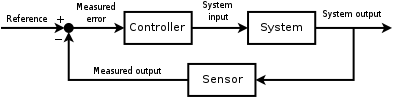
A block diagram of a negative feedback control system using a feedback loop to control the process variable by comparing it with a desired value, and applying the difference as an error signal to generate a control output to reduce or eliminate the error.
Closed-loop controllers have the following advantages over open-loop controllers:
- disturbance rejection (such as hills in the cruise control example above)
- guaranteed performance even with model uncertainties, when the model structure does not match perfectly the real process and the model parameters are not exact
- unstable processes can be stabilized
- reduced sensitivity to parameter variations
- improved reference tracking performance
In some systems, closed-loop and open-loop control are used simultaneously. In such systems, the open-loop control is termed feed forward and serves to further improve reference tracking performance.
A common closed-loop controller architecture is the PID controller.

A block diagram of a PID controller in a feedback loop, r(t) is the desired process value or "set point", and y(t) is the measured process value.
A proportional–integral–derivative controller (PID controller) is a control loop feedback mechanism control technique widely used in control systems.
A PID controller continuously calculates an error value as the difference between a desired setpoint and a measured process variable and applies a correction based on proportional, integral, and derivative terms. PID is an initialism for Proportional-Integral-Derivative, referring to the three terms operating on the error signal to produce a control signal.
The theoretical understanding and application dates from the 1920s, and they are implemented in nearly all analogue control systems; originally in mechanical controllers, and then using discrete electronics and latterly in industrial process computers. The PID controller is probably the most-used feedback control design.
If u(t) is the control signal sent to the system, y(t) is the measured output and r(t) is the desired output, and is the tracking error, a PID controller has the general form
The desired closed loop dynamics is obtained by adjusting the three parameters , and , often iteratively by "tuning" and without specific knowledge of a plant model. Stability can often be ensured using only the proportional term. The integral term permits the rejection of a step disturbance (often a striking specification in process control). The derivative term is used to provide damping or shaping of the response. PID controllers are the most well-established class of control systems: however, they cannot be used in several more complicated cases, especially if MIMO systems are considered.
Applying Laplace transformation results in the transformed PID controller equation
with the PID controller transfer function
As an example of tuning a PID controller in the closed-loop system , consider a 1st order plant given by
where and are some constants. The plant output is fed back through
where is also a constant. Now if we set , , and , we can express the PID controller transfer function in series form as
Plugging , , and into the closed-loop transfer function , we find that by setting
. With this tuning in this example, the system output follows the reference input exactly.
However, in practice, a pure differentiator is neither physically realizable nor desirable due to amplification of noise and resonant modes in the system. Therefore, a phase-lead compensator type approach or a differentiator with low-pass roll-off are used instead.
The field of control theory can be divided into two branches:
- Linear control theory – This applies to systems made of devices which obey the superposition principle, which means roughly that the output is proportional to the input. They are governed by linear differential equations. A major subclass is systems which in addition have parameters which do not change with time, called linear time invariant (LTI) systems. These systems are amenable to powerful frequency domain mathematical techniques of great generality, such as the Laplace transform, Fourier transform, Z transform, Bode plot, root locus, and Nyquist stability criterion. These lead to a description of the system using terms like bandwidth, frequency response, eigenvalues, gain, resonant frequencies, zeros and poles, which give solutions for system response and design techniques for most systems of interest.
- Nonlinear control theory
– This covers a wider class of systems that do not obey the
superposition principle, and applies to more real-world systems because
all real control systems are nonlinear. These systems are often
governed by nonlinear differential equations.
The few mathematical techniques which have been developed to handle
them are more difficult and much less general, often applying only to
narrow categories of systems. These include limit cycle theory, Poincaré maps, Lyapunov stability theorem, and describing functions. Nonlinear systems are often analyzed using numerical methods on computers, for example by simulating their operation using a simulation language. If only solutions near a stable point are of interest, nonlinear systems can often be linearized by approximating them by a linear system using perturbation theory, and linear techniques can be used.
System interfacing
Control systems can be divided into different categories depending on the number of inputs and outputs.
- Single-input single-output (SISO) – This is the simplest and most common type, in which one output is controlled by one control signal. Examples are the cruise control example above, or an audio system, in which the control input is the input audio signal and the output is the sound waves from the speaker.
- Multiple-input multiple-output (MIMO) – These are found in more complicated systems. For example, modern large telescopes such as the Keck and MMT have mirrors composed of many separate segments each controlled by an actuator. The shape of the entire mirror is constantly adjusted by a MIMO active optics control system using input from multiple sensors at the focal plane, to compensate for changes in the mirror shape due to thermal expansion, contraction, stresses as it is rotated and distortion of the wavefront due to turbulence in the atmosphere. Complicated systems such as nuclear reactors and human cells are simulated by a computer as large MIMO control systems.
Control ability and observe ability are main issues in the analysis of a system before deciding the best control strategy to be applied, or whether it is even possible to control or stabilize the system. Control ability is related to the possibility of forcing the system into a particular state by using an appropriate control signal. If a state is not controllable, then no signal will ever be able to control the state. If a state is not controllable, but its dynamics are stable, then the state is termed stabilizable. Observability instead is related to the possibility of observing, through output measurements, the state of a system. If a state is not observable, the controller will never be able to determine the behavior of an unobservable state and hence cannot use it to stabilize the system. However, similar to the stabilizability condition above, if a state cannot be observed it might still be detectable.
From a geometrical point of view, looking at the states of each variable of the system to be controlled, every "bad" state of these variables must be controllable and observable to ensure a good behavior in the closed-loop system. That is, if one of the eigenvalues of the system is not both controllable and observable, this part of the dynamics will remain untouched in the closed-loop system. If such an eigenvalue is not stable, the dynamics of this eigenvalue will be present in the closed-loop system which therefore will be unstable. Unobservable poles are not present in the transfer function realization of a state-space representation, which is why sometimes the latter is preferred in dynamical systems analysis.
Solutions to problems of an uncontrollable or unobserveable system include adding actuators and sensors.
Control specification
Several different control strategies have been devised in the past years. These vary from extremely general ones (PID controller), to others devoted to very particular classes of systems (especially robotics or aircraft cruise control).
A control problem can have several specifications. Stability, of course, is always present. The controller must ensure that the closed-loop system is stable, regardless of the open-loop stability. A poor choice of controller can even worsen the stability of the open-loop system, which must normally be avoided. Sometimes it would be desired to obtain particular dynamics in the closed loop: i.e. that the poles have , where is a fixed value strictly greater than zero, instead of simply asking that .
Another typical specification is the rejection of a step disturbance; including an integrator in the open-loop chain (i.e. directly before the system under control) easily achieves this. Other classes of disturbances need different types of sub-systems to be included.
Other "classical" control theory specifications regard the time-response of the closed-loop system. These include the rise time (the time needed by the control system to reach the desired value after a perturbation), peak overshoot (the highest value reached by the response before reaching the desired value) and others (settling time, quarter-decay). Frequency domain specifications are usually related to robustness .
Modern performance assessments use some variation of integrated tracking error (IAE, ISA, CQI).
The main control techniques :
- Adaptive control uses on-line identification of the process parameters, or modification of controller gains, thereby obtaining strong robustness properties. Adaptive controls were applied for the first time in the aerospace industry in the 1950s, and have found particular success in that field.
- A hierarchical control system is a type of control system in which a set of devices and governing software is arranged in a hierarchical tree. When the links in the tree are implemented by a computer network, then that hierarchical control system is also a form of networked control system.
- Intelligent control uses various AI computing approaches like artificial neural networks, Bayesian probability, fuzzy logic, machine learning, evolutionary computation and genetic algorithms or a combination of these methods, such as neuro-fuzzy algorithms, to control a dynamic system.
- Optimal control is a particular control technique in which the control signal optimizes a certain "cost index": for example, in the case of a satellite, the jet thrusts needed to bring it to desired trajectory that consume the least amount of fuel. Two optimal control design methods have been widely used in industrial applications, as it has been shown they can guarantee closed-loop stability. These are Model Predictive Control (MPC) and linear-quadratic-Gaussian control (LQG). The first can more explicitly take into account constraints on the signals in the system, which is an important feature in many industrial processes. However, the "optimal control" structure in MPC is only a means to achieve such a result, as it does not optimize a true performance index of the closed-loop control system. Together with PID controllers, MPC systems are the most widely used control technique in process control.
- Robust control deals explicitly with uncertainty in its approach to controller design. Controllers designed using robust control methods tend to be able to cope with small differences between the true system and the nominal model used for design. The early methods of Bode and others were fairly robust; the state-space methods invented in the 1960s and 1970s were sometimes found to lack robustness. Examples of modern robust control techniques include H-infinity loop-shaping developed by Duncan McFarlane and Keith Glover, Sliding mode control (SMC) developed by Vadim Utkin, and safe protocols designed for control of large heterogeneous populations of electric loads in Smart Power Grid applications. Robust methods aim to achieve robust performance and/or stability in the presence of small modeling errors.
- Stochastic control deals with control design with uncertainty in the model. In typical stochastic control problems, it is assumed that there exist random noise and disturbances in the model and the controller, and the control design must take into account these random deviations.
- Energy-shaping control view the plant and the controller as energy-transformation devices. The control strategy is formulated in terms of interconnection (in a power-preserving manner) in order to achieve a desired behavior.
- Self-organized criticality control may be defined as attempts to interfere in the processes by which the self-organized system dissipates energy.
Mathematical and Computational Thinking in Science
Although there are differences in how mathematics and computational thinking are applied in science and in engineering, mathematics often brings these two fields together by enabling engineers to apply the mathematical form of scientific theories and by enabling scientists to use powerful information technologies designed by engineers. Both kinds of professionals can thereby accomplish investigations and analyses and build complex models, which might otherwise be out of the question.
Analog and Digital Information Transfer in Physics: UPC Codes
One example of the integration of computing and math into science is in developing binary representations for messages, communicated by changes in light (or, in essence, in voltage by a photovoltaic cell).

There are a number of performance expectations that actually have a very deep connection to computer science concepts and practices -- so much so, that many teachers of core natural sciences are likely to feel under prepared in certain areas, not for lack of ability, but because some of these topics are so new and often beyond the realm of the traditional science curriculum.
Take, for example, this performance expectation from HS-PS4-2: Evaluate questions about the advantages of using a digital transmission and storage of information. This
performance expectation, and many like it, make up a bulk of standards
associated with waves (what most physics teachers would likely have
expected to include mostly mechanical sound waves, electromagnetic
waves, and geometric optics).
Teaching the Fundamentals of Cell Phones and Wireless Communication. The theme entailed understanding how cell phone networks worked (and why they are "cell" phones after all!) We spent a full week learning about the geometry of cellular networks and radio signal transmission. This included transmitting our voices via multiple modes, using easily-acquired stereo speakers and amplifiers to transmit our voices along wire. We then progressed up to the transmission of sound to an electrical signal to a modulated LED (or LASER), then transmitted back into an electrical signal by sending the light wave to a photovoltaic cell attached to an amplifier and speaker. Along the way, we learned about how changes in voltage observed by the photovoltaic cell (and visualized using Logger Pro), could be interpreted manually as sound or as a message. This required us to compare the benefits and disadvantages to interpreting data as analog or digital, and even allowed us to do some manual encryption.
For one of the activities, we used a slice of an overhead projector laminate, and used thin strips of masking tape to create opaque "bars" to construct a bar code. By sliding the bar code across a photovoltaic cell attached to a Logger Pro voltmeter interface, we were able to produce a graph of changing voltage (caused by changes in light intensity hitting the cell) and to interpret it.

Design Principles are a tool for creating a better, more consistent experience for your users. They are high level principles that guide the detailed design decisions you make as you're working on a project. There are essentially two kinds of them. Universal and Specific.
1. Make your user interface design easy .
- The structure principle: Design should organize the user interface purposefully, in meaningful and useful ways based on clear, consistent models that are apparent and recognizable to users, putting related things together and separating unrelated things, differentiating dissimilar things and making similar things resemble one another. The structure principle is concerned with overall user interface architecture.
- The simplicity principle: The design should make simple, common tasks easy, communicating clearly and simply in the user's own language, and providing good shortcuts that are meaningfully related to longer procedures.
- The visibility principle: The design should make all needed options and materials for a given task visible without distracting the user with extraneous or redundant information. Good designs don't overwhelm users with alternatives or confuse with unneeded information.
- The feedback principle: The design should keep users informed of actions or interpretations, changes of state or condition, and errors or exceptions that are relevant and of interest to the user through clear, concise, and unambiguous language familiar to users.
- The tolerance principle: The design should be flexible and tolerant, reducing the cost of mistakes and misuse by allowing undoing and redoing, while also preventing errors wherever possible by tolerating varied inputs and sequences and by interpreting all reasonable actions reasonable.
- The reuse principle: The design should reuse internal and external components and behaviors, maintaining consistency with purpose rather than merely arbitrary consistency, thus reducing the need for users to rethink and remember.
Principles of User Interface Design
"To design is much more than simply to assemble, to order, or even to edit; it is to add value and meaning, to illuminate, to simplify, to clarify, to modify, to dignify, to dramatize, to persuade, and perhaps even to amuse."
-
Clarity is job #1
Clarity is the first and most important job of any interface. To be effective using an interface you've designed, people must be able to recognize what it is, care about why they would use it, understand what the interface is helping them interact with, predict what will happen when they use it, and then successfully interact with it. While there is room for mystery and delayed gratification in interfaces, there is no room for confusion. Clarity inspires confidence and leads to further use. One hundred clear screens is preferable to a single cluttered one.
-
Interfaces exist to enable interaction
Interfaces exist to enable interaction between humans and our world. They can help clarify, illuminate, enable, show relationships, bring us together, pull us apart, manage our expectations, and give us access to services. The act of designing interfaces is not Art. Interfaces are not monuments unto themselves. Interfaces do a job and their effectiveness can be measured. They are not just utilitarian, however. The best interfaces can inspire, evoke, mystify, and intensify our relationship with the world.
-
Conserve attention at all costs
We live in a world of interruption. It's hard to read in peace anymore without something trying to distract us and direct our attention elsewhere. Attention is precious. Don't litter the side of your applications with distractible material…remember why the screen exists in the first place. If someone is reading let them finish reading before showing that advertisement (if you must). Honor attention and not only will your readers be happier, your results will be better. When use is the primary goal, attention becomes the prerequisite. Conserve it at all costs.
-
Keep users in control
Humans are most comfortable when they feel in control of themselves and their environment. Thoughtless software takes away that comfort by forcing people into unplanned interactions, confusing pathways, and surprising outcomes. Keep users in control by regularly surfacing system status, by describing causation (if you do this that will happen) and by giving insight into what to expect at every turn. Don't worry about stating the obvious…the obvious almost never is.
-
Direct manipulation is best
The best interface is none at all, when we are able to directly manipulate the physical objects in our world. Since this is not always possible, and objects are increasingly informational, we create interfaces to help us interact with them. It is easy to add more layers than necessary to an interface, creating overly-wrought buttons, chrome, graphics, options, preferences, windows, attachments, and other cruft so that we end up manipulating UI elements instead of what's important. Instead, strive for that original goal of direct manipulation…design an interface with as little a footprint as possible, recognizing as much as possible natural human gestures. Ideally, the interface is so slight that the user has a feeling of direct manipulation with the object of their focus.
-
One primary action per screen
Every screen we design should support a single action of real value to the person using it. This makes it easier to learn, easier to use, and easier to add to or build on when necessary. Screens that support two or more primary actions become confusing quickly. Like a written article should have a single, strong thesis, every screen we design should support a single, strong action that is its raison d'etre.
-
Keep secondary actions secondary
Screens with a single primary action can have multiple secondary actions but they need to be kept secondary! The reason why your article exists isn't so that people can share it on Twitter…it exists for people to read and understand it. Keep secondary actions secondary by making them lighter weight visually or shown after the primary action has been achieved.
-
Provide a natural next step
Very few interactions are meant to be the last, so thoughtfully design a next step for each interaction a person has with your interface. Anticipate what the next interaction should be and design to support it. Just as we like in human conversation, provide an opening for further interaction. Don't leave a person hanging because they've done what you want them to do…give them a natural next step that helps them further achieve their goals.
-
Appearance follows behavior
Humans are most comfortable with things that behave the way we expect. Other people, animals, objects, software. When someone or something behaves consistently with our expectations we feel like we have a good relationship with it. To that end designed elements should look like how they behave. Form follows function. In practice this means that someone should be able to predict how an interface element will behave merely by looking at it. If it looks like a button it should act like a button. Don't get cute with the basics of interaction…keep your creativity for higher order concerns.
-
Consistency matters
Following on the previous principle, screen elements should not appear consistent with each other unless they behave consistently with each other. Elements that behave the same should look the same. But it is just as important for unlike elements to appear unlike (be inconsistent) as it is for like elements to appear consistent. In an effort to be consistent novice designers often obscure important differences by using the same visual treatment (often to re-use code) when different visual treatment is appropriate.
-
Strong visual hierarchies work best
A strong visual hierarchy is achieved when there is a clear viewing order to the visual elements on a screen. That is, when users view the same items in the same order every time. Weak visual hierarchies give little clue about where to rest one's gaze and end up feeling cluttered and confusing. In environments of great change it is hard to maintain a strong visual hierarchy because visual weight is relative: when everything is bold, nothing is bold. Should a single visually heavy element be added to a screen, the designer may need to reset the visual weight of all elements to once again achieve a strong hierarchy. Most people don't notice visual hierarchy but it is one of the easiest ways to strengthen (or weaken) a design.
-
Smart organization reduces cognitive load
As John Maeda says in his book Simplicity, smart organization of screen elements can make the many appear as the few. This helps people understand your interface easier and more quickly, as you've illustrated the inherent relationships of content in your design. Group together like elements, show natural relationships by placement and orientation. By smartly organizing your content you make it less of a cognitive load on the user…who doesn't have to think about how elements are related because you've done it for them. Don't force the user to figure things out…show them by designing those relationships into your screens.
-
Highlight, don't determine, with color
The color of physical things changes as light changes. In the full light of day we see a very different tree than one outlined against a sunset. As in the physical world, where color is a many-shaded thing, color should not determine much in an interface. It can help, be used for highlighting, be used to guide attention, but should not be the only differentiator of things. For long-reading or extended screen hours, use light or muted background colors, saving brighter hues for your accent colors. Of course there is a time for vibrant background colors as well, just be sure that it is appropriate for your audience.
-
Progressive disclosure
Show only what is necessary on each screen. If people are making a choice, show enough information to allow them the choice, then dive into details on a subsequent screen. Avoid the tendency to over-explain or show everything all at once. When possible, defer decisions to subsequent screens by progressively disclosing information as necessary. This will keep your interactions more clear.
-
Help people inline
In ideal interfaces, help is not necessary because the interface is learnable and usable. The step below this, reality, is one in which help is inline and contextual, available only when and where it is needed, hidden from view at all other times. Asking people to go to help and find an answer to their question puts the onus on them to know what they need. Instead build in help where it is needed…just make sure that it is out of the way of people who already know how to use your interface.
-
A crucial moment: the zero state
The first time experience with an interface is crucial, yet often overlooked by designers. In order to best help our users get up to speed with our designs, it is best to design for the zero state, the state in which nothing has yet occurred. This state shouldn't be a blank canvas…it should provide direction and guidance for getting up to speed. Much of the friction of interaction is in that initial context…once people understand the rules they have a much higher likelihood of success.
-
Great design is invisible
A curious property of great design is that it usually goes unnoticed by the people who use it. One reason for this is that if the design is successful the user can focus on their own goals and not the interface…when they complete their goal they are satisfied and do not need to reflect on the situation. As a designer this can be tough…as we receive less adulation when our designs are good. But great designers are content with a well-used design…and know that happy users are often silent.
-
Build on other design disciplines
Visual and graphic design, typography, copy writing, information architecture and visualization…all of these disciplines are part of interface design. They can be touched upon or specialized in. Do not get into turf wars or look down on other disciplines: grab from them the aspects that help you do your work and push on. Pull in insights from seemingly unrelated disciplines as well…what can we learn from publishing, writing code, bookbinding, skateboarding, firefighting, karate?
-
Interfaces exist to be used
As in most design disciplines, interface design is successful when people are using what you've designed. Like a beautiful chair that is uncomfortable to sit in, design has failed when people choose not to use it. Therefore, interface design can be as much about creating an environment for use as it is creating an artifact worth using. It is not enough for an interface to satisfy the ego of its designer: it must be used!
- Interface status have got Power safety and saving : It is meaning Efficiency and Effectiveness .
In computing, an interface is a shared boundary across which two or more separate components of a computer system exchange information. The exchange can be between software, computer hardware, peripheral devices, humans, and combinations of these.
- VGA Cable. Also known as D-sub cable, analog video cable. ...
- DVI Cable. Connect one end to: computer monitor. ...
- PS/2 Cable. Connect one end to: PS/2 keyboard, PS/2 mouse. ...
- Ethernet Cable. Also known as RJ-45 cable. ...
- 3.5mm Audio Cable. ...
- USB Cable. ...
- Computer Power Cord (Kettle Plug)
- command line (cli)
- graphical user interface (GUI)
- menu driven (mdi)
- form based (fbi)
- natural language (nli)
A good interface makes it easy for users to tell the computer what they want to do, for the computer to request information from the users, and for the computer to present understandable information. Clear communication between the user and the computer is the working premise of good UI design.
Case Video ports connector a computer might have include the VGA, S-Video, DVI, DisplayPort, and HDMI ports. Other ports include RJ-45, audio, S/PDIF, USB, FireWire, eSATA, PS/2, serial, parallel, and RJ-11 ports.
One of the most common video connectors for computer monitors and high-definition TVs is the VGA cable. A standard VGA connector has 15-pins and other than connecting a computer to a monitor, you may also use a VGA cable to connect your laptop to a TV screen or a projector.
Most current Unix-based systems offer both a command line interface and a graphical user interface. The MS-DOS operating system and the command shell in the Windows operating system are examples of command line interfaces. In addition, programming languages can support command line interfaces, such as Python.
Operating systems can be used with different user interfaces (UI): text user interfaces (TUI) and graphical user interfaces (GUI) as examples.
- Input Controls: checkboxes, radio buttons, dropdown lists, list boxes, buttons, toggles, text fields, date field.
- Navigational Components: breadcrumb, slider, search field, pagination, slider, tags, icons.
A user interface, also called a "UI" or simply an "interface," is the means in which a person controls a software application or hardware device. ... Nearly all software programs have a graphical user interface, or GUI. This means the program includes graphical controls, which the user can select using a mouse or keyboard.
- Keep the interface simple.
- Create consistency and use common UI elements.
- Be purposeful in page layout.
- Strategically use color and texture.
- Use typography to create hierarchy and clarity.
- Make sure that the system communicates what's happening.
- Think about the defaults.
In computing, an interface is a shared boundary across which two or more separate components of a computer system exchange information. The exchange can be between software, computer hardware, peripheral devices, humans, and combinations of these.
- Input Controls: checkboxes, radio buttons, dropdown lists, list boxes, buttons, toggles, text fields, date field.
- Navigational Components: breadcrumb, slider, search field, pagination, slider, tags, icons.
The mixer board can connect to the audio interface with ¼ inch cable, RCA cable, or XLR cable. Audio interface. The audio interface connects to the computer with firewire or USB cables.
There are three types cable connectors in a basic cabling installation techniques: twisted-pair connectors,coaxial cable connectors and fiber-optic connectors. Generally cable connectors have a male component and a female component, except in the case of hermaphroditic connectors such as the IBM data connector.
interface, port(noun) (computer science) computer circuit consisting of the hardware and associated circuitry that links one device with another (especially a computer and a hard disk drive or other peripherals) Synonyms: port, larboard, user interface, port wine, porthole, embrasure.
The interface allows sending a message to an object without concerning which classes it belongs. Class needs to provide functionality for the methods declared in the interface. An interface cannot implement another Interface. It has to extend another interface if needed.
the advantages of interface :
The creation of interfaces that make the best-possible use of these human-machine communications technologies-and system attributes that lie beneath the veneer of the interface, such as system intelligence and software support for collaborative activities.
Interfaces can be assessed and compared in terms of three key dimensions: (1) the language(s) they use, (2) the ways in which they allow users to say things in the language(s), and (3) the surface(s) or device(s) used to produce output (or register input) expressions of the language. The design and implementation of an interface entail choosing (or designing) the language for communication, specifying the ways in which users may express ''statements" of that language (e.g., by typing words or by pointing at icons), and selecting device(s) that allow communication to be realized-the input/output devices.
There are two language classes of interest in the design of interfaces: natural languages (e.g., English, Spanish, Japanese) and artificial languages .
Natural languages are derived evolutionarily; they typically have unrestricted and complex syntax and semantics (assignment of meaning to symbols and to the structures built from those symbols). Artificial languages are created by computer scientists or mathematicians to meet certain design and functional criteria; the syntax is typically tightly constrained and designed to minimize semantic complexity and ambiguity.
Because an artificial language has a language definition, construction of an interpreter for the language is a more straightforward task than construction of a system for interpreting sentences in a natural language. The grammar of a programming language is given; defining a grammar for English (or any other natural language) remains a challenging task (though there are now several extensive grammars used in computational systems). Furthermore, the interactions between syntax and semantics can be tightly controlled in an artificial language (because people design them) but can be quite complex in a natural language.1,2
Natural languages are thus more difficult to process. However, they allow for a wider range of expression and as a result are more powerful (and more "natural"). It is likely that the expressivity of natural languages and the ways it allows for incompleteness and indirectness may matter more to their being easy to use than the fact that people already "know them." For example, the phrase, "the letter to Aunt Jenny I wrote last March," may be a more natural way to identify a letter in one's files than trying to recall the file name, identify a particular icon, or grep (a UNIX search command) for a certain string that must be in the letter. The complex requests that may arise in seeking information from on-line databases provide another example of the advantages of complex languages near the natural language end of this dimension. Constraint specifications that are natural to users (e.g., "display the protein structures having more than 40 percent alpha helix'') are both diverse and rich in structure, whereas menu- or form-based paradigms cannot readily cover the space of possible queries. Although natural language processing remains a challenging long-range problem in artificial intelligence (as discussed under "Natural Language Processing" below in this chapter), progress continues to be made, and better understanding of the ways in which it makes communication easier may be used to inform the design of more restricted languages.
However, the fact that restricted languages have limitations is
not, per se, a shortcoming for their use in ECIs. Limiting the
range of language in using a system can (if done right) promote
correct interpretation by the system by limiting ambiguity and
allowing more effective communication.
In short, the design of an interface along the language
dimension entails choices of syntax (which may be simple or
complex) and semantics (which can be simple or complex either in
itself or in how it relates to syntax). More complex languages
typically allow the user to say more but make it harder for the
system to figure out what a person means.
Layers of Communications | ||
|
1. |
Language Layer |
|
|
• |
Natural language: complex syntax, complex semantics (whatever a human can say) |
|
|
• |
Restricted verbal language (e.g., operating systems command language, air traffic control language): limited syntax, constrained semantics |
|
|
• |
Direct manipulation languages: objects are "noun-like," get "verb equivalents" from manipulations (e.g., drag file X to Trash means ''erase X"; drag message onto Outgoing Mailbox means "send message"; draw circle around object Y and click means "I'm referring to Y, so I can say something about it.") |
|
|
2. |
Expression Layer |
|
|
Most of these types of realization can be used to express statements in most of the above types of languages. For instance, one can speak or write natural language; one can say or write a restricted language, such as a command-line interface; and one can say or write/draw a direct manipulation language. |
||
|
• |
Speaking: continuous speech recognition, isolated-word speech recognition |
|
|
• |
Writing: typing on a keyboard, handwriting |
|
|
• |
Drawing |
|
|
• |
Gesturing (American Sign Language provides an example of gesture as the realization (expression layer choice) for a full-scale natural language.) |
|
|
• |
Pick-from-set: various forms of menus |
|
|
• |
Pointing, clicking, dragging |
|
|
• |
Various three-dimensional manipulations-stretching, rotating, etc. |
|
|
• |
Manipulations within a virtual reality environment-same range of speech, gesture, point, click, drag, etc., as above, but with three dimensions and broader field of view |
|
|
• |
Manipulation unique to virtual reality environment-locomotion (flying through/over things as a means of manipulating them or at least looking at them) |
|
|
3. |
Devices |
|
|
Hardware mechanisms (and associated device-specific software) that provide a way to express a statement. Again, more than one technology at this layer can be used to implement items at the layer above. |
||
|
• |
Keyboards (many different kinds of typing) |
|
|
• |
Microphones |
|
|
• |
Light pen/drawing pads, touch-sensitive screens, whiteboards |
|
|
• |
Video display screen and mouse |
|
|
• |
Video display screen and keypad (e.g., automated teller machine) |
|
|
• |
Touch-sensitive screen (touch with pen; touch with finger) |
|
|
• |
Telephone (audible menu with keypad and/or speech input) |
|
|
• |
Push-button interface, with different button for each choice (like big buttons on an appliance) |
|
|
• |
Joystick |
|
|
• |
Virtual reality input gear-glove, helmet, suit, etc.; also body position detectors | |
Devices
The hardware realization of communication can take many forms;
common ones include microphones and speakers, keyboards and mice,
drawing pads, touch-sensitive screens, light pens, and push
buttons. The choice of device interacts with the choice of medium:
display, film/videotape, speaker/audiotape, and so on. There may
also be interactions between expression and device (an obvious
example is the connection between pointing device (mouse,
trackball, joystick) and pull-down menus or icons). On the other
hand, it is also possible to relax some of these associations to
allow for alternative surfaces (e.g., keyboard alternatives to
pointers, aural alternatives to visual outputs). Producing
interfaces for every citizen will entail providing for alternative
input/output devices for a given language-expression combination;
it might also call for alternative approaches to expression.
Technologies For Communicating With Systems
Humans modulate energy in many ways. Recognizing that fact allows for exploration of a rich set of alternatives and complements-at any time, a user-chosen subset of controls and displays-that a focus on simplicity of interface design as the primary goal can obscure. Current direct manipulation interfaces with two-dimensional display and mouse input make use, minimally, of one arm with two fingers and a thumb and one eye-about what is used to control a television remote. It was considered a stroke of genius, of course, to reduce all computer interactions to this simple set as a transition mechanism to enable people to learn to use computers without much training. There are no longer any reasons (including cost) to remain stuck in this transition mode. We need to develop a fuller coupling of human and computer, with attention to flexibility of input and output.
In some interactive situations, for example, all a computer or
information appliance needs for input is a modulated signal that it
can use to direct rendered data to the user's eyes, ears, and skin.
Over 200 different transducers have been used to date with people
having disabilities. In work with severely disabled children, David
Warner, of Syracuse University, has developed a suite of sensors to
let kids control computer displays with muscle twitches, eye
movement, facial expressions, voice, or whatever signal they can
manage to modulate. The results evoke profound emotion in patients,
doctors, and observers and demonstrate the value of research on
human capabilities to modulate energy in real time, the sensors
that can transducer those energies, and effective ways to render the
information affected by such interactions.
Machine Vision and Passive Input
Machine vision is likely to play a number of roles in future interface systems. Primary roles are likely to be:
|
• |
Data input (including text, graphics, movement) |
|
• |
Context recognition (as discussed above) |
|
• |
Gesture recognition (particularly in graphic and virtual reality environments) |
|
• |
Artificial sight for people with visual impairments |
Experience with text and image recognition provides a number of
insights relevant to future interface development, especially in
the context of aiding individuals with physical disabilities. In
particular, systems that are difficult to use by blind people would
pose the same problems to
people who can see but who are trying to access information aurally because their vision is otherwise occupied. Similar problems may arise as well for intelligent agents.
Text Recognition
Today, there are powerful tools for turning images of text into electronic text (such as ASCII). Optical character recognition (OCR) is quite good and is improving daily. Driven by a desire to turn warehouses of printed documents into electronic searchable form, companies have been and are making steady advances. Some OCR programs will convert programs into electronic text that is compatible with particular word processing packages, preserving the text layout, emphasis, font, and so on. The problem with OCR is that it is not 100 percent accurate. When it makes a mistake, however, it is not usually a character anymore (since word lookup is used to improve accuracy). As a result, when an error is made, it is often a legal (but wrong) word. Thus, it is often impossible to look at a document and figure out exactly what it did say-some sentences may not be accurate (or even make sense). One company gets around this by pasting a picture of any words the system is not sure about into the text where the unknown word would go. This works well for sighted persons, allows human editors to easily fix the mistakes, and preserves the image for later processing by a more powerful image recognizer. It does not help blind users much except that they are not misled by a wrong word and can ask a sighted person for help if they cannot figure something out. (Most helpful would be to have an OCR system include its guess as to the letters of a word in question as hidden text, which a person who is blind could call up to assist in guessing the word.) Highly stylized or embellished characters or words are not recognizable. Text that is wrapped around, tied in knots, or arranged on the page or laid out in an unusual way may be difficult to interpret even if available in electronic text. This is a separate problem from image recognition, though.
Image Recognition
Despite great strides by the military, weather, intelligence,
and other communities, image interpretation remains quite
specialized and focused on looking for particular features. The
ability to identify and describe arbitrary images is still beyond
us. However, advances in artificial intelligence, neural networks,
and image processing in combination with large data banks of image
information may make it possible in the future to provide verbal
interpretation or description for many types of information. A
major impetus comes from the desire to make image information .
searchable by computers. The combination of a tactile representation with feature or texture information presented aurally may provide the best early access to graphic information by users who are blind or cannot use their sight.
Some images, such as pie charts and line graphs, can be recognized easily and turned into raw data or a text description. Standard software has been available for some time that will take a scanned image of a chart and provide a spreadsheet of the data represented in the chart. Other images, such as electronic schematic diagrams, could be recognized but are difficult to describe. A house plan illustrates the kind of diagram that may be describable in general terms and would benefit from combining a verbal description with a tactile representation for those who cannot see to deal with this type of information.
Visual Displays
Visual display progress begins with the screen design (graphics, layouts, icons, metaphors, widget sets, animation, color, fisheye views, overviews, zooming) and other aspects of how information is visualized. The human eye can see far more than current computer displays can show. The bandwidth of our visual channel is many orders of magnitude greater than other senses: ˜1 gigabit/second. It has a dynamic range of 1013 to 1 (10 trillion to 1). No human-made sensor or graphics display has this dynamic range. The eye/brain can detect very small displacements at very low rates of motion and sees change up to a rate of about 50 times a second. The eye has a very focused view that is optimized for perceiving movement. Humans cannot see clearly outside an ˜5-degree cone of foveal vision and cannot see behind them.
State-of-the-art visualization systems (as of 1996) can create images of approximately 4,000 polygons complexity at 50 Hz per eye. Modern graphics engines also filter the image to remove sampling artifacts on polygon edges and, more importantly, textures. Partial transparency is also possible, which allows fog and atmospheric contrast attenuation in a natural-looking way. Occlusion (called "hidden surface removal" in graphics) is provided, as is perspective transformation of vertices. Smooth shading in hardware is also common now.
Thus, the images look rather good in real time, although the
scene complexity is limited to several thousand polygons and the
resolution to 1,280 × 1,024. Typical computer-aided design
constructions or animated graphics for television commercials
involve scenes with millions of polygons; these are not rendered in
real time. Magazine illustrations are rendered at resolutions in
excess of 4,000 × 3,000. Thus, the imagery used in real-time
systems is portrayed at rather less than optimal resolution,
often much less actually than the effective visual acuity required to drive a car. In addition, there are better ways of rendering scenes, as when the physics of light is more accurately simulated, but these techniques are not currently achievable in real time. A six-order-of-magnitude increase in computer speed and graphics generation would be easy to absorb; a teraflop personal computer would be rather desirable, therefore, but is probably 10 years off.
Visual Input/Output Hardware
The computer industry provides a range of display devices, from small embedded liquid-crystal displays (LCDs) in personal digital assistants (PDAs) and navigational devices to large cathode-ray tubes (CRTs) and projectors. Clearly, desirable goals are lower cost, power consumption, latency, weight, and both much larger and much smaller screens. Current commercial CRTs achieve up to 2,048 × 2,048 pixels at great cost. Projectors can do ˜1,900 × 1,200 displays. It is possible to tesselate projectors at will to achieve arbitrarily higher resolution (Woodward, 1993) and/or brightness (e.g., video walls shown at trade shows and conventions). Screens with › 5,000-pixel resolution are desirable. Durability could be improved, especially for portable units.15 Some increase in the capability of television sets to handle computer output, which may be furthered by recent industry-based standards negotiations for advanced television (sometimes referred to as high-definition television), is expected to help lower costs.16 How, when, and where to trade off the generality of personal computers against other qualities that may inhere in more specialized or cheaper devices is an issue for which there may be no one answer.
Hollywood and science fiction have described most of the conceivable, highly futuristic display devices-direct retinal projection, direct cerebral input, Holodecks, and so on. Less futuristic displays still have a long way to go to enable natural-appearing virtual reality (VR). Liquid crystal displays do not have the resolution and low weight needed for acceptable head-mounted displays to be built; users of currently available head-mounted displays are effectively legally blind given the lack of acuity offered. Projected VR displays are usable, although they are large and are not portable.
The acceptance of VR is also hindered by the extreme cost of the
high-end graphics engines required to render realistic scenes in
real time, the enormous computing power needed to simulate
meaningful situations, and the nonlinearity and/or short range of
tracking devices. Given that the powerful graphics hardware in the
$200 Nintendo 64 game is just incremental steps from supporting the
stereo graphics needed for VR, it is clear that the barriers are
now in building consumer-level tracking gear ,
and some kind of rugged stereo glasses, at least in the home game context. Once these barriers are overcome, VR will be open for wider application.
High-resolution visual input devices are becoming available to nonprofessionals, allowing them to produce their own visual content. Digital snapshot cameras and scanners, for example, have become available at high-end consumer levels. These devices, while costly, are reasonable in quality and are a great aid to people creating visual materials for the NII.17 Compositing and nonlinear editing software assist greatly as well. Similarly, two-dimensional illustration and three-dimensional animation software make extraordinary graphics achievable by the motivated and talented citizen. The cost of such software will continue to come down as the market widens, and the availability of more memory, processing, graphics power, and disk space will make results more achievable and usable.
As a future goal that defines a conceptual outer limit for input and output, one might choose the Holodeck from the movie Star Trek, a device that apparently stores and replays the molecular reconstruction information from the transporter that beams people up and down. In The Physics of Star Trek, physicist Lawrence Krauss (1995, pp. 76-77) works out the information needed to store the molecular dynamics of a single human body: 1031 bytes, some 1016 times the storage needed for all the books ever written. Krauss points out the other difficulties in transporter/Holodeck reconstruction as well.
Auditory Displays
The ear collects sound waves and encodes the spatial characteristics of the sound source into temporal and spectral attributes. Intensity difference and temporal/phase difference in sound reaching the two ears provide mechanisms for horizontal (left to right) sound localization. The ear gets information from the whole space via movement in time.
Hearing individual components of sound requires frequency identification. The ear acts such as a series of narrowly tuned filters. Sound cues can be used to catch attention with localization, indicate near or far positions with reverberation, indicate collisions and other events, and even portray abstract events such as change over time. Low-frequency sound can vibrate the user's body to somewhat simulate physical displacement.
Speakers and headphones as output devices for synthesized sound match the ears well, unlike the case with visual displays. However, understanding which sounds to create as part of the human-computer interface is much less well understood than for the visual case.
About 50 million instructions per second are required for each
synthesized sound source. Computing reverberation off six surfaces
for four sound sources might easily require a
billion-instruction-per-second computer,
one that is within today's range but is rarely dedicated to audio synthesis in practice. Audio sampling and playback are far simpler and are most often used for primitive cues such as beacons and alarms.
Thus, the barriers to good matching to human hearing have to do with computing the right sound and getting it to each ear in a properly weighted way. Although in many ways producing sound by computer is simpler than displaying imagery, many orders of magnitude more research and development have been devoted to graphics than sound synthesis.
Haptic and Tactile Displays18
Human touch is achieved by the parallel operation of many sensor systems in the body (Kandel and Schwartz, 1981). The hand alone has 19 bones, 19 joints, and 20 muscles with 22 degrees of freedom and many classes of receptors and nerve endings in the joints, skin, tendons, and muscles. The hand can squeeze, stroke, grasp, and press; it can also feel texture, shape, softness, and temperature.
The fingerpad has hairless ridged skin enclosing soft tissues made of fat in a semiliquid state. Fingers can glide over a surface without losing contact or grab an object to manipulate it. Computed output and input of human touch (called "haptics") is currently very primitive compared to graphics and sound. Haptic tasks are of two types: exploration and manipulation. Exploration involves the extraction of object properties such as shape and surface texture, mass, and solidity. Manipulation concerns modification of the environment, from watch repair to using a sledge hammer.
Kinesthetic information (e.g., limb posture, finger position), conveyed by receptors in the tendons, and muscles and neural signals from motor commands communicate a sense of position. Joint rotations of a fraction of a degree can be perceived. Other nerve endings signal skin temperature, mechanical and thermal pain, chemical pain, and itch.
Responses range from fast spinal reflex to slow deliberate conscious action. Experiments on lifting objects show that slipping is counteracted in 70 milliseconds. Humans can perceive a 2-micrometer-high single dot on a glass plate, a 6-micrometer-high grating, using different types of receptors (Kalawsky, 1993). Tactile and kinesthetic perception extends into the kilohertz range (Shimoga, 1993). Tactile interfaces aim to reproduce sensations arising from contact with textures and edges but do not support the ability to modify the underlying model.
Haptic interfaces are high-performance mechanical devices that
support bidirectional input and output of displacement and forces.
They measure positions, contact forces, and time derivatives and
output new forces and positions (Burdea, 1996). Output to the skin
can be point,
multipoint, patterned, and time-varying. Consider David Warner, who makes his rounds in a ''cyberwear" buzz suit that captures information from his patients' monitors, communicating it with bar charts tingling his arms, pulse rates sent down to his fingertips, and test results whispered in his ears, yet allowing him to maintain critical eye contact with his patients (http://www.pulsar.org).
There are many parallels and differences between haptics and visual (computer graphics) interfaces. The history of computing technology over the past 30 to 40 years is dominated by the exponential growth in computing power enabled by semiconductor technology. Most of this new computing power has supported enriched high-bandwidth user interfaces. Haptics is a sensory/motor interaction modality that is just now being exploited in the quest for seamless interaction with computers. Haptics can be qualitatively different from graphics and audio input/output because it is bidirectional. The computer model both delivers information to the human and is modified by the human during the haptic interaction. Another way to look at this difference is to note that, unlike graphics or audio output, physical energy flows in both directions between the user and the computer through a haptic display device.
In 1996 three distinct market segments emerged for haptic technology: low-end (2 degrees of freedom (DOF), entertainment); mid-range (3 DOF, visualization and training); and high-end (6 DOF, advanced computer-aided engineering). The lesson of video games has been to optimize for real-time feedback and feel. The joysticks or other interfaces for video games are very carefully handled so that they feel continuous. The obviously cheap joystick on the Nintendo 64 game is very smooth, such that a 2 year old has no problem with it. Such smoothness is necessary to be a good extension of a person's hand motion, since halting response changes the dynamics, causing one to overcompensate, slow down, etc.
A video game joystick with haptic feedback, the "Force FX," is now on the market from CH Products (Vista, Calif.) using technology licensed from Immersion Corp. It is currently supported by about 10 video game software vendors. Other joystick vendors are readying haptic feedback joysticks for this low-priced, high-volume market. In April 1996, MicroSoft bought Exos, Inc. (Cambridge, Mass.) to acquire its haptic interaction software interface.
Haptic interaction will play a major role in all simulation-based training involving manual skill (Buttolo et al., 1995). For example, force feedback devices for surgical training are already in the initial stages of commercialization by such companies as Boston Dynamics (Cambridge, Mass.), Immersion Corp. (Palo Alto, Calif.), SensAble Devices (Cambridge, Mass.), and HT Medical (Rockville, Md.).
Advanced CAD users at major industrial corporations such as
Boeing
(McNeely, 1993) and Ford (Buttolo et al., 1995) are actively funding internal and external research and development in haptic technologies to solve critical bottlenecks they have identified in their computer-aided product development processes.
These are the first signs of a new and broad-based high-technology industry with great potential for U.S. leadership. Research (as discussed below) is necessary to foster and accelerate the development of these and other emerging areas into full-fledged industries.
A number of science and technology issues arise in the haptics and tactile display arena. Haptics is attracting the attention of a growing number of researchers because of the many fascinating problems that must be solved to realize the vision of a rich set of haptic-enabled applications. Because haptic interaction intimately involves high-performance computing, advanced mechanical engineering, and human psychophysics and biomechanics, there are pressing needs for interdisciplinary collaborations as well as basic disciplinary advances. These key areas include the following:
|
• |
Better understanding of the biomechanics of human interaction with haptic displays. For example, stability of the haptic interaction goes beyond the traditional control analysis to include simulated geometry and nonlinear time-varying properties of human biomechanics. |
|
• |
Faster algorithms for rendering geometric models into haptic input/output maps. Although many ideas can be adapted from computer graphics, haptic devices require at least 1,000-Hz update rates and a latency of no more than 1 millisecond for stability and performance. Thus, the bar is raised for the definition of "real-time" performance for algorithms such as collision detection, shading, and dynamic multibody simulation. |
|
• |
Advanced design of mechanisms for haptic interactions. Real haptic interaction uses all of the degrees of freedom of the human hand and arm (as many as 29; see above). The most advanced haptic devices have 6 or 7 degrees of freedom for the whole arm/hand. To provide high-quality haptic interaction over many degrees of freedom will continuously create many research challenges in mechanism design, actuator design, and control over many years to come. |
Some of the applications of haptics that are practical today may seem arcane and specialized. This was also true for the first applications of computer graphics in the 1960s. Emerging applications today are the ones with the most urgent need for haptic interaction. Below are some examples of what may become possible:
The first of these examples is technically possible today; the second is not. There are critical computational and mechatronic challenges that will be crucial to successful implementation of ever-more realistic haptic interfaces.
Because haptics is such a basic human interaction mode for so many activities, there is little doubt that, as the technology matures, new and unforeseen applications and a substantial new industry will develop to give people the ability to physically interact with computational models. Once user interfaces are as responsive as musical instruments, for example, virtuosity is more achievable. As in music, there will always be a phase appropriate to contemplation (such as composing/programming) and a phase for playing/exploring. The consumer will do more of the latter, of course. Better feedback continuously delivered appears to take less prediction. Being able to predict is what expertise is mostly about in a technical/scientific world, and we want systems to be usable by nonexperts, hence the need for real-time interactions with as much multisensory realism as is helpful in each circumstance. Research is necessary now to provide the intellectual capital upon that such an industry can be based.
Tactile Displays for Low- or No-Vision Environments or Users
Tactile displays can help add realism to multisensory virtual
reality environments. For people who are blind, however, tactile
displays are
much more important for the provision of information that would be provided visually to those who can see. For people who are deaf and blind and who cannot use auditory displays or synthetic speech, it is the principal display form.
Vibration has been used for adding realism to movies and virtual reality environments and also as a signaling technique for people with hearing impairments. It can be used for alarm clocks or doorbells, but is limited in the information it can present even when different frequencies are used for different signals. Vibration can also be used effectively in combination with other tactile displays to provide supplemental information. For example, vibratory information can be used in combination with Braille to indicate text that is highlighted, italicized, or underlined, or to indicate text that is a hyperlink on a hypertext page.
Vibrotactile displays provide a higher-bandwidth channel. With a vibrotactile display, small pins are vibrated up and down to stimulate tactile sensors. The most widespread use of this technique is the Optacon (OPtical to TActile CONverter), which has 144 pins (6 × 24) in its array (100 pins on the Optacon II). The tactile array is usually used in conjunction with a small handheld camera but can also be connected directly to a computer to provide a tactile image around a mouse or other pointing device on the screen.
Electrocutaneous displays have also been explored as a way to create solid-state tactile arrays. Arrays have been constructed for use on the abdomen, back, forearm, and, most recently, the fingertip. Resolution for these displays is much lower than for vibrotactile displays.
Raised-line drawings have long been "king of the hill" for displaying of tactile information. The principal problem has been an inexpensive and fast way to generate them "on the fly." Wax jet printers showed the greatest potential (especially for high resolution), but none are currently available. For lower resolution, there is a paper onto which one can photocopy and then process with heat, to cause it to swell wherever there are black lines (although at a much lower resolution). Printers that create embossed Braille pages can also be programmed to create tactile images that consist of raised dots. The resolution of these is lower still (the best having a resolution of about 12 dots per inch), but the raised-dot form of the graphics actually has some advantages for tactile perception.
Braille is a system for representing alphanumeric characters
tactiley. The system consists of six dots in a two wide by three
high pattern. To do the full ASCII character set, an eight-pin
braille (two by four) was developed. Braille is most commonly
thought of as being printed or embossed, where paper is punched
upward to form Braille cells or characters as raised dots on the
page.19 There are also dynamic
Braille displays, where cells having (typically) 8 pins that can be
raised or lowered independently
|
(without visual guidance) through the skin, fat, muscle, and spinal dura, and inject the anesthetic without visual guidance. Like all physicians trained before this year, her instructor learned the procedure on actual human patients. Now, she is using a haptic display device hidden inside a plastic model of the human back. The device simulates the distinct feel of each of these tissues as well as the hard bones that she must avoid with the needle. After a few sessions with the simulator and a quantitative evaluation of her physical proficiency, she graduates to her first real patient with confidence and skill. |
|
|
• |
2000: An automotive design engineer wants to verify that an oil filter that he knows will require routine maintenance can be removed from a crowded engine compartment without disassembly of the radiator, transmission, and so forth. He brings the complete engine compartment model up on the graphics screen and clicks the oil filter to link it to the six-axis haptic display device on his desk next to the workstation. Holding the haptic device, he removes the oil filter, feeling collisions with nearby engine objects. He finds that the filter cannot be removed because coolant hoses block the way. The engine compartment is thus redesigned early in the design process, saving hundreds of thousands of dollars. |
|
• |
1999: A medical student is practicing the administration of spinal epidural anesthesia for the first time. She must insert the needle by feel |
are arranged in lines of 12 to 20 or more cells on small portable devices and 20 to 40 cells on desktop displays. A few 80-cell displays have been developed, but they are quite expensive and large. By raising or lowering the pins, a line of Braille can be dynamically changed, rather like a single line of text.
Virtual Page Displays. Because of the difficulties creating full-page tactile displays, a number of people have tried techniques to create a "virtual" full-page display. One example was the Systems 3 prototype, where an Optacon tactile array was placed on a mouse-like puck on a graphics tablet. As the person moved the puck around on the tablet, he or she felt a vibrating image of the screen that corresponded to that location on the tablet. The same technique has been tried with a dynamic Braille display. The resolution, of course, is much lower. In neither case did the tactile recognition approach that of raised lines.
Full-Page Displays. Some attempts have been made to create full-page Braille-resolution displays. The greatest difficulty has been in trying to create something with that many moving parts that is still reliable and inexpensive. More recently, some interesting strategies using ferro-electric liquids and other materials have been tried. In each case the objective was to create a system that involves the minimum number of moving parts and yet provides a very high-resolution tactile display.
Ideal Displays. A dream of the blindness community has been the development of a large plate of hard material that would provide a high-resolution solid-state tactile display. It would be addressable like a liquid-crystal display, with instant response, very high resolution, and variable height. It would be low cost, lightweight, and rugged. Finally, it would be best if it could easily track the position of fingers on the display, so that the tactile display could be easily coupled with voice and other audio to allow parallel presentation of tactile and auditory information for the area of the display currently being touched.
An even better solution, both for blind people and for virtual reality applications, would be a glove that somehow provided both full tactile sensation over the palm and fingertips and force feedback. Elements of this have been demonstrated, but nothing approaching full tactile sensation or any free-field force feedback.
Integrating Input/Output Technologies
Filling out the range of technologies for people to communicate
with systems-filling in the research and development gaps in the
preceding
section-is only part of the input/output requirement for ECIs. Integration of these technologies into systems that use multiple communications modalities simultaneously-multimodal systems-can improve people's performance. Integration can also ensure that at least one mechanism is available for every person and situation, independent of temporary and/or permanent constraints on their physical and cognitive abilities. Virtual reality involves the integration of multiple input and output technologies into an immersive experience that, ideally, will permit people to interact with systems as naturally as they do with real-world places and objects.
Multimodal Interfaces
People effortlessly integrate information gathered across modalities during conversational interactions. Facial cues and gestures are combined with speech and situational cues, such as objects and events in the environment, to communicate meaning. Almost 100 years of research in experimental psychology attests to our remarkable abilities to bring all knowledge to bear during human communication.
The ability to integrate information across modalities is essential for accurate and robust comprehension of language by machines and to enable machines to communicate effectively with people. In noisy environments, when speech is difficult to understand, facial cues provide both redundant and complementary information that dramatically improves recognition performance over either modality alone. To improve recognition in noisy environments, researchers must discover effective procedures to recognize and combine speech and facial cues. Similarly, textual information may be transmitted more effectively under some conditions by turning the text into natural-sounding speech, produced by an animated "talking head" with appropriate facial movements. While a great deal of excellent research is being undertaken in the laboratory, research in this area has not yet reached the stage where commercial applications have appeared, and fundamental problems remain to be solved. In particular, basic research is needed into the science of understanding how humans use multiple modalities.
Ability-Independent Interfaces
Standard mass-market products are still largely designed with
single interfaces (e.g., they are designed to work with a keyboard
(only) or they are designed to work with a touchscreen (only)).
There are systems designed to work with keyboard or mouse, and some
cross-modality efforts
have been made (e.g., systems that support both keyboard and speech input). Usually, though, these multiple input systems are accomplished by having a second input technique simulate input on the first-for example, having the speech interface create simulated keystrokes or mouse clicks rather than having the systems designed from the beginning to accommodate alternate interface modalities. This approach is usually the result of companies that decide to add voice or pen support (or other input technique support) to their applications after it has been architected. This generates both compatibility problems and very complicated user configuration and programming problems.
A similar problem exists with media, materials, databases, or educational programs designed to be used in a visual-only presentation format. Companies (and users) run into problems when the materials need to be presented aurally. For example, systems designed for visual viewing often need to be reengineered if the data are going to be presented over a phone-based information system.
The area where the greatest cross-modality interface research has been carried out has been the disability access area. Strategies for creating audiovisual materials that also include time-synchronized text (e.g., captions) as well as audio descriptions of the visual information have been developed. Interestingly, although closed captioning was added to television sets for people who are deaf, it is used much more in noisy bars, by people learning to read a new language, by children, and by people who have muted their television sets. The captions are also useful for institutions wishing to index or search audiovisual files, and they allow "agent" software to comprehend and work with the audio materials.
In the area of public information systems, such as public kiosks, interfaces are now being developed that are flexible enough to accommodate individuals with an extremely wide range of type, degree, and combination of disabilities. These systems are set up so that the standard touchscreen interface supports variations that allow individuals with different disabilities to use them. Extremely wide variation in human sensory motor abilities can be accommodated without changing the user interface for people without disabilities.
For example, by providing a "touch and hear" feature, a kiosk
can be made usable by individuals who cannot read or by those who
have low vision. Holding down a switch would cause the touchscreen
to become inactive (e.g., touching buttons on the screen would
cause no action). However, any buttons or text that were touched
would be read aloud to the user. Releasing the switch would
reactivate the screen. A "touch and confirm" mode would allow
individuals with moderate to severe physical disabilities to use
the kiosk by having it accept only input that is
followed by a confirmation. An option that provides a listing of the items (e.g., text and buttons) down the left edge of the screen can be combined with the talking "touch and confirm" mode to allow individuals who are completely blind to easily and accurately use a kiosk. The use of captions for audiovisual materials on kiosks can allow individuals who have hearing impairments to access a kiosk (as well as anyone else trying to use a kiosk in a noisy mall). Finally, by sending the information on the pop-up list out through the computer's Infrared Data Association (IrDA) port, it is possible for individuals who are completely paralyzed or deaf and blind to access and use a kiosk via their personal assistive technologies.
All of these features can be added to a standard multimedia touchscreen kiosk without adding any hardware beyond a single switch and without altering the interface experienced by individuals who do not have disabilities. By adding interface enhancements such as these, it is possible to create a single public kiosk that looks and operates like any traditional touchscreen kiosk but is also accessible and usable by individuals who cannot read, who have low vision, who are blind, who are hearing impaired, who are deaf, who have physical disabilities, who are paralyzed, or who are deaf and blind. Kiosks with flexible user-configurable interfaces have been distributed in Minnesota (including the Mall of America), Washington State, and other states.
These and similar techniques have been implemented in other environments as well. Since the 1980s, Apple Computer has had options built into its human interface to make it more useful to people with functional limitations (look in any Macintosh control panel for Easy Access). IBM has them built into its hardware and software (AccessDos and OS/2), and UNIX has both options in its human interface and modifications in its underlying structure to support connection to specialized interfaces. Windows 95 has over a dozen adjustments and variations built into its human interface to allow it to be used by individuals with a very wide range of disabilities or environmental limitations, including those with difficulty hearing, seeing, physically operating a keyboard, and operating a mouse from the keyboard.
As we move into more immersive environments and environments
that are utilizing a greater percentage of an individual's
different sensory and motor systems simultaneously (e.g., VR,
multimedia), identifying and developing cross-modal interface
techniques will become increasingly challenging. In the techniques
developed to date, however, building interfaces that allow for
cross-modality interaction have generally made for more robust and
flexible interfaces and systems that can better adapt to new
interface technologies as they emerge (e.g., allowing WIMP
(windows, icons, menus, pointers) systems to accommodate a verbal
interface).
Virtual Reality and Artificial Immersive Environments
The past 10 years has brought nearly a complete changeover from command line to WIMP interfaces as the dominant every-citizen's connection to computation. This happened because hardware (memory, display chips) became cheap enough to be engineered into every product. It also happened because the first step to the office of the future required replacing the typewriter with the laster printer, an event neatly handled with the "desktop metaphor" and word processing/spreadsheet software. However, the NII implies a complex of technologies relevant to far more than office work, which is a practical reason not to expect it to be accessed by every citizen with mice and windows interfaces alone (van Dam, 1997).20 Another transition is now at hand, one that potentially liberates the interface from the desktop, one that presents information more like objects in a shopping mall than printing on a pile of paper. The virtual shopping mall (or museum) is the next likely application metaphor; the parking lots will be unneeded, of course, as will attention to the laws of physics when inappropriate, but as in three-dimensional user interfaces generally, the metaphor can help in teaching users how to operate in a synthetic environment. Such a metaphor helps also to avoid the constraints that may derive from metaphors linked to one class of activity (e.g., desks and white-collar work) at a time when researchers should think about the needs and challenges posed by all kinds of people.
At SIGGRAPH 96, the major conference for computer graphics and
interactive techniques, full-quality, real-time, interactive,
three-dimensional, textured flight simulation was presented as the
next desirable feature in every product. This visual capability,
usually augmented with sound and multidimensional interactive
controls, presents information as landscapes and friendly/hostile
objects with which the user interacts at high speed. Visual
representations of users, known as avatars, are one trend that has
been recognized in the popular press. Typing is not usually
required or desirable. The world portrayed is spatially three
dimensional and it continues way beyond the boundaries of the
display device. In this context, input and output devices with more
than 2 degrees of freedom are being developed to support true
direct manipulation of objects, as opposed to the indirect control
provided by two- and three-dimensional widgets, and user interfaces
appear to require support for many degrees of freedom,21 higher-bandwidth input and output,
real-time response, continuous response and feedback, probabalistic
input, and multiple simultaneous input and output streams from
multiple users (Herndon et al., 1994). Note that virtual reality
also expands on the challenges posed by speech synthesis to include
synthesis of arbitrary sounds, a problem
that is hampered by the lack of available sound samples analogous to the voice samples used in voice synthesis.
Economic factors will pace the broader accessibility of technologies that are currently priced out of the reach of every citizen, such as high-end virtual reality. Virtual reality technology, deriving from 30 years of government and industry funding, will see its cost plummet as development is amortized over millions of chip sets, allowing it to come into the mainstream. Initially, the software for these new chips will be crafted and optimized by legions of video game programmers driven by teenage mass-market consumption of the best play and graphics attainable. Coupled with the development of relatively cheap wide-angle immersive displays and hundredfold increases in computing power, personal access to data will come through navigation of complex artificial spaces. However, providing the every-citizen interface to this shared information infrastructure will need some help on the design front.
Ten- to 20-Year Challenges for Virtual Reality Systems
Very little cognitive neuroscience and perceptual physiology is understood, much less applied, by human interface developers. The Decade of the Brain is well into its second half now; a flood of information will be available to alert practitioners in the computing community that will be of great use in designing the every-citizen interface. Teams of sensory psychologists, industrial designers, electrical engineers, computer scientists, and marketing experts need to explore, together, the needs of governance, commerce, education, and entertainment. The neuroplasticity of children's cognitive development when they are computationally immersed early in life is barely acknowledged, much less understood.
|
1. |
A prioritized list of challenges includes the following: |
|
|
a. |
Enumerate and prioritize human capabilities to modulate energy. This requires a comprehensive compilation of published bioengineering and medical research on human performance measurement techniques, filtering for the instrumentation modalities that the human subjects can use to willfully generate continuous or binary output. Modalities should be ranked according to quality/repeatability of output, comfort, intrusiveness, cost, durability, portability, and power consumption. Note that much is known about human input capacity, by contrast. |
|
|
b. |
Develop navigational techniques, etc. This is akin to understanding the functional transitions in moving around in the WIMP desktop metaphor and is critical to nontrivial exploitation of the shopping mall metaphor of VR. Note that directional surround-sound | |
audio and tactile feedback rich enough to assist a vision-impaired person in navigating a mall would also likely help a fully sighted person. Schematic means need to be developed to display the shopping mall metaphor on conventional desktop computers, small video projectors, and embedded displays. | ||
|
c. |
Develop several universal methods for input/output device connectivity. Currently, the personal computer clone is the universal input/output adapter because of its open architecture and the availability of cheap mail-order input/output devices, but many personal computers, each doing one filtering task, trying to communicate with one another on serial lines, are not directly adaptable to the ECI set of needs. Both software and hardware need to be provided in a form that allows ''plug and play." Custom chip sets will drive the cost down to consumer level; adapting video game input/output devices where possible will help in achieving similar price performance improvements as computing itself. |
|
|
d. |
Store and retrieve visualization/VR sessions. Despite the easily available technology in chip form, it is still clumsy if not impossible for an ordinary user to make and edit a video recording to document a computer session, unless it is a video game! Imagine text editing if you could only cut and paste but never store the results. One would like to play back and edit visualization/VR sessions in ways akin to the revision mode in word processors. A key technological development here is extension of the videoserver concept to visualization/VR capture and playback. |
|
|
e. |
Connect to remote computations and data sources. This is inevitable and will be driven by every sector of computing and Web usage. |
|
|
f. |
Understand the computer as an instrument. This is inevitable and will be market-driven as customers become more exposed to good interfaces. Note that the competition between Web browser companies is not about megahertz and memory size! |
|
|
g. |
Create audio output matched to the dynamic range of human hearing. Digital sound synthesis is in its infancy. Given the speed of currently available high-end microprocessors, this is almost entirely a software tools problem from the engineering side and a training problem from the creative side. (Note that flawless voice recognition is left out here!) |
|
|
2. |
Controversial: because they seem to be developing for a postliterate society whose members will no longer (!) be able to type and read from screens: |
|
|
a. |
Eliminate typing as a required input technique. Many computer | |
applications, of course, already do this (e.g., CAD, video games, touch-screen map displays). Related: provide for typing when necessary in walk-around situations such as VR or warehouse data entry. Possible solutions are wearable chord keyboards, voice recognition, and gesture recognition. Issues include whether training will be essential, ranging from the effort needed to learn a video game or new word processor to that required to play a musical instrument or to drive a bulldozer. | ||||||||||||
|
b. |
Reduce reliance on reading. Road signs have been highly developed and standardized to reduce the reliance on reading for navigation in the real world. The controversy here may stem from the copyright (if not patent) protection asserted by commercial developers on each new wrinkle of look and feel on computer screens. A fine role for government here is to encourage public domain development of the symbolism needed to navigate complex multidimensional spaces. |
|||||||||||
|
3. |
Barrier-laden challenges: |
|||||||||||
|
a. |
Develop haptic devices. Safe force-feedback devices capable of delivering fine touch sensations under computer control are still largely a dream. Keyboards and mice injure without the help of force feedback; devices capable of providing substantial feedback could do real injury. Some heavy earth-moving equipment designs are now "fly-by-wire"; force feedback is being simulated to give the operator the feel once transmitted by mechanical linkage. The barriers are providing fail-safe mechanisms, finding the applications warranting force feedback, and providing the software and hardware that are up to the task. |
|||||||||||
|
b. |
Provide enough antialiased image
resolution to match human vision
(minimally 5,000 × 5,000 pixels at 50 Hz). CRT technology
seems limited by market forces and development to 2,048 ×
2,048 this decade. LCD screen sizes and resolutions seem to be
driven by market needs for laptop computers. Twenty-twenty vision
is roughly 5,000 pixels (at a 90 degree angle of view); less is
needed at the angle people normally view television or workstation
screens, more for wide-angle VR applications. A magazine
advertisement is typically equivalent to 8,000 pixels across, on
average, which is what a mature industry provides and is paid for,
a suggested benchmark for the next decade or so. More resolution
can be used to facilitate simple panning (which is what a person
does when reading the Wall Street
Journal, for example) or zooming in (as a
person does when looking closely at a real item with a magnifying
glass), both of which can be digitally realized with processing
and
| |||||||||||
-------------------------------------------------------------------------------------------------------------------------------------------------
General. Mac Tech is designed graphic communication in the interface space and different time standards outside the earth as a function of electronic communication media and forms of life patterns between planets.
Interface and connection design :
1. Numerical Analysis with Electronics circuits response
2. Differential an Integral ( Timer and set up )
3. Controlling with Hardware and Algorithm Programming Language
------------------------------------------------------------------------------------------------------------------------------------

























![Re[\lambda ]<-{\overline {\lambda }}](https://wikimedia.org/api/rest_v1/media/math/render/svg/acd3c480f7bd6fa14fd42e56521994a3b4ad8e2d)

![Re[\lambda ]<0](https://wikimedia.org/api/rest_v1/media/math/render/svg/57bd3912e4d0e7aafac442e28a10f4748da7b90d)





Local variable referenced before assignment Python
BalasHapusPython SimpleHTTPServer
Strong Number Program in PHP
Create word cloud using Python
Alphabet pattern programs in Python- etutorialspoint
Count occurrences of each character in string Python- etutorialspoint
Use of self in Python- etutorialspoint
PHP remove element from array by value-etutorialspoint
Python newspaper-etutorialspoint
Thankyou for looking my Blogger , and congratulation to train and Study at Jobs , work and future concept Dream , Inspire , Communication , Connecting , Contact and Create ... Future Pro Life , Live , Family , Gun to be SMART Home , Smart Manufacture , Smart Link , Smart System' , Smart future Electronic
BalasHapus